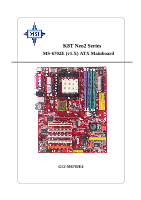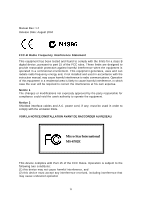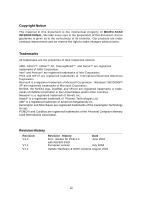MSI K8T NEO2-FIR User Guide
MSI K8T NEO2-FIR - Motherboard - ATX Manual
 |
UPC - 816909005967
View all MSI K8T NEO2-FIR manuals
Add to My Manuals
Save this manual to your list of manuals |
MSI K8T NEO2-FIR manual content summary:
- MSI K8T NEO2-FIR | User Guide - Page 1
K8T Neo2 Series MS-6702E (v1.X) ATX Mainboard G52-M6702E4 i - MSI K8T NEO2-FIR | User Guide - Page 2
if not installed and used in accordance with the instruction manual, may cause harmful interference to radio communications. Operation of INSTALLATION AVANT DE RACCORDER AU RESEAU. Micro-Star International MS-6702E This device complies with Part 15 of the FCC Rules. Operation is subject to the - MSI K8T NEO2-FIR | User Guide - Page 3
is a registered trademark of Microsoft Corporation. Windows® 98/2000/NT/ XP are registered Memory Card International Association. Revision History Revision V1.0 V1.1 V1.2 Revision History First release for PCB 1.X with K8T800 PRO European version Date June 2004 July 2004 Update Hardware & BIOS - MSI K8T NEO2-FIR | User Guide - Page 4
guide, BIOS updates, driver updates, and other information: http://www.msi.com.tw & http://www.msi. com.tw/program/service/faq/faq/esc_faq_list.php h Contact our technical staff at: [email protected] Safety Instructions 1. Always read the safety instructions carefully. 2. Keep this User's Manual - MSI K8T NEO2-FIR | User Guide - Page 5
Guide 2-2 Central Processing Unit: CPU 2-3 CPU Installation Procedures for Socket 939 2-4 Installing AMD Athlon64 / Athlon 64 FX CPU Cooler Set 2-5 Memory ...2-7 DIMM Module Combination 2-7 Recommended Memory Combination List 2-8 Installing DDR Modules 2-9 Power Supply 2-10 ATX 20-Pin - MSI K8T NEO2-FIR | User Guide - Page 6
Request Routing 2-26 Chapter 3. BIOS Setup 3-1 Entering Setup ...3-2 Selecting the First Boot Device 3-2 Control Keys 3-3 Getting Help Live Update ...4-9 MEGA STICK ...4-10 Basic Function 4-10 Non-Unicode programs supported 4-12 Core Center (for AMD K8 Processor 4-14 Audio Speaker Setting - MSI K8T NEO2-FIR | User Guide - Page 7
Introduction 5-1 Introduction ...5-2 System BIOS Setup 5-3 VIA VT8237 Serial Drive 5-9 View Serial Number of Hard Drive 5-9 Duplicate Critical RAID 1 Array 5-10 Rebuild Broken RAID 1 Array 5-10 Installing Operating System & Drivers 5-12 Install Driver in Windows OS 5-12 VIA SATA RAID Drivers - MSI K8T NEO2-FIR | User Guide - Page 8
Arrays Under Windows 5-30 Create an Array 5-30 Array Functional 5-32 Array Critical ...5-33 Array Offline ...5-34 Rebuild an Array 5-35 Synchronize an Array 5-36 Array Conversion / Expansion 5-38 Delete an Array 5-41 viii - MSI K8T NEO2-FIR | User Guide - Page 9
Started Thank you for purchasing K8T Neo2 (MS-6702E v1.X) ATX mainboard. The K8T Neo2 is based on VIA® K8T800 Pro North Bridge & VT8237 South Bridge chipsets and provides eight USB 2.0 ports for high-speed data transmission, RealTek ALC850 chip for 7.1-channel audio output, and a SPDIF interface for - MSI K8T NEO2-FIR | User Guide - Page 10
MS-6702E ATX Mainboard Mainboard Specifications CPU h Supports 64-bit AMD® Athlon 64 and Athlon 64 FX processor (Socket 939) h Supports up to 3500+, 3800+ Athlon 64 FX 53, or higher CPU (For the latest information about CPU, please visit http://www.msi.com.tw/program/ products/mainboard/mbd/ - MSI K8T NEO2-FIR | User Guide - Page 11
WinME nor Win98, in their SATA hard drive. Under these two OSs, SATA can only be used as a normal storage device. 2. To create a bootable RAID volume for a Windows 2000 environment, Microsoft's Windows 2000 Service Pack 4 (SP4) is required. As the end user cannot boot without SP4, a combination - MSI K8T NEO2-FIR | User Guide - Page 12
JAUD1 Codec RTL8110S PCI Slot 2 PCI Slot 3 PCI Slot 4 PCI Slot 5 J1394_1 (Optional) SATA2 SATA1 IDE3 BATT + BIOS SER2 JUSB1 JUSB2 JLED1 JIR1 PROMISE (Optional) PDC20579 (Optional) (Optional) JFP2 JFP1 SER1 K8T Neo2 (MS-6702E) v1.X ATX Mainboard PWF_FAN1 PWF_ FAN2 JGS1 J B AT 1 1-4 - MSI K8T NEO2-FIR | User Guide - Page 13
Packing Contents Getting Started MSI motherboard MSI Driver/Utility CD & diskette SATA Cable (Optional) Power Cable (Optional) D-Bracket 2 (Optional) Round Cable of IDE Devices User's Guide Back IO Shield Round Cable of Floppy Disk 1-5 - MSI K8T NEO2-FIR | User Guide - Page 14
Setup Hardware Setup This chapter tells you how to install the CPU, memory modules, and expansion cards, as well as how to setup the jumpers on the mainboard. Also, it provides the instructions on connecting the peripheral devices, such as the mouse, keyboard, etc. While doing the installation, be - MSI K8T NEO2-FIR | User Guide - Page 15
MS-6702E ATX Mainboard Quick Components Guide JPW1, p.2-10 CFAN1, p.2-15 DDR DIMMs, p.2-7 JCASE1, p.2-21 Back Panel I/O, p.2-11 FDD1, p.2-15 JWR1, p.2-10 AGP1, p.2-25 PCI Slots 1~5, p.2-25 JCD1, p.2-19 JAUD1, p.2-18 J1394_1, p.2- - MSI K8T NEO2-FIR | User Guide - Page 16
CPU, please visit http://www.msi.com.tw/program/ products/mainboard/mbd/pro_mbd_cpu_support.php. MSI Reminds You... Overheating Overheating will seriously damage the CPU first to ensure the safety of CPU. Overclocking This motherboard is designed to support overclocking. However, please make sure - MSI K8T NEO2-FIR | User Guide - Page 17
MS-6702E ATX Mainboard CPU Installation Procedures for Socket 939 1. Please turn off the power and unplug the power cord before installing the CPU. lever pivot. The CPU can only fit in the correct orientation. Gold arrow 4. If the CPU is correctly installed, the pins should be completely embedded - MSI K8T NEO2-FIR | User Guide - Page 18
Hardware Setup Installing AMD Athlon 64 / Athlon 64 FX CPU Cooler Set When you are installing the CPU, make sure the CPU has a heat sink and a cooling fan attached on the top to prevent overheating. If you do not have the heat sink and cooling fan, contact - MSI K8T NEO2-FIR | User Guide - Page 19
MS-6702E ATX Mainboard 5. Position the cooling set onto the re- 7. Fasten down . Lift up the intensive fixed lever. Safety Hook 9. Attach the CPU Fan cable to the CPU fan connector on the mainboard. Fixed Lever Fixed Bolt MSI Reminds You... While disconnecting the Safety Hook from the fixed bolt, - MSI K8T NEO2-FIR | User Guide - Page 20
provides 4 slots for 184-pin DDR SDRAM DIMM (Double In-Line Memory Module) modules and supports the memory size up to 4GB. You DIMM Module Combination Install at least one DIMM module on the slots. Each DIMM slot supports up to a maximum size of 1GB. Users can install either single- or double - MSI K8T NEO2-FIR | User Guide - Page 21
- S - - - D - - - S - S - D - D S S S S D D D D Max Speed DDR 400 DDR 400 DDR 400 DDR 400 DDR 400 DDR 333 S: Single Side D: Double Side For the updated supporting memory modules, please visit http://www.msi.com.tw/ program/products/mainboard/mbd/pro_mbd_trp_list.php. 2-8 - MSI K8T NEO2-FIR | User Guide - Page 22
into the DIMM slot. Then push it in until the golden finger on the memory module is deeply inserted in the socket. 3. The plastic clip at each side of the DIMM slot will automatically close. Volt Notch MSI Reminds You... You can barely see the golden finger if the module is properly - MSI K8T NEO2-FIR | User Guide - Page 23
MS-6702E ATX Mainboard Power Supply The mainboard supports ATX power supply for the power system. Before inserting the power supply connector, always make sure that all components are installed properly to ensure that no damage will be caused. ATX 20-Pin Power Connector: JWR1 This connector allows - MSI K8T NEO2-FIR | User Guide - Page 24
COM A Mini 1394 Port (Optional) 1394 Port (Optional) USB Ports Rear Speaker-Out Center/Subwoofer Speaker-Out SPDIF-Out Mouse Connector directly into this connector. PIN 6 5 1 4 3 2 3 2 1 4 PS/2 Mouse (6-pin Female) 5 PS/2 Keyboard (6-pin Female) 6 Pin Definition SIGNAL Mouse DATA - MSI K8T NEO2-FIR | User Guide - Page 25
MS-6702E ATX Mainboard Serial Port Connector The mainboard offers one 9-pin male DIN connector as the serial port. The port is a 16550A high speed communication port that sends/receives 16 bytes FIFOs. You can attach a serial mouse or other serial devices directly to the connector. 1 2 3 4 5 PIN - MSI K8T NEO2-FIR | User Guide - Page 26
is selected. 100 Mbit/sec data rate is selected. 1000 Mbit/sec data rate is selected. Giga-bit LAN Pin Definition PIN SIGNAL 1 D0P 2 D0N 3 D1P 4 D2P 5 D2N 6 D1N 7 D3P 8 D3N DESCRIPTION Differential Pair 0+ Differential Pair 0Differential Pair 1+ Differential Pair 2+ Differential - MSI K8T NEO2-FIR | User Guide - Page 27
MS-6702E ATX Mainboard Audio Port Connectors The left 3 audio jacks are for 2-channel mode for stereo speaker output: Line Out is a connector for Speakers or Headphones. Line In is used for external CD player, Tape player, or other audio devices. Mic is a connector for microphones. However, there is - MSI K8T NEO2-FIR | User Guide - Page 28
female centronic connector as LPT. A parallel port is a standard printer port that supports Enhanced Parallel Port (EPP) and Extended Capabilities Parallel Port (ECP) mode. 13 1 25 14 Pin Definition PIN SIGNAL DESCRIPTION 1 STROBE Strobe 2 DATA0 Data0 3 DATA1 Data1 4 DATA2 Data2 - MSI K8T NEO2-FIR | User Guide - Page 29
MS-6702E ATX Mainboard Connectors The mainboard provides connectors to connect to FDD, IDE HDD, case, LAN, USB Ports, IR module and CPU/System FAN. Floppy Disk Drive Connector: FDD1 The mainboard provides a standard floppy disk drive connector that supports 360K, 720K, 1.2M, 1.44M and 2.88M floppy - MSI K8T NEO2-FIR | User Guide - Page 30
setting instructions. IrDA Infrared Module Header: JIR1 The connector allows you to connect to IrDA Infrared module. You must configure the setting through the BIOS setup to use the IR function. JIR1 is compliant with Intel® Front Panel I/O Connectivity Design Guide. JIR1 2 6 1 5 JIR1 Pin - MSI K8T NEO2-FIR | User Guide - Page 31
MS-6702E ATX Mainboard Serial ATA/Serial ATA RAID Connectors con- trolled by VT8237: SATA1/SATA2 The Southbridge of this mainboard is VT8237 which supports two serial connectors SATA1 and SATA2. SATA1 & SATA2 are dual high-speed Serial ATA interface ports. Each supports 1st generation serial ATA - MSI K8T NEO2-FIR | User Guide - Page 32
and is compliant with Intel® Front Panel I/O Connectivity Design Guide. Pin Definition JAUD1 2 10 1 9 PIN SIGNAL DESCRIPTION 1 AUD_MIC Front panel microphone input signal 2 AUD_GND Ground used by analog audio circuits 3 AUD_MIC_BIAS Microphone power 4 AUD_VCC Filtered +5V used by - MSI K8T NEO2-FIR | User Guide - Page 33
MS-6702E ATX Mainboard Front USB Connectors: JUSB1/JUSB2 The mainboard provides two standard USB 2.0 pin headers JUSB1 & JUSB2 . USB 2. 0 technology increases data transfer rate up to a maximum throughput of 480Mbps, which is 40 times faster than USB 1.1, and is ideal for connecting high-speed USB - MSI K8T NEO2-FIR | User Guide - Page 34
the front panel switches and LEDs. JFP1 is compliant with Intel® Front Panel I/O Connectivity Design Guide. JFP1 Reset HDD Switch LED 9 1 10 2 Power Power Switch LED JFP1 Pin Definition PIN SIGNAL 1 HD_LED_P 2 FP PWR/SLP 3 HD_LED_N 4 FP PWR/SLP 5 RST_SW_N 6 PWR_SW_P 7 RST_SW_P - MSI K8T NEO2-FIR | User Guide - Page 35
mainboard comes with a JLED connector for you to connect to D-Bracket™ 2. DBracket™ 2 is a USB Bracket that supports both USB1.1 & 2.0 spec. It integrates four LEDs and allows users to identify system problem through 16 various combinations of LED signals. 2 10 1 9 JLED Connected to JLED JLED - MSI K8T NEO2-FIR | User Guide - Page 36
properly. Early Chipset Initialization Memory Detection Test Testing onboard memory size. The D-LED will hang if the memory module is damaged or not installed properly. Decompressing BIOS image to RAM for fast booting. Initializing Keyboard Controller. Testing VGA BIOS This will start writing - MSI K8T NEO2-FIR | User Guide - Page 37
from 240K to 640K and extended memory above 1MB using various patterns. Assign Resources to all ISA. Initializing Hard Drive Controller This will initialize IDE drive and controller. Initializing Floppy Drive Controller This will initialize Floppy Drive and controller. Boot Attempt Thi will set low - MSI K8T NEO2-FIR | User Guide - Page 38
automatically boot OS every time it is turned on. If you want to clear the system configuration, use the JBAT1 (Clear CMOS Jumper ) to clear data. Follow the instructions below to clear the data: 1 JBAT1 1 Keep Data Clear Data 3 MSI Reminds You... You can clear CMOS by shorting 2-3 pin while - MSI K8T NEO2-FIR | User Guide - Page 39
MS-6702E directly access main memory. The slot supports 8x/4x AGP as jumpers, switches or BIOS configuration. The orange PCI cards of MSI. PCI Slots PCI Interrupt devices can send interrupt signals to the microprocessor. The PCI IRQ pins are typically connected to the PCI bus INT A# ~ INT D# pins - MSI K8T NEO2-FIR | User Guide - Page 40
this chapter are under continuous update for better system performance. Therefore, the description may be slightly different from the latest BIOS and should be held for reference only. 2. While booting up, the BIOS version is shown in the 1st line appearing after the memory count. It is usually in - MSI K8T NEO2-FIR | User Guide - Page 41
time when you power on the system, it will still use the original first boot device to boot up. MSI Reminds You... The items under each BIOS category described in this chapter are under continuous update for better system performance. Therefore, the description may be slightly different from the - MSI K8T NEO2-FIR | User Guide - Page 42
BIOS Setup Control Keys Enter> Move to a submenu. If you want to return to the main menu, just press the . General Help The BIOS setup program provides a General Help screen. You can call up this screen from any menu by simply pressing . The - MSI K8T NEO2-FIR | User Guide - Page 43
MS-6702E this menu for basic system configurations, such as time, date etc. Advanced BIOS Features Use this menu to setup the items of AMI® special enhanced features management. PNP/PCI Configurations This entry appears if your system supports PnP/PCI. H/W Monitor Use this menu to specify your - MSI K8T NEO2-FIR | User Guide - Page 44
Password. Set User Password Use this menu to set User Password. Load Fail-Safe Defaults Use this menu to load factory default settings into the BIOS for stable system performance operations. Load Optimal Defaults Use this menu to load factory default settings into the - MSI K8T NEO2-FIR | User Guide - Page 45
MS-6702E ATX Mainboard Standard CMOS Features The items inside Standard CMOS Features from Sun to Sat, determined by BIOS. Read-only. Primary/Secondary IDE Master/Slave Press PgUp/ or PgDn/ to select the hard disk drive type. The specification of hard disk drive will show up on the right - MSI K8T NEO2-FIR | User Guide - Page 46
BIOS Setup [LBA Mode] Select Auto for a hard disk > 512 MB under Windows and DOS, or Disabled under Netware bit to maximize the IDE hard disk data transfer rate Floppy Drive A: This item allows you to set the type of floppy drives installed. Available options: [Not Installed], [1.2 MB 5Ľ], [720 - MSI K8T NEO2-FIR | User Guide - Page 47
MS-6702E ATX Mainboard Advanced BIOS Features Quick Boot Setting the item to Enabled allows the system to boot within 5 seconds since it will skip some check items. Available options: [Enabled], [Disabled]. Full Screen LOGO Show This item enables you to show the company - MSI K8T NEO2-FIR | User Guide - Page 48
on the numeric keypad. Setting options: [On], [Off]. Seek Floppy Drive This setting causes the BIOS to search for floppy disk drives at boot time. When enabled, the BIOS will activate the floppy disk drives during the boot process: the drive activity light will come on and the head will move back - MSI K8T NEO2-FIR | User Guide - Page 49
MS-6702E ATX Mainboard Advanced Chipset Features MSI Reminds You... Change these settings only if you are familiar with the chipset. AGP Mode The item sets an appropriate mode for the installed AGP card. Setting options: [1x], [2x], [4x], and [Auto]. Select [4x] only if your AGP card supports it. - MSI K8T NEO2-FIR | User Guide - Page 50
Features MSI Reminds You... S3-related functions described in this section are available only when your BIOS supports S3 sleep mode. Sleep State This item specifies the power saving modes for ACPI function. If your operating system supports ACPI, such as Windows 98SE, Windows ME, Windows 2000 - MSI K8T NEO2-FIR | User Guide - Page 51
MS-6702E ATX Mainboard Suspend Time Out (Minute) After the selected period of system inactivity, all devices except the CPU USB Wakeup From S3 This item allows the activity of the USB device to wake up the system from S3 (Suspend to RAM Settings: [Enabled], [Disabled]. MSI Reminds You... For "Wake-Up - MSI K8T NEO2-FIR | User Guide - Page 52
. Available settings for each item are: Alarm Date 01 ~ 31, Every Day Alarm Hour 00 ~ 23 Alarm Minute 00 ~ 59 Alarm Second 00 ~ 59 MSI Reminds You... If you have changed this setting, you must let the system boot up until it enters the operating system, before this function will work. 3-13 - MSI K8T NEO2-FIR | User Guide - Page 53
MS-6702E ATX Mainboard PNP/PCI Configurations This section describes configuring the PCI bus system and PnP (Plug & Play) feature. PCI, or Peripheral Component Interconnect, is a system which allows I/O devices to operate at speeds nearing the speed the CPU itself uses when communicating with its - MSI K8T NEO2-FIR | User Guide - Page 54
USB device in the operating system that does not support or have any USB driver installed, such as DOS and SCO Unix. Setting options: [Disabled], [Enabled]. OnBoard PCI Controller Press to enter the sub-menu screen. LAN Controller, 1394 Controller, P20579 S.ATA Controller, Audio Controller - MSI K8T NEO2-FIR | User Guide - Page 55
MS-6702E ATX Mainboard Set Super I/O Press to enter the sub-menu screen. Floppy Controller This is used to enable or disable the onboard Floppy controller. Option Auto Enabled Disabled Description BIOS will automatically determine whether to enable the onboard Floppy controller or not. - MSI K8T NEO2-FIR | User Guide - Page 56
The item selects the EPP version used by the parallel port if the Parallel Port Mode is set to [EPP] mode. Settings: [1.7], [1.9]. IRQ When Parallel Port is set to [Auto], the item shows Auto indicating that BIOS determines the IRQ for the parallel port automatically. DMA Channel This feature - MSI K8T NEO2-FIR | User Guide - Page 57
MS-6702E ATX Mainboard PC Health Status This section shows the status of your CPU, fan, overall system status, etc automatically return to [Enabled] later. Settings: [Enabled], [Reset], [Disabled]. CPU Temperature, System Temperature, CPU Fan Speed, System Fan Speed, Vcore, +5.0V, +12.0V These items - MSI K8T NEO2-FIR | User Guide - Page 58
BIOS Setup Cell Menu The items in Cell Menu includes some important settings of CPU, AGP, DRAM and overclocking functions. 200 MSI Reminds You... Change these settings only if you are familiar with the chipset. Current CPU / DDR Clock These two items show the current clocks of CPU & DDR. Read-only. - MSI K8T NEO2-FIR | User Guide - Page 59
MS-6702E ATX Mainboard CAS Latency This controls the CAS latency, which determines the timing delay allows you to select the DDR timing setting. Setting to [Optimized] enables Adjust DDR Memory Frequency automatically to be determined by SPD. Selecting [Manual] allows users to configure these fields - MSI K8T NEO2-FIR | User Guide - Page 60
3%. [Captain] 3rd level of overclocking, increasing the CPU frequency by 5%. [Colonel] 4th level of overclocking, increasing the CPU frequency by 7%. MSI Reminds You... 1. Even though the Dynamic Overclocking Technology is more stable than manual overclocking, basically, it is still risky. We - MSI K8T NEO2-FIR | User Guide - Page 61
MS-6702E ATX Mainboard Adjust CPU Ratio This setting controls the multiplier that is used to determine the internal clock speed of the processor relative to the external or motherboard clock speed. It is available only when the processor supports this function. Adjust CPU FSB Frequency This item - MSI K8T NEO2-FIR | User Guide - Page 62
two options on the main menu allow users to restore all of the BIOS settings to the Fail-Safe or Optimized Defaults. The Optimized Defaults are mainboard. The Fail-Safe Defaults are the default values set by the BIOS vendor for stable system performance. When you select Load Fail-Safe Defaults, a - MSI K8T NEO2-FIR | User Guide - Page 63
MS-6702E ATX Mainboard Set Supervisor/User Password When you select this function, a message as below will appear on the screen: Type the password, up to six characters in length, and press . The password typed now will replace any previously set password from CMOS memory. You will be - MSI K8T NEO2-FIR | User Guide - Page 64
, you will be able to activate the MSI well-known features, Live Update and Core Center, which makes it easier to update the BIOS/drivers online, and to monitor the system hard- ware status (CPU/Fan temperature and speed) or to overclock the CPU/ memory. Once you have your DigiCell installed - MSI K8T NEO2-FIR | User Guide - Page 65
to link to MSI website: http://www.msi.com.tw. Quick Guide Click on this button and the quick guide of DigiCell will be displayed for you to review. H/W Diagnostic In this sub-menu, it provides the information of each DigiCell button for you to check if the representing peripherals/cards/drivers are - MSI K8T NEO2-FIR | User Guide - Page 66
You can take advantage of Live Update to detect and update BIOS and drivers online. Core Center You can take advantage of Core Center to monitor the health status of your system and to overclock under Windows OS if your system supports overclocking function. MEGA STICK If you have your MEGA STICK - MSI K8T NEO2-FIR | User Guide - Page 67
of each DigiCell. You may double check the connection and installation of the item marked as gray. You may also click on the Mail to MSI button to send your questions or suggestions to MSI's technical support staff. 4-4 - MSI K8T NEO2-FIR | User Guide - Page 68
note that it is only available when the Software Access Point is set to WLAN Card Mode. The third icon indicates the connection using bluetooth devices. If your system is connected to the bluetooth - MSI K8T NEO2-FIR | User Guide - Page 69
MS-6702MESIAFTeXatMuareinboard Software Access Point In the Software Access Point small network, especially one with wireless or temporary plug-in connections, in which some of the network devices are part of the network only for the duration of a communications session. Users in the network can - MSI K8T NEO2-FIR | User Guide - Page 70
office, usually the LAN card will automatically get the IP this computer uses. In this case you don't have to enable this function. SSID Means Service Set Identifier, a unique name shared among all points in a wireless network. It must be identical for all points in the network. Then the card will - MSI K8T NEO2-FIR | User Guide - Page 71
MS-6702MESIAFTeXatMuareinboard enable this feature, only PCs with MAC address located in Association Control List can connect to the wireless LAN. MAC Address MAC stands for Media Access Control. A MAC address is the hardware address of a device Refresh" button to update the available WLAN - MSI K8T NEO2-FIR | User Guide - Page 72
BIOS online. Live Driver - Updates the drivers online. Live VGA BIOS - Updates the VGA BIOS online. Live VGA Driver - Updates the VGA driver online. Live OSD - Updates the firmware of the OSD products online. Live Utility - Updates the utilities online. If the product you purchased does not support - MSI K8T NEO2-FIR | User Guide - Page 73
MS-6702MESIAFTeXatMuareinboard MEGA STICK In the MEGA STICK sub-menu, you can configure the settings of MSI MEGA STICK and the media files (*.m3u save the file in the plain text file format in the \\Program files\MSI\DigiCell\MyMusic.txt for your reference. The MyMusic.txt file is with the following information - MSI K8T NEO2-FIR | User Guide - Page 74
Introduction to DigiCell There is also a toolbar for you to execute some basic function, like play, stop, pause, previous/next song, song info and volume adjust. There is also a scroll bar on the top for you to forward/rewind. previous pause next forward/rewind bar stop play song's - MSI K8T NEO2-FIR | User Guide - Page 75
MS-6702MESIAFTeXatMuareinboard Non-Unicode programs supported If you are using an operating system the file names display incorrectly. However, you can install the Supplemental Language Support provided by Microsoft to solve this problem. You need to have your Microsoft Setup CD prepared in the CD- - MSI K8T NEO2-FIR | User Guide - Page 76
Introduction to DigiCell 3. Then go to the [Advanced] tab and select the language you want to be supported (the language of the filename in the MegaStick) from the dropdown list in the [Language for non-Unicode programs], then click [Apply]. The system will - MSI K8T NEO2-FIR | User Guide - Page 77
MS-6702MESIAFTeXatMuareinboard Core Center (for AMD K8 Processor) Click on the Core Center icon in the main menu and the Core Center program will be enabled. Cool'n'Quiet This utility provides a CPU temperature detection function called Cool'n'Quiet. Cool'n'Quiet is a special feature designed only - MSI K8T NEO2-FIR | User Guide - Page 78
for you. MSI Reminds You... To ensure that Cool'n'Quiet function is activated and will be working properly, it is required to double confirm that: 1. Run BIOS Setup, and se- lect Cell Menu. Under Cell Menu, find Cool'n'Quiet Support, and set this item to "Enable." 2. Enter Windows, and select - MSI K8T NEO2-FIR | User Guide - Page 79
Speaker Setting sub-menu, you can configure the multi-channel audio operation, perform speaker test, and choose the environment you prefer while enjoying the music. You can scroll the bar of each equalizer to regulate the current playing digital sound source. Also you may click on the "on" button to - MSI K8T NEO2-FIR | User Guide - Page 80
Speaker mode drop-down list, and then click on each connected speaker to ensure if Headphone, 2-, 4-, 5.1-, or 7.1- channel audio operation is working properly. If any speaker fails to make sound, then check whether the cable is inserted firmly to the connector, or replace the bad speakers with good - MSI K8T NEO2-FIR | User Guide - Page 81
MS-6702MESIAFTeXatMuareinboard Power on Agent In the Power on Agent sub-menu, you can configure OK" to restart the computer right away or click "Later" to restart your computer later. MSI Reminds You... Please note that the new setting will not take effect until you restart your computer. 4-18 - MSI K8T NEO2-FIR | User Guide - Page 82
use the button "-Delete" to remove the added programs, or you can right-click on the selected program and click Delete. delete the added program MSI Reminds You... You can also enable the Every turn on function, which will enable the specified program(s) and file(s) every time the Digi Cell - MSI K8T NEO2-FIR | User Guide - Page 83
MS and you need to enter your user name & password everytime when you boot up your computer. 2. If there are multi users using the same computer It supports the following operating systems: Win9X, Windows ME, Windows 2000 & Windows XP. Default User Name It is only available for Windows 2000 & Windows - MSI K8T NEO2-FIR | User Guide - Page 84
Chapter 6. Installation of Driver & Utility VIA VT8237 drive. 3. Supports RAID 0 , RAID 1 or RAID 0+1. 4. Windows-based RAID configure and management software tool. (Compatible with BIOS) 5. Microsoft Windows 2000, 2003, XP operating systems support. 6. Connect up to two SATA devices (such as SATA - MSI K8T NEO2-FIR | User Guide - Page 85
MS-6702E ATX Mainboard Introduction This section gives a brief introduction on the RAID-related background knowledge and a brief introduction on VIA SATA RAID Host Controller and the onboard Promise FastTrak 579 controller. For users wishing to install their SATA RAID driver and RAID software, - MSI K8T NEO2-FIR | User Guide - Page 86
boot TAB: Logo Once you enter BIOS Setup Utility, the Main Menu will appear on the screen. Use arrow keys to move among the configurable functions on the Main Menu and press to enter Integrated Peripherals. As to VIA VT8237 Serial ATA RAID, Under Integrated Peripherals, select OnChip SATA - MSI K8T NEO2-FIR | User Guide - Page 87
MS-6702E ATX Mainboard VIA VT8237 Serial ATA RAID 5-4 - MSI K8T NEO2-FIR | User Guide - Page 88
VIA VT8237 Serial ATA RAID Introduction Create Your RAID Disk Array Under DOS MSI Reminds You... The BIOS Configuration pictures shown below is for your reference only, and may vary from actual ones. When the system powers on during the POST (Power-On - MSI K8T NEO2-FIR | User Guide - Page 89
MS-6702E ATX Mainboard Create Disk Array Use the up and down arrow keys to select the Create Array command and press . MSI Reminds You... The "Channel", "Drive Name", "Mode" and "Size to select Create and duplicate which allows BIOS copy the data from the source to the mirroring drive. 5-6 - MSI K8T NEO2-FIR | User Guide - Page 90
a disk array. One method is "Auto Setup" and the other one is "Select Disk Drives". Auto Setup allows BIOS to select the disk drives and create arrays automatically, but it does not duplicate the mirroring drives even if the user selected Create and duplicate for RAID 1. It is recommended all disk - MSI K8T NEO2-FIR | User Guide - Page 91
MS-6702E ATX Mainboard MSI Reminds You... Even though 64KB is the recommended finish the creation, or press N to cancel the creation. Important note: All existing content in the hard drive will be destroyed after array creation. Delete Disk Array A RAID can be deleted after it has been created - MSI K8T NEO2-FIR | User Guide - Page 92
, the channel column will then be activated. Select the drive that you want to use as a spare drive and press , the selected drive will be marked as Spare. The spare drive cannot be accessed in an OS. To delete a spare drive, highlight Create/Delete Spare and press . The spare - MSI K8T NEO2-FIR | User Guide - Page 93
MS-6702E ATX Mainboard Duplicate Critical RAID 1 Array When booting up the system, BIOS will detect if the RAID 1 array has any inconsistencies between user data and backup data. If BIOS detects any inconsistencies, the status of the disk array will be marked as critical, and BIOS will prompt the - MSI K8T NEO2-FIR | User Guide - Page 94
item turns off the computer and replaces the failed hard drive with a good one. If your computer does not support APM, you must turn off your computer manually. After replacing the hard drive, boot into BIOS and select Choose replacement drive and rebuild to rebuild the broken array. 2. Destroy the - MSI K8T NEO2-FIR | User Guide - Page 95
will not be an issue with a signed driver. h Existing Windows XP Driver Installation 1. Insert the MSI CD into the CD-ROM drive. 2. The CD will auto-run and the setup screen will appear. 3. Under the Driver tab, click on VIA SATA RAID Drivers. 4. The drivers and VIA RAID Tool will be automatically - MSI K8T NEO2-FIR | User Guide - Page 96
& software following the steps below: 1. Insert the companion CD disk into the CD-ROM drive. 2. The CD will auto-run and the setup screen will appear. 3. Under the Driver tab, click on VIA SATA RAID Drivers 4. The VIA drivers and RAID Tool will be automatically installed. 5. Follow the on-screen - MSI K8T NEO2-FIR | User Guide - Page 97
MS-6702E ATX Mainboard Using VIA RAID Tool Once the installation is complete, go to Start ---> Programs --->VIA ---> RAID ---> raid_tool.exe to enable VIA RAID Tool. After the software is finished installation, it will automatically start whenever Windows is initiated. You may double-click on the - MSI K8T NEO2-FIR | User Guide - Page 98
VIA VT8237 Serial ATA RAID Introduction It means that VT8237 SATA RAID only has the feature of monitoring the status of RAID 0 or RAID 1. For instance, Click on the plus (+) symbol next to Array 0---RAID 1 to see the details of each disk. 5-15 - MSI K8T NEO2-FIR | User Guide - Page 99
MS-6702E ATX Mainboard Promise FastTrak 579 Parallel ATA / Serial ATA RAID (Optional) MSI Reminds You... The FastTrak 579 RAID controller is a PCI Plug-n-Play (PnP) device. No changes are necessary in the Motherboard CMOS Setup for resources or drive types in most applications. 5-16 - MSI K8T NEO2-FIR | User Guide - Page 100
shown below is for your reference only, and may vary from actual ones. 1. Boot your system. If this is the first time you have booted with the FastTrak 579 RAID controller and drives installed, the Promise onboard BIOS will display the following screen. 2. Press the Ctrl-F keys to display the - MSI K8T NEO2-FIR | User Guide - Page 101
MS-6702E ATX Mainboard Performance Array (Striped, RAID0) Use this setting to create a Striped (RAID 0) array. These arrays have no fault tolerance but a two-drive array has better read/write performance. To create an array for best performance, follow these steps: 1. Press the Spacebar to choose - MSI K8T NEO2-FIR | User Guide - Page 102
system. Obtain a second disk drive of equal or larger storage capacity. To create an array for data protection using an existing data drive, follow these steps: 1. Press the Spacebar to choose Security in the Optimize Array field. 2. Press Ctrl-Y to Save your selection. The window below will appear - MSI K8T NEO2-FIR | User Guide - Page 103
MS-6702E ATX Mainboard 4. Press the arrow keys to highlight the drive with the existing data to be copied. This is the Source drive. Note that all data on the target drive will be erased. Make sure you choose the correct source drive. 5. Press Ctrl-Y to Save selection and start duplication. The - MSI K8T NEO2-FIR | User Guide - Page 104
provided MSI CD: [ \IDE\Promise\SATA\PDC20579\Driver\RAID ] (For RAID) or [ \IDE\Promise\SATA\PDC20579\Driver\Ultra ] (For S-ATA) • CD-ROM Install: Boot from the CD-ROM. Press F6 after the message "Press F6 if you need to install third party SCSI or RAID driver" appears. 2. When the Windows Server - MSI K8T NEO2-FIR | User Guide - Page 105
Windows XP. 1. Start the installation: • If your driver disk is damaged or lost, make a new driver disk by copying all the necessary files from the provided MSI CD: [ \IDE\Promise\SATA\PDC20579\Driver\RAID ] (For RAID) or [ \IDE\Promise\SATA\PDC20579\Driver\Ultra ] (For S-ATA) • CD-ROM Install: Boot - MSI K8T NEO2-FIR | User Guide - Page 106
MSI CD: [ \IDE\Promise\SATA\PDC20579\Driver\RAID ] (For RAID) or [ \IDE\Promise\SATA\PDC20579\Driver\Ultra ] (For S-ATA) • CD-ROM Install: Boot from the CD-ROM. Press F6 after the message "Press F6 if you need to install third party SCSI or RAID driver" appears. 2. When the Windows 2000 Setup window - MSI K8T NEO2-FIR | User Guide - Page 107
MS-6702E ATX Mainboard Installing Drivers and Utility Promise 579 S-ATA RAID In the companion utility CD are FastTrak 579 drivers and application programs for Serial ATA or RAID. Under normal conditions, users can easily install the driver & software following the steps below: 1. Insert the - MSI K8T NEO2-FIR | User Guide - Page 108
Promise FastTrak 579 Parallel ATA / Serial ATA RAID Introduction 6. Follow the on-screen instructions to complete the software installation. 7. Click Next or press Enter to continue. 5-25 - MSI K8T NEO2-FIR | User Guide - Page 109
MS-6702E ATX Mainboard 8. When the License Agreement appears, click the Yes button to agree to the terms and continue the installation. If you click No, PAM - MSI K8T NEO2-FIR | User Guide - Page 110
Promise FastTrak 579 Parallel ATA / Serial ATA RAID Introduction 10. In the Ready to Install dialog box, click Install or press Enter to continue. 11. When the Add User Account dialog box appears, you may accept the default name or enter a new one in the Name field. Enter your password in the - MSI K8T NEO2-FIR | User Guide - Page 111
MS-6702E ATX Mainboard Launch PAM and Log-in To start PAM: 1. Click on a Desktop icon or go : • Popup and email event notification • User accounts with assigned rights and passwords • Array expansion (add drives to an existing array) • Array conversion (change RAID level of an existing array) 5-28 - MSI K8T NEO2-FIR | User Guide - Page 112
following the steps below: 1. Insert the companion CD disk into the CD-ROM drive. 2. The CD will auto-run and the setup screen will appear. 3. Under the Driver tab, click on Promise 579 S-ATA Drivers 4. The drivers will be automatically installed. 5. Click the Utility tab and click on Promise Serial - MSI K8T NEO2-FIR | User Guide - Page 113
MS-6702E ATX Mainboard Arrays Under Windows Create an Array The available RAID selection depends on the number of disk drives available. The table below lists the RAID Levels available with FastTrak 579 Controller and the number of drives required. 1. In Tree View, click the + to the left of the - MSI K8T NEO2-FIR | User Guide - Page 114
in the previous page) Stripe Block Size - For RAID 0 and RAID 0+1 arrays, you can manually select the stripe block size. The size selected affects how FastTrak send and receives data blocks to and from the drives. In general, a larger block size is better when handling large data transfers (such as - MSI K8T NEO2-FIR | User Guide - Page 115
MS-6702E ATX Mainboard Array Functional When your array is first created, it will display Functional status. If you have enabled Scheduled Synchronization, you will occasionally notice that your array is Synchronizing. Then it returns again to Functional. If your array encounters a problem with a - MSI K8T NEO2-FIR | User Guide - Page 116
in Tree View and the alarm (if enabled) beeps quickly to call your attention to the condition. Your first action is to identify which disk drive has failed. 1. Click on the Controller icon to expand it. 2. Click on the Array icon to expand it. 3. Observe and compare the disk - MSI K8T NEO2-FIR | User Guide - Page 117
MS-6702E ATX Mainboard Array Offline When a disk drive fails on a non-fault-tolerant array (RAID 0) for any reason, the Array goes Offline. The array cannot read or write data. All of the data on the array will be lost unless the failed drive is restored to operation. A fault-tolerant array (RAID 1 - MSI K8T NEO2-FIR | User Guide - Page 118
RAID Introduction Rebuild an Array To Rebuild is to restore redundancy to a RAID 1 or 0+1 after one of its drives has failed. Unlike Synchronization, a Rebuild is a repair operation. When a drive fails for any reason, the Array goes Critical. An Array Critical icon displays in Tree View. To obtain - MSI K8T NEO2-FIR | User Guide - Page 119
MS-6702E ATX Mainboard Synchronize an Array Promise uses the term synchronization to mean an automated process of checking and correcting data and parity. Unlike a Rebuild, Synchronization - MSI K8T NEO2-FIR | User Guide - Page 120
Promise FastTrak 579 Parallel ATA / Serial ATA RAID Introduction On Demand Synchronization In addition to schedule Synchronization, you can direct FastTrak to begin the Synchronization process immediately. To access this feature: 1. Right-click on the Array menu. icon and select Synchronize from - MSI K8T NEO2-FIR | User Guide - Page 121
MS-6702E ATX Mainboard Array Conversion / Expansion PAM includes a feature called RAID Smart to provide online Array conversion : 1. Click on the icon of the Array you want to convert or expand. 2. In the Information window, under RAID Smart Wizard, click the Start button. 3. In the RAID Smart - MSI K8T NEO2-FIR | User Guide - Page 122
, the default setting is Wizard mode. If you select Wizard mode, click Next will skip to the last step and finish. Here we choose Manual mode for example, then click Next to continue the process. 5. If you are Converting (changing RAID level), click on the new RAID level you want - MSI K8T NEO2-FIR | User Guide - Page 123
MS-6702E ATX Mainboard 6. Verify the name of the Array and the operation you want to perform. If these are correct, click Finish. If not, click Back or Cancel. Watch the progress of the Conversion or Expansion in the Array Information window. Above, a RAID 1 Array is converting to a RAID 0. Below, a - MSI K8T NEO2-FIR | User Guide - Page 124
Promise FastTrak 579 Parallel ATA / Serial ATA RAID Introduction Delete An Array To delete an array: 1. Right-click on the icon of the Array you want to delete. 2. Select Delete from the popup menu. 3. Click OK in the confirmation dialog box. 5-41
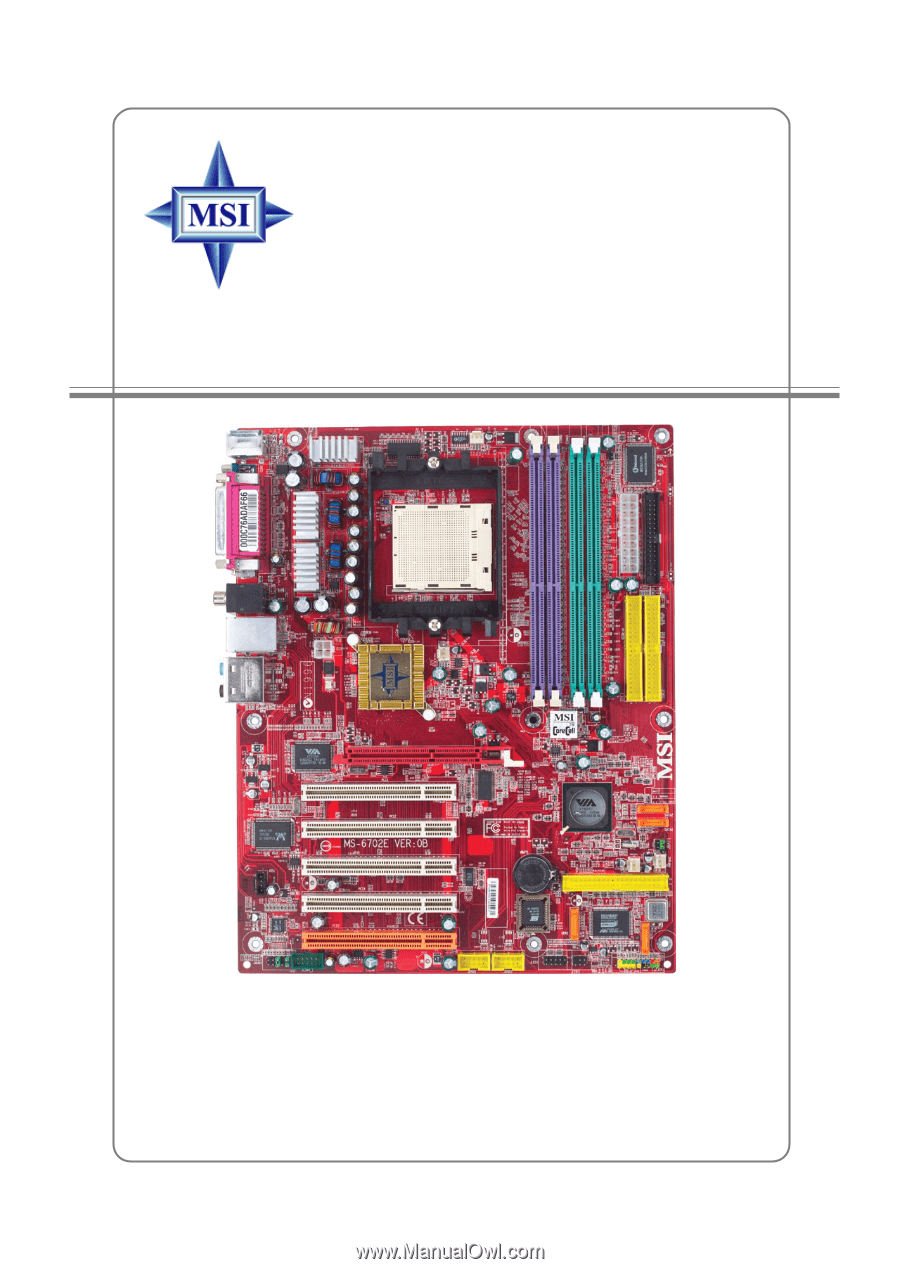
G52-M6702E4
MS-6702E (v1.X) ATX Mainboard
K8T Neo2 Series