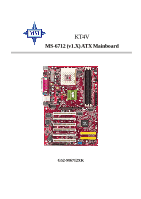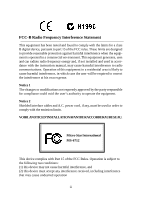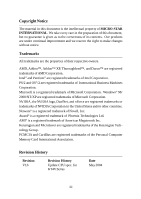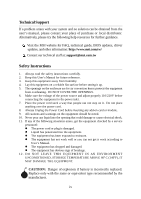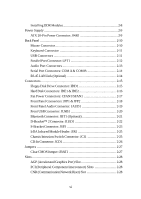MSI KT4VL User Guide
MSI KT4VL - Motherboard - ATX Manual
 |
UPC - 816909002867
View all MSI KT4VL manuals
Add to My Manuals
Save this manual to your list of manuals |
MSI KT4VL manual content summary:
- MSI KT4VL | User Guide - Page 1
KT4V MS-6712 (v1.X) ATX Mainboard G52-M6712XK i - MSI KT4VL | User Guide - Page 2
and, if not installed and used in accordance with the instruction manual, may cause harmful interference to radio communications. Operation of this equipment in a residential area is likely to cause harmful interference, in which case the user will be required to correct the interference at his own - MSI KT4VL | User Guide - Page 3
The material in this document is the intellectual property of MICRO-STAR INTERNATIONAL. We take every care in the preparation of this of the Personal Computer Memory Card International Association. Revision History Revision V1.6 Revision History Update CPU spec. for KT4V Series Date May 2004 - MSI KT4VL | User Guide - Page 4
MSI website for FAQ, technical guide, BIOS updates, driver updates, and other information: http://www.msi.com.tw/ Contact our technical staff at: [email protected] Safety Instructions 1. Always read the safety instructions carefully. 2. Keep this User's Manual checked by a service personnel: l The - MSI KT4VL | User Guide - Page 5
Components Guide 2-2 Central Processing Unit: CPU 2-3 CPU Core Speed Derivation Procedure 2-3 Thermal Issue for CPU 2-3 CPU Installation Procedures for Socket 462 2-4 Installing AMDAthlon CPU (Socket 462) Cooler Set 2-5 CPU Clock Frequency Selection through BIOS 2-6 Memory 2-7 Introduction - MSI KT4VL | User Guide - Page 6
& IDE2 2-16 Fan Power Connectors: CFAN1/SFAN1 2-17 Front Panel Connectors: JFP1 & JFP2 2-18 Front Panel Audio Connector: JAUD1 2-19 Front USB Connector: JUSB1 2-20 Bluetooth Connector: JBT1 (Optional 2-21 D-Bracket™ 2 Connector: JLED1 2-22 S-Bracket Connector: JSP3 2-23 IrDA Infrared Module - MSI KT4VL | User Guide - Page 7
27 Set Supervisor/User Password 3-29 Load High Performance/BIOS Setup Defaults 3-30 Appendix: Using 4- or 6-Channel Audio Function A-1 Installing the Audio Driver A-2 Using 4- or 6-Channel Audio Function A-4 Testing the Connected Speakers A-14 Playing KaraOK A-16 Troubleshooting T-1 Glossary - MSI KT4VL | User Guide - Page 8
you for purchasing the MS-6712 v1.X ATX mainboard. The MS-6712 v1.X ATX mainboard is based on VIA® Apollo KT400 North Bridge & VT8235 South Bridge chipset for optimal system efficiency. Designed to fit the advanced AMD® Athlon™, Athlon™ XPor Duron™ processors, the MS6712 delivers a high performance - MSI KT4VL | User Guide - Page 9
MS-6712 ATX Mainboard Mainboard Specifications CPU † Supports Socket A (Socket-462) for AMD® Athlon™/Athlon™ XP /Duron™ processors † Supports from 1100MHz up to 2800+ or higher speed (For the latest information about CPU, please visit our Web site at http://www. msi.com.tw/program/products/mainboard - MSI KT4VL | User Guide - Page 10
port supports SPP/EPP/ECP mode - Vertical audio ports - 1 SPDIF output (2 x 6 pin) with housing (Optional) - 6 USB ports (Rear * 4/ Front * 2) Bluetooth (Optional) † 1 Bluetooth connector for wireless connection Audio † RealTek ALC650 6-channel audio LAN † VIA VT6103 LAN controller BIOS † The - MSI KT4VL | User Guide - Page 11
-Out JCD1 VIA VT6103 Winbond W83697HF VIA KT400 AGP Slot PCI Slot 1 PCI Slot 2 DDR 1 DDR 2 DDR 3 BIOS JCI1 PCI Slot 3 JSP3 Codec JIR1 PCI Slot 4 JBAT1 PCI Slot 5 BATT + PCI Slot 6 JLED1 VIA VT8235 IDE 1 SFAN1 IDE 2 CNR JAUD1 JUSB1 JBT1 JFP1 JFP2 MS-6712 v1.X ATX Mainboard 1-4 - MSI KT4VL | User Guide - Page 12
to the MSI Web site Ø CPU Speed allows users to adjust the CPU speed through CPU Multiplier and FSB Ø Voltage allows user to adjust the voltage of CPU/Memory/AGP Ø MSI Info provides information about the mainboard, BIOS and OS Ø CPU Info provides detailed information about the CPU Ø CPU Fan - MSI KT4VL | User Guide - Page 13
MS-6712 ATX Mainboard Live BIOS™/Live Driver™ The Live BIOS™/Live Driver™ is a tool used to detect and update your BIOS/drivers online so that you don't need to search for the correct BIOS/driver version throughout the Web site. To use the function, you need to install the "MSI Live Update 2" - MSI KT4VL | User Guide - Page 14
for the latest BIOS/drivers version on the MSI Web site. To use the function, you need to install the "MSI Live Update 2" application. After the installation, the "MSI Live Monitor" icon a link to a database which contents various possible questions about MSI's products for users to inquire. 1-7 - MSI KT4VL | User Guide - Page 15
MS-6712 ATX Mainboard D-Bracket™ 2 (Optional) D-Bracket™ 2 is a USB bracket integrating four Diagnostic LEDs, which use graphic signal display to help users understand their system. The LEDs provide up to 16 combinations of signals to debug the system. The 4 LEDs can detect all problems that fail - MSI KT4VL | User Guide - Page 16
Interface - This will start detecting CPU clock, checking type of video onboard. Then, detect and initialize the video adapter. BIOS Sign On - This will start showing information about logo, processor brand name, etc.... Testing Base and Extended Memory - Testing base memory from 240K to 640K and - MSI KT4VL | User Guide - Page 17
MS-6712 ATX Mainboard PC Alert™ 4 The PC AlertTM 4 is a utility you can find in the CD-ROM disk. The utility is just like your PC doctor that can detect the following PC hardware status during real time operation: Ø monitor CPU COOLER XP Users can use Area will show the current CPU temperature. 1-10 - MSI KT4VL | User Guide - Page 18
Cute skin (as shown below) with information about the CPU and chipset. Right-click the mouse to select the skin you want to switch to. Cute MSI Reminds You... The new feature COOLER XP will work only if your mainboard supports AMD Athlon XP CPU. Items shown on PC Alert 4 vary depending on your - MSI KT4VL | User Guide - Page 19
MS-6712 ATX Mainboard MSI DVD 5.1 Channel (Optional) The motherboard comes with MSI DVD application which supports 5.1 channel (6-channel audio) operation. The accompanying MSI DVD is a convenient tool to meet increasing demands for home entertainment. To play DVD with 6-channel audio output, you - MSI KT4VL | User Guide - Page 20
Getting Started 4. Click OK. For more information about MSI DVD, you can refer to the online help coming with the application. To enter the online help: 1. Click on the icon at the bottom-right corner of the control panel. 2. The following window appears. Click here 3. Click MSIDVD FAQ. 1-13 - MSI KT4VL | User Guide - Page 21
MS-6712 ATX Mainboard CPU Thermal Protection Aimed to prevent the CPU from overheating, MSI has developed a CPU Thermal Protection mechanism for AMD Athlon™ XP CPU platform. This CPU Thermal Protection mechanism works on a thermal signal sensor. If the mechanism senses an abnormal temperature rise, - MSI KT4VL | User Guide - Page 22
Chapter 2. Hardware Setup Hardware Setup This chapter tells you how to install the CPU, memory modules, and expansion cards, as well as how to setup the jumpers on the mainboard. Also, it provides the instructions on connecting the peripheral devices, such the mouse, keyboard, etc. While doing the - MSI KT4VL | User Guide - Page 23
MS-6712 ATX Mainboard Quick Components Guide JWR1, p.2-9 CPU, p.2-3 CFAN1, p.2-17 DDR DIMMs, p.2-7 Back Panel I/O, p.2-10 JCD1, p.2-26 JCI1, p.2-25 JSP3, p.2-23 JIR1, p.2-25 JBAT1, p.2-27 JAUD1, p.2-19 CNR Slot, p.2-28 JLED1, p.2-22 JBT1, p.2-21 JUSB1, p.2-20 FDD1, p.2-15 AGP Slot, p.2-28 - MSI KT4VL | User Guide - Page 24
Hardware Setup Central Processing Unit: CPU The mainboard supports AMD® Athlon™, Athlon™ XP and Duron™ processors in the 462 pin package. The mainboard uses a CPU socket called Socket A for easy CPU installation. When you are installing the CPU, make sure the CPU has a heat sink and a cooling fan - MSI KT4VL | User Guide - Page 25
MS-6712 ATX Mainboard CPU Installation Procedures for Socket 462 1. Please turn off the power and unplug the power cord before installing the CPU. 2. Pull the lever sideways away from the socket. Make sure to raise the lever up to a 90degree angle. 3. Look for the gold arrow. The gold - MSI KT4VL | User Guide - Page 26
462) Cooler Set The following instructions will guide you through the heat sink installation procedures. Please consult your agent for the proper CPU cooler set. 1. Position your CPU cooler set onto the CPU. 2. Use one end of the clip to hook the latch of the CPU sliding plate. 3. Hook the other - MSI KT4VL | User Guide - Page 27
MS-6712 ATX Mainboard CPU Clock Frequency Selection through BIOS The hardware configuration for CPU clock frequency of the motherboard is set to 100MHz by default. Therefore, to make a 133MHz CPU run at 133MHz when it is installed on the board, you have to adjust the CPU clock frequency in the BIOS - MSI KT4VL | User Guide - Page 28
for 184-pin DDR SDRAM DIMM (Double In-Line Memory Module) modules and supports the memory size up to 3GB. You can install PC3200/DDR400, PC2700/DDR333, PC2100/ DDR266 or PC1600/DDR200 modules on the DDR DIMM slots. Please note that the mainboard supports only one DDR400 DIMM. DDR DIMM Slots (DDR - MSI KT4VL | User Guide - Page 29
MS-6712 ATX Mainboard DIMM Module Combination Install at least one DIMM module on the slots. You can install either single- or double-sided modules in any order to meet your own needs. Memory modules can be installed in any combination as follows: Slot Memory Module DIMM 1 S/D (Bank 0 & 1) - MSI KT4VL | User Guide - Page 30
Hardware Setup Power Supply The mainboard supports ATX power supply for the power system. Before inserting the power supply connector, always make sure that all components are installed properly to ensure that no damage will be caused. ATX 20-Pin Power Connector: JWR1 This connector allows you to - MSI KT4VL | User Guide - Page 31
MS-6712 ATX Mainboard Back Panel The back panel provides the following connectors: Mouse Parallel Keyboard USB COM A COM B LAN (Optional) USB MIC L-in L-out Mouse Connector The mainboard provides a standard PS/2® mouse mini DIN connector for attaching a PS/2® mouse. You can plug a PS/2® - MSI KT4VL | User Guide - Page 32
+5V 5 Keyboard Clock Keyboard clock 6 NC No connection USB Connectors The mainboard provides a UHCI (Universal Host Controller Interface) USB devices such as keyboard, mouse or other USB-compatible devices. You can plug the USB device directly into the connector. 1 2 3 4 5 6 7 8 USB Ports USB - MSI KT4VL | User Guide - Page 33
MS-6712 ATX Mainboard Parallel Port Connector: LPT1 The mainboard provides a 25-pin female centronic connector as LPT. A parallel port is a standard printer port that supports In 18 GND Ground 19 GND Ground 20 GND Ground 21 GND Ground 22 GND Ground 23 GND Ground 24 GND Ground - MSI KT4VL | User Guide - Page 34
player, Tape player, or other audio devices. Mic is a connector for microphones. 1/8" Stereo Audio Connectors MIC Line In Line Out MSI Reminds You... For advanced audio application, RealTek ALC650 audio chip is provided as an option to offer support for 6-channel audio operation and can turn rear - MSI KT4VL | User Guide - Page 35
MS-6712 ATX Mainboard Serial Port Connectors: COM A & COM B The mainboard offers two 9-pin male DIN connectors as serial port COM A & COM B. The ports are 16550A high - MSI KT4VL | User Guide - Page 36
The mainboard provides connectors to connect to FDD, IDE HDD, case, modem, LAN, USB Ports, IR module and CPU/System FAN. Floppy Disk Drive Connector: FDD1 The mainboard provides a standard floppy disk drive connector that supports 360K, 720K, 1.2M, 1.44M and 2.88M floppy disk types. FDD1 2-15 - MSI KT4VL | User Guide - Page 37
MS-6712 can connect up to four hard disk drives, CDROM, 120MB Floppy (reserved for future BIOS) and other devices. IDE 1 IDE 2 IDE1 (Primary IDE Connector) The first IDE Connector) IDE2 can also connect a Master and a Slave drive. MSI Reminds You... If you install two hard disks on cable, you must - MSI KT4VL | User Guide - Page 38
must use a specially designed fan with speed sensor to take advantage of the CPU fan control. SENSOR +12V GND CFAN1 SENSOR +12V GND SFAN1 MSI Reminds You... 1. Always consult the vendors for proper CPU cooling fan. 2. CPUFAN supports the fan control. You can install the PC Alert utility that will - MSI KT4VL | User Guide - Page 39
MS-6712 ATX Mainboard Front Panel Connectors: JFP1 & JFP2 The mainboard provides two front panel connectors for electrical connection to the front panel switches and LEDs. JFP1 is compliant with Intel® Front Panel I/O Connectivity Design Guide. 2-18 Power Power LED Switch Speaker 2 10 2 8 1 - MSI KT4VL | User Guide - Page 40
to control headphone amplifier 8 KEY No pin 9 AUD_FPOUT_L Left channel audio signal to front panel 10 AUD_RET_L Left channel audio signal return from front panel MSI Reminds You... If you don't want to connect to the front audio header, pins 5 & 6, 9 & 10 have to be jumpered in order to - MSI KT4VL | User Guide - Page 41
9 JUSB1 (USB 1.1/Intel spec) MSI Reminds You... The USB 2.0 technology is downward compatible with USB 1.1 spec. To use the USB 2.0 ports, you have to install the USB 2.0 driver, which is supplied by Microsoft for Windows® 2000 and XP. If you have any problems regarding the USB 2.0 driver, please - MSI KT4VL | User Guide - Page 42
Pin Definition PIN SIGNAL PIN SIGNAL 1 5VDUAL 2 3VDUAL 3 D+ (USB signal) 4 GND 5 D- (USB signal) 6 GND 7 GND 8 NC MSI Reminds You... Because the bluetooth connector shares the USB interface with the onboard USB pinheader, the bottommost USB port will not function when you attach - MSI KT4VL | User Guide - Page 43
MS-6712 ATX Mainboard D-Bracket™ 2 Connector: JLED1 The mainboard comes with a JLED1 connector for you to connect to DBracket™ 2. D-Bracket™ 2 is a USB Bracket that supports both USB1.1 & 2. 0 spec. It integrates four LEDs and allows users to identify system problem through 16 various combinations - MSI KT4VL | User Guide - Page 44
Interface (SPDIF). The S-Bracket offers 2 SPDIF jacks for digital audio transmission (one for optical fiber connection and the other for coaxial), The two SPDIF jacks support SPDIF output only. For more information on the S-Bracket, refer to Appendix. Using 4or 6-Channel Audio Function. 11 1 12 - MSI KT4VL | User Guide - Page 45
MS-6712 ATX Mainboard Optional S-Bracket Connect to JSP3 CEN/SUB RL/RR SPDIFJack (optical) SPDIF Jack (coaxial) Analog Line-Out Jacks 2-24 - MSI KT4VL | User Guide - Page 46
you to connect to IrDA Infrared module. You must configure the setting through the BIOS setup to use the IR function. JIR1 is compliant with Intel® Front Panel I/O Connectivity Design Guide. 6 5 2 1 JIR1 JIR1 Pin Definition Pin Signal 1 NC 2 NC 3 VCC5 4 GND 5 IRTX 6 IRRX Chassis - MSI KT4VL | User Guide - Page 47
MS-6712 ATX Mainboard CD-In Connector: JCD1 The connector is for CD-ROM audio connector. R GND L JCD1 2-26 - MSI KT4VL | User Guide - Page 48
jumpers for you to set the computer's function. This section will explain how to change your motherboard's function through the use of jumpers. Clear CMOS Jumper: JBAT1 There is a CMOS RAM on board that has a power supply from external battery to keep the data of system configuration. With the CMOS - MSI KT4VL | User Guide - Page 49
MS-6712 ATX Mainboard Slots The motherboard access main memory. The mainboard supports 4x/8x BIOS configuration. CNR (Communication Network Riser) Slot The CNR slot allows you to insert the CNR expansion cards. CNR is a specially designed network, audio, or modem riser card for ATX family motherboards - MSI KT4VL | User Guide - Page 50
Hardware Setup PCI Interrupt Request Routing The IRQ, acronym of interrupt request line and pronounced I-R-Q, are hardware lines over which devices can send interrupt signals to the microprocessor. The PCI IRQ pins are typically connected to the PCI bus INT A# ~ INT D# pins as follows: PCI Slot 1 - MSI KT4VL | User Guide - Page 51
This chapter provides information on the BIOS Setup program and allows you to configure the system for optimum use. You may need to run the Setup program when: ” An error message appears - MSI KT4VL | User Guide - Page 52
simultaneously pressing , , and keys. Selecting the First Boot Device You are allowed to select the 1st boot device without entering the BIOS setup utility by pressing . When the same message as listed above appears on the screen, press to trigger the boot menu. The - MSI KT4VL | User Guide - Page 53
Help After entering the Setup utility, the first screen you see is the Main Menu. Main Menu The main menu displays the setup categories the BIOS supplies. You can use the arrow keys ( ↑↓ ) to select the item. The on-line description for the selected setup category is displayed at the bottom - MSI KT4VL | User Guide - Page 54
menu. Standard CMOS Features Use this menu for basic system configurations, such as time, date etc. Advanced BIOS Features Use this menu to setup the items of AMI® special enhanced features. Advanced Chipset Features Use PNP/PCI Configurations This entry appears if your system supports PnP/PCI. 3-4 - MSI KT4VL | User Guide - Page 55
for frequency/voltage control. Set Supervisor Password Use this menu to set Supervisor Password. Set User Password Use this menu to set User Password. Load High Performance Defaults Use this menu to load the BIOS values for the best system performance, but the system stability may be affected. Load - MSI KT4VL | User Guide - Page 56
that you want (usually the current date). The format is . day Day of the week, from Sun to Sat, determined by BIOS. Read-only. month The month from Jan. through Dec. date The date from 1 to 31 can be keyed by numeric function keys. year The year - MSI KT4VL | User Guide - Page 57
. Available options: Not Installed, 1.2 MB 5¼, 720 KB 3½, 1.44 MB 3½ and 2.88 MB 3½. Boot Sector Virus Protection The item BIOS will issue a virus warning message and beep if a write to the boot sector or the partition table of the HDD is attempted. Setting options: Disabled and Enabled. MSI - MSI KT4VL | User Guide - Page 58
KT3MUS-lt6r7a122-CATAXTXMMaianibnobaoradrd Advanced BIOS Features Quick Boot Setting the item to Enabled allows the system to boot within 5 seconds since it will skip some check items. Available options: Enabled, - MSI KT4VL | User Guide - Page 59
will boot from the 10th BBS (BIOS Boot Specification) compliant device. USB FDD The system will boot from USB-interfaced floppy drive. USB CDROMThe system will boot from the USB-interfaced CD-ROM. USB HDD The system will boot from the USB-interfaced HDD. USB RMD- The system will boot from - MSI KT4VL | User Guide - Page 60
USB-interfaced ARMD device, such as MO or ZIP drive, that functions as hard disk drive. Disable this sequence. MSI of the USB-interfaced devices, please set USB Legacy Support to All Off will allow end users to use the arrow BIOS to search for floppy disk drives at boot time. When enabled, the BIOS - MSI KT4VL | User Guide - Page 61
users try to run Setup memory is additional memory that is much faster than conventional DRAM (system memory). When the CPU BIOS Cacheable Selecting Enabled allows caching of the system BIOS ROM at F0000hFFFFFh, resulting in better system performance. However, if any program writes to this memory area - MSI KT4VL | User Guide - Page 62
RAM, the contents of the ROM area can be written to and read from cache memory. APIC Function This field is used to enable or disable the APIC (Advanced Programmable Interrupt Controller). Due to compliance to PC2001 design guide to select the MPS version supported by your operating system. To find - MSI KT4VL | User Guide - Page 63
BIOS Setup Advanced Chipset Features MSI Reminds You... Change these settings only if you are familiar with the chipset. DRAM Timing Control Press and the following sub-menu appears. Current Host Clock This item shows the current CPU frequency. Configure SDRAM Timing by Selects whether DRAM - MSI KT4VL | User Guide - Page 64
, RAS Pulse Width, RAS to CAS Delay and SDRAM Bank Interleave automatically to be determined by BIOS based on the configurations on the SPD. Selecting User allows users to configure these fields manually. SDRAM Frequency Use this item to configure the clock frequency of the installed SDRAM. Settings - MSI KT4VL | User Guide - Page 65
BIOS feature is a technique that DRAM itself predicts the address of the next memory location to be accessed after the first address is accessed. To use CPU. Selecting Ultra allows CPU to handle data/instructions at the fastest speed. Fast enables CPU to handle at a faster speed, while Normal let CPU - MSI KT4VL | User Guide - Page 66
the CPU to write directly to the graphics card without passing anything through the system memory and improves the AGP 4X speed. Select Enabled only when the installed AGP card supports this function. Settings: Enabled, Disabled. AGP Aperture Size This setting controls just how much system RAM can - MSI KT4VL | User Guide - Page 67
MSI Reminds You... S3-related functions described in this section are available only when your BIOS supports power state. In this state, no system context is lost (CPU or chipset) and hardware main- tains all system context. S3 saved to main memory that remains powered while most other hardware components - MSI KT4VL | User Guide - Page 68
card. Therefore, if the AGP driver of the card does not support the initialization feature, the display may work abnormally or not function after resuming from S3. USB Wakeup From S3 This item allows the activity of the USB device to wake up the system from S3 (Suspend to RAM) sleep state. Settings - MSI KT4VL | User Guide - Page 69
BIOS Setup this feature to take effect, you need to install a modem card supporting power on function first. When set to Enabled, activity or input signal of the modem will awake the system from S3 (Suspend to RAM) sleep state. Settings: Disabled, Enabled. Wake Up On PME When set - MSI KT4VL | User Guide - Page 70
RAM) sleep state. Settings: Disabled, Any Key, Specific Key. Wake-Up Key This setting allows users Wake-Up Password This setting allows users to set a password (max. the system from S3 (Suspend to RAM) sleep state. Settings: Disabled, ~ 59 Alarm Second 00 ~ 59 MSI Reminds You... If you have changed - MSI KT4VL | User Guide - Page 71
CPU itself uses when communicating with its special components. This section covers some very technical items and it is strongly recommended that only experienced users Configuration Data) NVRAM (Non-volatile Random Access Memory) is where the BIOS stores resource information for both PNP and non- - MSI KT4VL | User Guide - Page 72
/5 IRQ, PCI Slot3/6 IRQ, PCI Slot4 IRQ These items specify the IRQ line for each PCI slot. Setting options: 3, 4, 5, 7, 9, 10, 11, Auto. Selecting Auto allows BIOS to automatically determine the IRQ line for each PCI slot. 3-22 - MSI KT4VL | User Guide - Page 73
Setup Floppy Disk Controller This is used to enable or disable the onboard Floppy controller. Option Description Auto BIOS will automatically determine whether to enable the onboard Floppy controller or not. Enabled Enables the onboard Floppy controller. Disabled Disables the onboard Floppy - MSI KT4VL | User Guide - Page 74
OnBoard Parallel Port is set to Auto, the item shows Auto indicating that BIOS determines the IRQ for the parallel port automatically. Port DMA This feature needs is set to Auto, the field will show Auto indicating that BIOS automatically determines the DMA channel for the parallel port. OnChip IDE - MSI KT4VL | User Guide - Page 75
setting is used to enable/disable the onboard USB ports. Setting options: Disabled, 2 USB Ports, 4 USB Ports, 6 USB Ports. USB Legacy Support Set to All Device if you need to use any USB device in the operating system that does not support or have any USB driver installed, such as DOS and SCO Unix - MSI KT4VL | User Guide - Page 76
you to protect the CPU form possible overheating problem. If you don't connect the CPU fan to the CPU fan power connector, we recommend that you disable the feature. Settings: Enabled, Disabled. CPU/System Temperature, CPU/System Fan Speed, Vcore, +5.0V, +12.0V, -12.0V, -5.0V, Battery, +5V SB These - MSI KT4VL | User Guide - Page 77
BIOS Setup Frequency/Voltage Control Use this menu to specify your settings for frequency/voltage control. Spread Spectrum When the motherboard EMI problem, CPU Ratio/Vcore (V) The settings are used to adjust the CPU clock multiplier (ratio) and CPU corevoltage (Vcore). These settings offer users - MSI KT4VL | User Guide - Page 78
KT3MUS-lt6r7a122-CATAXTXMMaianibnobaoradrd MSI Reminds You... Changing CPU Ratio/Vcore could result in the instability of the system; therefore, it is NOT recommended to change the default setting for long-term usage. DDR - MSI KT4VL | User Guide - Page 79
BIOS Setup Set Supervisor/User Password When you select this function, a message as below will appear on the screen: Type the password, up to six characters in length, and press . The password typed now will replace any previously set password from CMOS memory. You will be prompted to - MSI KT4VL | User Guide - Page 80
BIOS values that enable the best system performance but may lead to a stability issue. MSI Reminds You... The option is for power or overclocking users which means you need high-quality VGA adapter, RAM and so on. We don't recommend that users should apply the high performance defaults in their - MSI KT4VL | User Guide - Page 81
: Using 4- or 6-Channel Audio Function The motherboard is equipped with Realtek ALC650 chip, which provides support for 6-channel audio output, including 2 Front, 2 Rear, 1 Center and 1 Subwoofer channel. ALC650 allows the board to attach 4 or 6 speakers for better surround sound effect. The section - MSI KT4VL | User Guide - Page 82
CD-ROM drive. The setup screen will automatically appear. 2. Click Avance ALC650 Sound Drivers. Click here MSI Reminds You... The AC97 Audio Configuration software utility is under continuous update to enhance audio applications. Hence, the program screens shown here in this appendix may be slightly - MSI KT4VL | User Guide - Page 83
Using 4- or 6-Channel Audio Function 3. CClliicckkNextttoossttaarrttiinnssttaalllliinnggffiilleessiinnttootthheessyysstteemm.. 4. CClliicckkFinishttoorreessttaarrtttthheessyysstteemm.. Click here Select this option Click here A-3 - MSI KT4VL | User Guide - Page 84
MS-6712 ATX Mainboard Using 4- or 6-Channel Audio Function After installing the audio driver, you are able to use the 4-/6-channel audio feature now. To enable 4- or 6-channel audio operation, first connect 4 or 6 speakers to the appropriate audio connectors, and then select 4- or 6channel audio - MSI KT4VL | User Guide - Page 85
Function 5. Select or clear the Default Phonejack check box to decide which audio devices you wish to use for audio outputs. The instructions shown on the Speaker Configuration screen may vary depending on how you set the options of No. of Speaker and Default Phonejack. To ensure proper - MSI KT4VL | User Guide - Page 86
MS-6712 ATX Mainboard Connecting the Speakers When you have set the Multi-Channel Audio Function mode properly in the 4 Optical SPDIF jack 5 Coaxial SPDIF jack S-Bracket 2 4 3 5 MSI Reminds You... When any Multi-Channel Audio Mode is selected, you may also connect your speakers to the Optical or - MSI KT4VL | User Guide - Page 87
Using 4- or 6-Channel Audio Function „ 4-Channel Mode for 4-Speaker Output When this mode is selected, plug the two front speakers to the Line Out connector on the back panel, - MSI KT4VL | User Guide - Page 88
MS-6712 ATX Mainboard „ 6-Channel Mode for 6-Speaker Output When this mode is ) 7 Line Out (Rear channels) 1 S-Bracket 2 4 3 5 6 7 MSI Reminds You... If the Center and Subwoofer speaker exchange their audio channels when you play video or music on the computer, a converter may be required - MSI KT4VL | User Guide - Page 89
Optical SPDIF jack 2 Coaxial SPDIF jack S-Bracket 1 Plug 2 MSI Reminds You... Some commonly-used audio output formats (midi, wav,..etc.) may not be able to Volume Control icon at the taskbar (or go to Control Panel/Sounds and Audio Devices/Volume Control). 2. Click Properties on the Options menu. - MSI KT4VL | User Guide - Page 90
MS-6712 ATX Mainboard Using the Back Panel only In addition to a default 2-channel analog audio output function, the audio connectors on the Back Panel also provide 4- or 6-channel analog audio audio icon from the window tray at the lower-right corner of the screen. 2. Select a desired surround sound - MSI KT4VL | User Guide - Page 91
Function Connecting the Speakers When you have set the Multi-Channel Audio Function mode properly in the software utility, connect your speakers to the correct phonejacks in accordance with the setting in software utility. „ 2-Channel Mode for - MSI KT4VL | User Guide - Page 92
MS-6712 ATX Mainboard „ 4-Channel Mode for 4-Speaker Output The audio jacks on the back panel always provide 2-channel analog audio output function, however these audio jacks can be transformed to 4- or 6- channel analog audio jacks by selecting the corresponding multi-channel operation from No. of - MSI KT4VL | User Guide - Page 93
Both Line In and MIC function are converted to Line Out function when 4Channel Mode for 6-Speaker Output is selected. MSI Reminds You... If the Center and Subwoofer speaker exchange their audio channels when you play video or music on the computer, a converter may be required to exchange center and - MSI KT4VL | User Guide - Page 94
MS-6712 ATX Mainboard Testing the Connected Speakers To ensure that 4- or 6-channel audio operation works properly, you may need to test each connected speaker to make sure every speaker work properly. If any speaker fails to sound, then check whether the cable is inserted firmly to the connector or - MSI KT4VL | User Guide - Page 95
Using 4- or 6-Channel Audio Function 4. While you are testing the speakers in 6-Channel Mode, if the sound com- ing from the center speaker and subwoofer is swapped, you should select Swap Center/Subwoofer Output to readjust these two channels. Select this function A-15 - MSI KT4VL | User Guide - Page 96
MS-6712 ATX Mainboard Playing KaraOK The KaraOK function will automatically remove human voice (lyrics) and leave melody for you to sing the song. Note that this function applies only for 2-channel audio operation. Playing KaraOK 1. Click the audio icon from the window tray at the lower-right corner - MSI KT4VL | User Guide - Page 97
number beside it. 2. At the back cover of the user's manual. Q: What do you mean by PCB version 1? A: PCB is printed circuit board. Saying PCB version 1 is the same as saying motherboard version 1. Q: Why my motherboard BIOS sticker is "Phoenix BIOS" but when I boot up my system I saw that "Award - MSI KT4VL | User Guide - Page 98
MS-6712 ATX Mainboard A: We strongly recommend that you do NOT connect those described CPU fan directly to your motherboard, as it draws so much power, that it could damage it. Please use a 3-Pin to 4-Pin Cable that comes together with the fan. Q: Can I use more than 512MB memory on Win9x or WinME? - MSI KT4VL | User Guide - Page 99
, unless you really have to. Q: How do I update the BIOS? A: Please refer to http://www.msi.com.tw/support/bios/note.htm for details. Q: How do I identify the BIOS version? A: Upon boot-up, the 1st line appearing after the memory count is the BIOS version. It is usually in the format: 1. For older - MSI KT4VL | User Guide - Page 100
MS-6712 ATX Mainboard Q: After flashing the bios and rebooting the system, the screen went blank. A: For AMI BIOS Rename the desired AMI BIOS file to AMIBOOT system and press and hold Ctrl-Home to force update. It will read the AMIBOOT.ROM file and recover the BIOS from the A drive. When 4 beeps are - MSI KT4VL | User Guide - Page 101
. The BIOS is stored in a ROM chip. Bus A set of hardware lines within the computer system, through which the data is transferred among different components. In a PC, the term bus usually refers to a local bus that connects the internal components to the CPU and main memory. Cache A special memory - MSI KT4VL | User Guide - Page 102
MS-6712 ATX Mainboard contents of frequently accessed RAM much faster (up to 533 MHz), the CPU can execute several instructions in a single clock tick. CMOS ( , and RDRAM. For further instruction, please see the table below: Dynamic RAM (DRAM) Memory Technologies Type First Used FPM - MSI KT4VL | User Guide - Page 103
MB. Because of its lower cost, enhanced EIDE has replaced SCSI in many areas. There are four EIDE modes defined. The most common is Mode 4, which supports BIOS. Windows and the BIOS access the ESCD area each time you re-boot your computer External Cache Short for Level 2 cache, cache memory that - MSI KT4VL | User Guide - Page 104
. It allows 16 bits at a time to flow between the motherboard circuitry and an expansion slot card and its associated device(s). Also see EISA and MCA. LAN (Local Area Network) A computer network that covers a relatively smaller area, such as in a building or an enterprise. It is made up of - MSI KT4VL | User Guide - Page 105
drivers. LPT (Line Printer Terminal) Logical device name for a line printer; a name reserved by the MS with the system's CPU either 32 bits or user can "plug" in a peripheral device and "play" it without configuring the system manually. To implement this useful feature, both the BIOS that supports - MSI KT4VL | User Guide - Page 106
MS-6712 ATX Mainboard PS/2 Port A type of port developed by IBM for connecting a mouse or keyboard to a PC. The PS/2 port supports interfaces provide for faster data transmission rates (up to 80 area network. Also referred to as LAWN. A type of localarea network that uses high-frequency radio - MSI KT4VL | User Guide - Page 107
OK OK Corsair CMX256A-3200C-2 OK OK XMS 3200 V:1.1 256M Winbond 512M OK OK (W942508BH-5)x1 OK OK OK OK OK OK Please visit the MSI Web site for the latest update on Recommended DDR400 Modules. G-7 - MSI KT4VL | User Guide - Page 108
MS-6712 ATX Mainboard Memory Speed/CPU FSB Support Matrix Memory FSB DDR 266 200 MHz DDR 333 DDR 400 NO 266 MHz 333 MHz NO U U: User may try this combination, but MSI will not guarantee its functionality. * : To know which DDR module is compatible with the mainboard, see Recom- mended
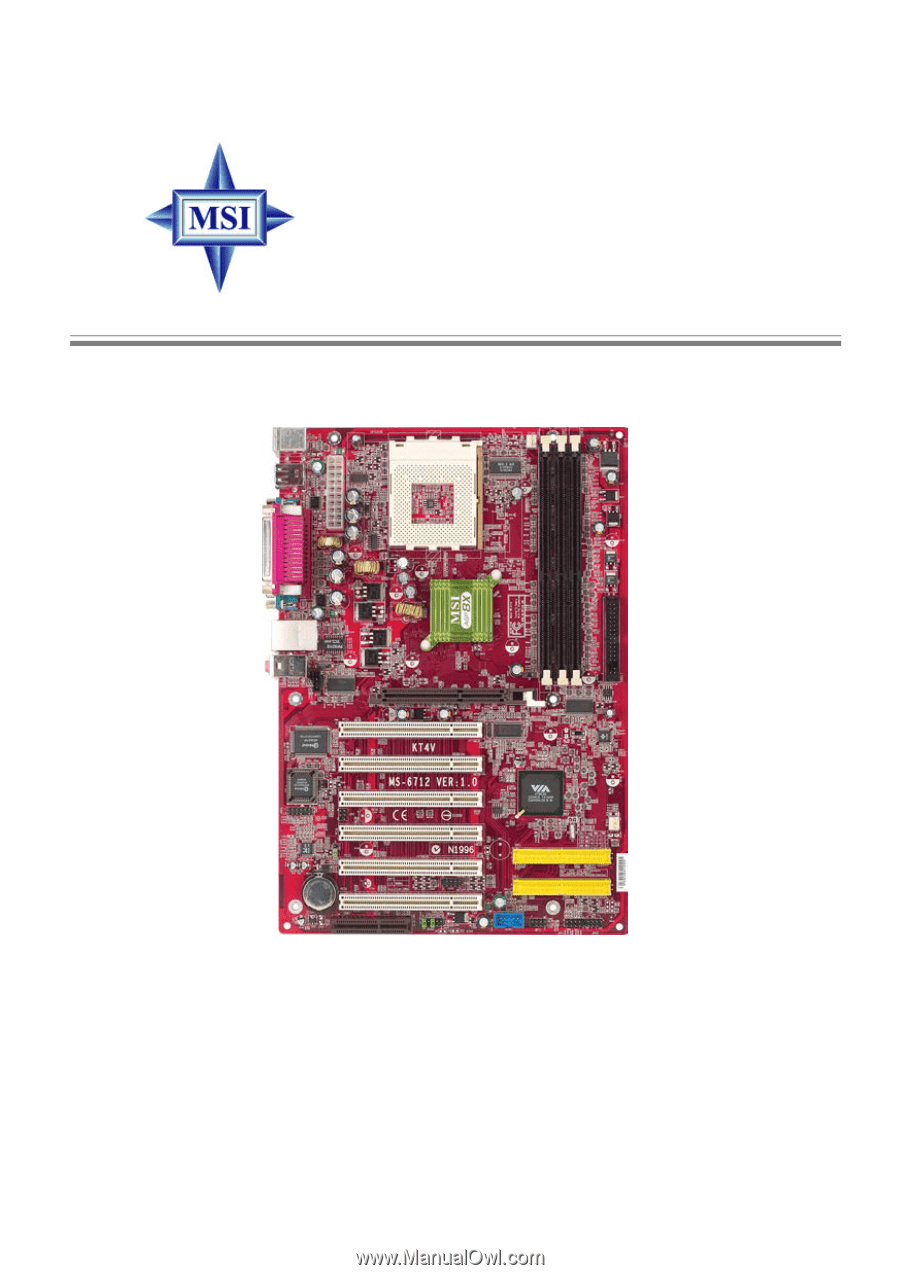
KT4V
G52-M6712XK
MS-6712 (v1.X) ATX Mainboard