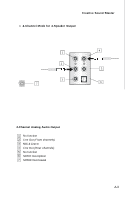MSI P6N Diamond User Guide - Page 62
MS-7320 Mainboard, Adjust PCI-E Frequency, CPU Voltage, Memory Voltage, NB Voltage, SB Voltage, FSB - problems
 |
UPC - 816909039429
View all MSI P6N Diamond manuals
Add to My Manuals
Save this manual to your list of manuals |
Page 62 highlights
MS-7320 Mainboard is required to guarantee that data in the write buffers can be written to the memory cells before precharge occurs. TWTR W hen the Memory Timings is set to [Manual], the field is adjustable. This item controls the W rite Data In to Read Command Delay memory timing. This constitutes the minimum number of clock cycles that must occur between the last valid write operation and the next read command to the same internal bank of the DDR device. TREF W hen the Memory Timings is set to [Manual], the field is adjustable. Specifies the refresh rate of the DIMM requiring the most frequent refresh. Adjust PCI-E Frequency This field allows you to select the PCIE frequency (in MHz). CPU Voltage This item allows you to increase the CPU voltage. M emory Voltage Adjusting the memory voltage can increase the DDR speed. NB Voltage Adjust the North Bridge chipset voltage. SB Voltage Adjust the South Bridge voltage. FSB VTT Voltage This item allows you to set the FSB VTT voltage. Spread Spectrum This setting is used to enable or disable the Spread Spectrum feature. W hen overclocking, always set it to [Disabled]. Important 1. If you do not have any EMI problem, leave the setting at [Disabled] for optimal system stability and performance. But if you are plagued by EMI, select the value of Spread Spectrum for EMI reduction. 2. The greater the Spread Spectrum value is, the greater the EMI is reduced, and the system will become less stable. For the most suitable Spread Spectrum value, please consult your local EMI regulation. 3. Remember to disable Spread Spectrum if you are overclocking because even a slight jitter can introduce a temporary boost in clock speed which may just cause your overclocked processor to lock up. 3-22