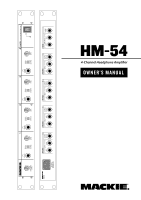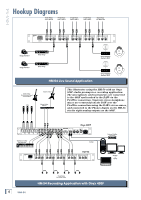Mackie HM54 Owner's Manual
Mackie HM54 Manual
 |
View all Mackie HM54 manuals
Add to My Manuals
Save this manual to your list of manuals |
Mackie HM54 manual content summary:
- Mackie HM54 | Owner's Manual - Page 1
�� �� � �� � �� � �� ���� � ���� � ���� � ���� � ���� ���� - Mackie HM54 | Owner's Manual - Page 2
les ministere des communications du Canada. 19. Exposure to extremely high noise levels may cause permanent hearing loss. Individuals vary ésence d'instructions importantes pour le fonctionnement et l'entretien (service) dans le livret d'instruction accompagnant l'appareil. 2 HM-54 Duration Per - Mackie HM54 | Owner's Manual - Page 3
...9 Appendix A: Service Information 10 Warranty Service ...10 Troubleshooting...10 Repair ...11 Appendix B: Connections ...12 Appendix C: Technical Info ...13 HM-54 Specifications...13 HM-54 Block Diagram...14 HM-54 Limited Warranty ...15 Don't forget to visit our website at www.mackie.com for - Mackie HM54 | Owner's Manual - Page 4
many of you can't wait to get your new headphone amp hooked up, and you're probably not going to read the manual first (sigh!). So the first section after this introduction is a Quick-Start Guide called "Getting Started" to help you get the HM-54 set up fast so you can start using it right - Mackie HM54 | Owner's Manual - Page 5
if you're one of those people who never reads manuals, all we ask is that you read this page now before you begin using the HM-54. You'll be glad you did! 4. With music going through the main mix, don the headphones for headphone amp 1 and S-L-O-W-L-Y turn up the LEVEL control on the front - Mackie HM54 | Owner's Manual - Page 6
and instruments are connected to the 400F and tracked to the DAW via the FireWire connection. Separate stereo headphone mixes are returned from the DAW over the FireWire connection using the DAW's stereo auxes, and connected to the Phones Inputs on the HM-54 via the eight analog outputs on the 400F - Mackie HM54 | Owner's Manual - Page 7
return from the DAW for overdubbing), or to their own individual headphone mix (tracking). If the talent and engineer are in the same room, each musician can adjust their own headphone mix on the Onyx mixer by tweaking their own aux send. HM-54 Recording Application with Onyx 1640 Owner's Manual 7 - Mackie HM54 | Owner's Manual - Page 8
one is self-explanatory. When the power switch is turned ON (up), power is supplied to the HM-54 and the power ON indicator lights up. WARNING: The headphone amps are designed to drive any standard headphones to a very loud level. We're not kidding! They can cause permanent hearing damage. Even - Mackie HM54 | Owner's Manual - Page 9
Owner's Manual Rear Panel 9. LEFT and RIGHT MAIN INPUT The rear panel is where you make all your analog audio connections to the HM-54 (except for the convenient additional headphone jacks on the front). 6. IEC Power Receptacle This is a standard 3-prong IEC power connector. Connect the - Mackie HM54 | Owner's Manual - Page 10
think your HM-54 has a problem, please do everything you can to confirm it before calling for service. Doing so might save you from the deprivation of your headphone amp and the associated suffering. These may sound obvious to you, but here are some things you can check. Read on. Troubleshooting No - Mackie HM54 | Owner's Manual - Page 11
to ship the If your HM-54 needs service, follow these instructions: preamplifier for repair. We suggest insurance for all 1. Review the preceding troubleshooting suggestions. forms of cartage. Please. 8. We'll try to fix the HM-54 within three to five 2. Call Tech Support at 1-800-898-3211, 7 am - Mackie HM54 | Owner's Manual - Page 12
HM-54 Appendix B: Connections 1/4" TRS Phone Plugs and Jacks Unbalancing a Line "TRS" stands for Tip-Ring-Sleeve, the three connection points available on a stereo 1/4" or balanced phone jack or plug. TRS jacks and plugs are used for balanced signals and stereo headphones -loop problems, this - Mackie HM54 | Owner's Manual - Page 13
we reserve the right to change these specifications at any time without notice. "Mackie." and the "Running Man" are registered trademarks of LOUD Technologies Inc. All DIRECT SOURCE OO 3 PHONES MAX LEVEL MAIN DIRECT SOURCE OO 4 HM-54 HEADPHONE MIXER/AMPLIFIER ON MAX LEVEL Owner's Manual 13 - Mackie HM54 | Owner's Manual - Page 14
14 HM-54 HM-54 Block Diagram HM-54 Left Main Line Input Right + - Phones Input + - Main Input Level Left + - Phones 1 Input Right + - Left + - Phones 2 Input Right + - Phones Level MAIN DIRECT Phones Level MAIN - Mackie HM54 | Owner's Manual - Page 15
Owner's Manual HM-54 Limited Warranty Please keep your sales receipt in a safe place. necessary to establish purchase date and determine whether your Mackie product is within the warranty period. D. To obtain factory-authorized service: 1. Call Mackie Technical Support at 800/898-3211, 7 AM to 5 - Mackie HM54 | Owner's Manual - Page 16
16220 Wood-Red Road NE • Woodinville, WA 98072 • USA United States and Canada: 800.898.3211 Europe, Asia, Central and South America: 425.487.4333 Middle East and Africa: 31.20.654.4000 Fax: 425.487.4337 • www.mackie.com E-mail: [email protected]
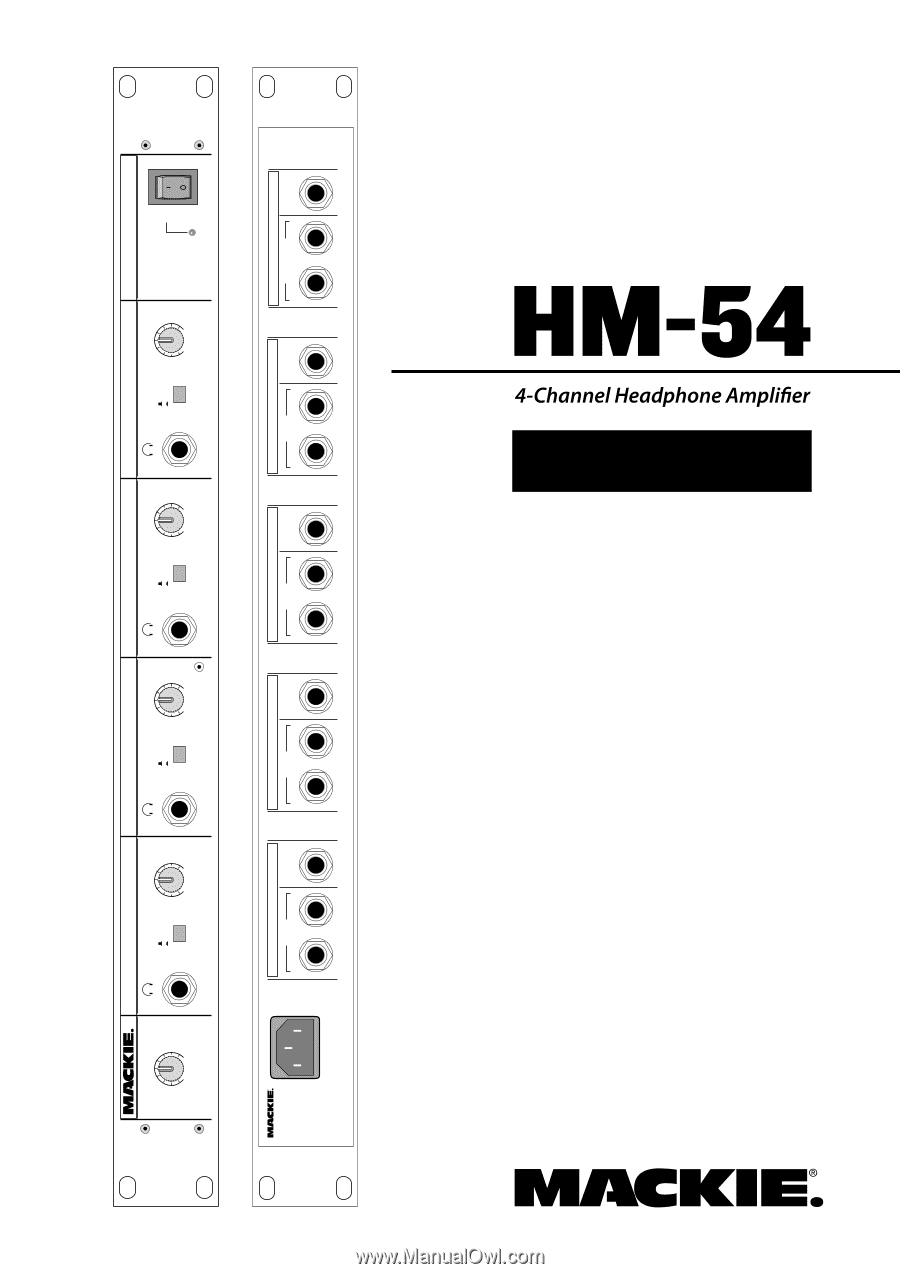
�±²³´µ¶·¸¹²º¹»
�±
²³´±
µ´¶·¸¹
º�»¶¸·
²³´±¼´±½»¹
¾·¿·¾
½À�±·º
�
�
±²³
�
�
±²³
�
�
±²³
�
�
±²³
�
�
±²³
¾·¿·¾
²³´±
µ´¶·¸¹
º�»¶¸·
½À�±·º
¾·¿·¾
²³´±
µ´¶·¸¹
º�»¶¸·
½À�±·º
¾·¿·¾
²³´±
µ´¶·¸¹
º�»¶¸·
½À�±·º
¾·¿·¾
À²ÁÂÃ
Ä
Å
Ã
Æ
À·³µ½À�±·¼²´Ç·¶È³²½¾´É´·¶
´µ¶·¸µ¶¹º»
¾·É¹
¶´ÊÀ¹
½À�±·º
´±½»¹
ËÌÁÆÄÌ¿³¸
ÂÌÈÍ̼ÀμÆÄÏ
ÐijÈÄÂÌ¿¼É»º·
À²ÁÂÃ
±²µ¶
µ¶¹º»
�º»¹º»
¾·É¹
¶´ÊÀ¹
½À�±·º
¼
¹½�¶·¾
µ¶¹º»
�º»¹º»
¾·É¹
¶´ÊÀ¹
½À�±·º
¿
¹½�¶·¾
µ¶¹º»
�º»¹º»
¾·É¹
¶´ÊÀ¹
½À�±·º
À
¹½�¶·¾
µ¶¹º»
�º»¹º»
¾·É¹
¶´ÊÀ¹
½À�±·º
Á
¹½�¶·¾