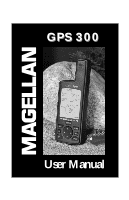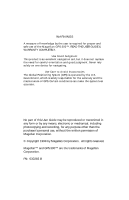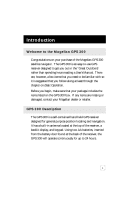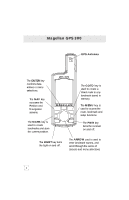Magellan GPS 300 User Manual - Page 3
Table Of Contents - gps satellite navigator
 |
UPC - 763357101874
View all Magellan GPS 300 manuals
Add to My Manuals
Save this manual to your list of manuals |
Page 3 highlights
TABLE OF CONTENTS Introduction 1 Welcome to the Magellan GPS 300 1 GPS 300 Description 1 Magellan GPS 300 2 Getting Started 3 Installing the Batteries 3 Getting Signals from Satellites 3 Initializing the Receiver - EZStart 4 Computing a Position 5 Basic Operation 7 Saving a Position Fix 7 Creating a Landmark 8 Viewing the POSITION Screen 9 Viewing the NAVIGATION Screens 10 Creating a GOTO Route 13 Summary 14 Working with Landmarks 15 Viewing a Landmark 15 Editing the Landmark Name 16 Deleting a Landmark 16 i

i
TABLE OF CONTENTS
Introduction
....................................................
1
Welcome to the Magellan GPS 300
.....................................
1
GPS 300 Description
...........................................................
1
Magellan GPS 300
...............................................................
2
Getting Started
................................................
3
Installing the Batteries
.........................................................
3
Getting Signals from Satellites
.............................................
3
Initializing the Receiver - EZStart
........................................
4
Computing a Position
..........................................................
5
Basic Operation
...............................................
7
Saving a Position Fix
............................................................
7
Creating a Landmark
...........................................................
8
Viewing the
POSITION
Screen
...........................................
9
Viewing the
NAVIGATION
Screens
..................................
10
Creating a GOTO Route
...................................................
13
Summary
...........................................................................
14
Working with Landmarks
..............................
15
Viewing a Landmark
..........................................................
15
Editing the Landmark Name
.............................................
16
Deleting a Landmark
.........................................................
16