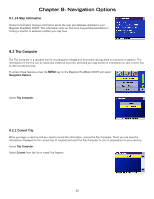Magellan RoadMate 3050T Manual - English - Page 69
Route Preferences
 |
UPC - 763357115048
View all Magellan RoadMate 3050T manuals
Add to My Manuals
Save this manual to your list of manuals |
Page 69 highlights
Chapter 8: Navigation Options Select from nine available color schemes: When you have finished, select Save and you will be returned to the Select Map Color menu. 8.1.6 Route Preferences Route Preferences enable you to set parameters for the Magellan RoadMate 3000T to follow when calculating a route. Select Route Preferences. Automatic Re-Route will cause the Magellan RoadMate 3000T to try up to three times to automatically re-route to the destination when it has detected that the vehicle has deterred from the calculated route. When you have finished, select Save. 61

Chapter 8: Navigation Options
61
Select from nine available color schemes:
When you have finished, select
Save
and you will be returned to the Select Map Color menu.
8.1.6 Route Preferences
Route Preferences enable you to set parameters for the Magellan RoadMate 3000T to follow when calculating a route. Select
Route Preferences
.
Automatic Re-Route
will cause the Magellan RoadMate 3000T to try up to three times to automatically re-route to the
destination when it has detected that the vehicle has deterred from the calculated route.
When you have finished, select
Save
.