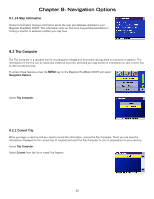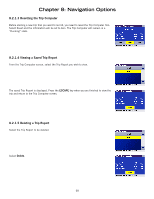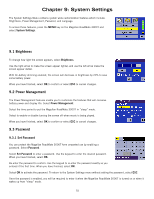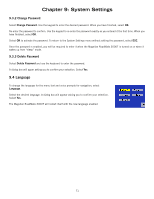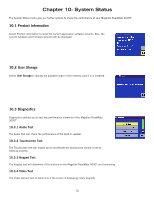Magellan RoadMate 3050T Manual - English - Page 76
Resetting the Trip Computer, 2.1.4 Viewing a Saved Trip Report, 2.1.5 Deleting a Trip Report
 |
UPC - 763357115048
View all Magellan RoadMate 3050T manuals
Add to My Manuals
Save this manual to your list of manuals |
Page 76 highlights
Chapter 8: Navigation Options 8.2.1.3 Resetting the Trip Computer Before starting a new trip that you want to record, you need to reset the Trip Computer first. Select Reset and the information will be set to zero. The Trip Computer will remain in a "Running" state. 8.2.1.4 Viewing a Saved Trip Report From the Trip Computer screen, select the Trip Report you wish to view. The saved Trip Report is displayed. Press the ESCAPE key when you are finished to view the trip and return to the Trip Computer screen. 8.2.1.5 Deleting a Trip Report Select the Trip Report to be deleted. Select Delete. 68

Chapter 8: Navigation Options
68
8.2.1.3 Resetting the Trip Computer
Before starting a new trip that you want to record, you need to reset the Trip Computer first.
Select Reset and the information will be set to zero. The Trip Computer will remain in a
“Running” state.
8.2.1.4 Viewing a Saved Trip Report
From the Trip Computer screen, select the Trip Report you wish to view.
The saved Trip Report is displayed. Press the
ESCAPE
key when you are finished to view the
trip and return to the Trip Computer screen.
8.2.1.5 Deleting a Trip Report
Select the Trip Report to be deleted.
Select
Delete
.