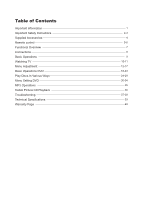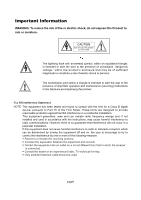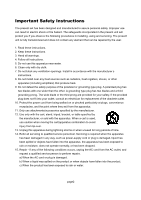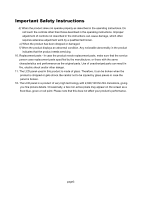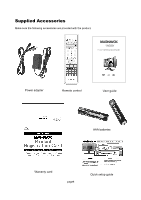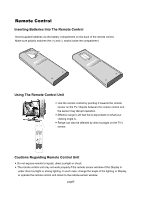Magnavox 17MD255V User manual, English (US)
Magnavox 17MD255V Manual
 |
UPC - 037849959923
View all Magnavox 17MD255V manuals
Add to My Manuals
Save this manual to your list of manuals |
Magnavox 17MD255V manual content summary:
- Magnavox 17MD255V | User manual, English (US) - Page 1
Safety Instructions Supplied Accessories Remote control Functional Overview Connections Basic Operations Watching TV Menu Adjustment Basic Operations DVD Play Discs In Various Ways Menu Setting DVD MP3 Operations Kodak Picture CD Playback Troubleshooting Technical Specifications Warranty Page - Magnavox 17MD255V | User manual, English (US) - Page 2
to alert the user to the presence of important operation and maintenance (servicing) instructions in the literature accompanying the product. Fcc Rf Interference Statement NOTE: ● Consult the dealer or an experienced radio, TV technical for help. ● Only shielded interface cable should be used. page1 - Magnavox 17MD255V | User manual, English (US) - Page 3
. Servicing is required when the apparatus has been damaged in any way, such as power-supply cord or plug is damaged, liquid has been spilled or objects have fallen into the apparatus, the apparatus has been exposed to rain or moisture, does not operate normally, or has been dropped. 15. Repair - Magnavox 17MD255V | User manual, English (US) - Page 4
product needs replacement parts, make sure that the service person uses replacement parts specified by the manufacturer, or those with the same characteristics and performance as the original parts. Use of unauthorized parts can result in fire, electric shock and/or other danger. 17. The LCD panel - Magnavox 17MD255V | User manual, English (US) - Page 5
Supplied Accessories Make sure the following accessories are provided with the product. 17MD255V 17'' LCD TV WITH BUILT IN DVD PLAYER Power adapter Remote control User guide AAA batteries Warranty card page4 Quick setup guide - Magnavox 17MD255V | User manual, English (US) - Page 6
Range can also be affected by direct sunlight on the TV's sensor. Cautions Regarding Remote Control Unit ● Do not expose remote to liquids, direct sunlight or shock. ● The remote control unit may not work properly if the remote sensor window of the Display is under direct sunlight or strong lighting - Magnavox 17MD255V | User manual, English (US) - Page 7
Remote Control POWER Use to turn the unit on and off. Number Buttons Use to set the channel and to enter DVD chapter numbers. CAPTION Use to select close caption mode. VOLUME+/- Use to adjust the volume. LAST Press to return to the previous channel in normal viewing mode. TV/DVD/AUX/PC Use to bring - Magnavox 17MD255V | User manual, English (US) - Page 8
REMOTE SENSOR 2) POWER ON INDICATOR 3) STANDBY INDICATOR 4) TV/DVD/AUX/PC: Use to select the AV signal source between: TV, DVD,AV1-Video,AV1-S-Video,AV2- Component and PC. 5) CH+/-: To skip to the previous/next channel. 6) VOLUME+/-: Use to adjust the volume. 7) POWER BUTTON: Use to turn set to DVD - Magnavox 17MD255V | User manual, English (US) - Page 9
AC power adapter to the power socket. 2. SYSTEM CONNECTIONS a. Using the antenna input: Connect the antenna terminal from an antenna or cable/satellite receiver to the antenna input terminal on the 17MD255V; use the TV/DVD/AUX/PC button and the / buttons to set the 17MD255V's signal source to "TV - Magnavox 17MD255V | User manual, English (US) - Page 10
as follows: TV DVD AV1-Video PC AV2-Component AV1-S-Video Turning On The Power 1. Press POWER button on the front panel to turn on the TV set. The STANDBY/ON indicator lights up green. 2. If the STANDBY/ON indicator still lights up red, press POWER on the remote control to turn the TV set on - Magnavox 17MD255V | User manual, English (US) - Page 11
The STANDBY/ON indicator lights up green. 2. If the STANDBY/ON indicator still lights up red, press POWER on the remote control to turn the TV set on. Turning Off The Power 1. Press POWER on the remote control, the image on the screen disappears and the STANDBY/ON indicator changes from green to red - Magnavox 17MD255V | User manual, English (US) - Page 12
Watching TV Using number buttons on the remote unit NUMBER BUTTONS Simple Button Operation For Changing Volume/Sound Changing the volume You can change the volume on the front panel or on the remote control unit. Select the channels directly by pressing the number buttons. EXAMPLE: To select a 1- - Magnavox 17MD255V | User manual, English (US) - Page 13
and on-screen displays in this manual are for explanation purposes and may vary from the actual operations. Channel skip 1. Press TV MENU to bring up the TV menu screen. 2. Press / to select "Settings" and press to select "TV Tuner". 3. Press to enter "TV Tuner" menu. 4. Press / to select "Channel - Magnavox 17MD255V | User manual, English (US) - Page 14
Adjustment Content Blocking Password 1. Press TV MENU to bring up the TV menu screen. 2. Press / to select "Settings" and press to select "Content select "Clear" and press to clear the password; press OK to return; press TV MENU to exit. NOTE:The preset password is 071100. _Enter 071100 , there - Magnavox 17MD255V | User manual, English (US) - Page 15
''. 3. Press / to move to 'Tint''. 4. Press / to adjust the tint; press OK to return; press TV MENU to exit. Color Temp 1. Press TV MENU to bring up the TV menu screen. 2. Press / to select ''Picture''. 3. Press / to move to ''Color Temp''. 4. Press / to select the color temp among: Normal, Warm - Magnavox 17MD255V | User manual, English (US) - Page 16
''Audio''. 3. Press / to move to ''MPX''. 4. Press / to select a MPX mode, between: mono , stereo , and sap . 5. Press OK to return; press TV MENU to exit. NOTE: 1. You can also use the MPX button on the remote control to select a MPX mode. 2. Only when in TV status, there is MPX option. page15 - Magnavox 17MD255V | User manual, English (US) - Page 17
button on the remote control to select close caption mode. Close Caption 1. Press TV MENU to bring up the TV menu screen. 2. Press / to select ''Window''. 3. Press / to move to ''Close Caption''. 4. Press / to control close caption; press OK to return; press TV MENU to exit. NOTE: In DVD, PC and - Magnavox 17MD255V | User manual, English (US) - Page 18
. Never : when you select the "Never" , the menu will not disappear automatically , you must press TV MENU to exit the LCD menu . 4. Press TV MENU to exit. Reset 1. Press TV MENU to bring up the TV menu screen. 2. Press / to select ''Options''. 3. Press / to move to ''Reset''. 4. Press to reset all - Magnavox 17MD255V | User manual, English (US) - Page 19
DVD Player) Play Discs DVD 、 CD 1. Press POWER to turn on the unit. 2. Press the TV/DVD/AUX/PC button on the remote control to bring up the AV signal source selection screen and use the / buttons to select "DVD appears under the zoomed picture. Use the or buttons on the remote to move through the - Magnavox 17MD255V | User manual, English (US) - Page 20
You can skip to a specific chapter by using the Chapter feature in the Display. 1. While the disc is playing, press OSD on the remote to bring up the Display. Display to temporarily change the DVD player's Audio Language setting. 1. While the disc is playing, press OSD on the remote to bring up the - Magnavox 17MD255V | User manual, English (US) - Page 21
press the OSD button on the remote. Notes: Changing the subtitle language with the Display will only affect the disc currently being played. When the disc is removed or the player is turned off, the subtitle language will revert to the language setting specified through the DVD player main menu. The - Magnavox 17MD255V | User manual, English (US) - Page 22
(For DVD Player) number buttons on the remote to enter a disc time that you want to play. ■ Setting Track Time You can skipo to a specific track time by using . 5. The selected repeat option will loop repeatedly until you turn Repeat off. ■ Shifting the Displayed Time Using the Time Display - Magnavox 17MD255V | User manual, English (US) - Page 23
DVDs have title menus and chapter menus. Press (PLAY), the screen shows the menu. Press or to skip to the next or previous page. Select with number buttons or direction buttons. 1. Root 2. Menu 11. ● Press VOLUME on the TV or amplifier to adjust the volume. ● Press VOLUME on the remote control - Magnavox 17MD255V | User manual, English (US) - Page 24
Basic Operations (For DVD Player) Select with Number Buttons CD Load a disc. Press number buttons to select tracks after the unit finishes reading the disc. 1. If the track number - Magnavox 17MD255V | User manual, English (US) - Page 25
AUDIO DVD ● To select a language, press AUDIO . The screen will show the following in order: AUDIO 1/2:AC-3 5.1CH AUDIO 2/2:AC-3 5.1CH may select one mode. Notes: ● Different discs differ in languages available. Mute DVD 、 CD When playing a disc, this function removes the sound. 1. TO REMOVE - Magnavox 17MD255V | User manual, English (US) - Page 26
fastforward or fast-reverse mode to find what you want to view. DVD OR CD 1. While disc is playing, press to play in fast- 1/16 1/16 1/8 1/4 1/2 2. Press (PLAY) to resume play at normal speed. Repeat Play DVD 、 CD This function can be used to repeatedly play a title, chapter, track, or a whole - Magnavox 17MD255V | User manual, English (US) - Page 27
the tracks on the disc. REPEAT ALL 3. To remove "REPEAT" function: Press REPEAT till " ALL" disappears. Zoom Play DVD This function can be used to watch a motion or motionless picture. ZOOM 3. To repeat all: Press REPEAT third time, the screen shows " ALL". 4. To remove "REPEAT" function: Press - Magnavox 17MD255V | User manual, English (US) - Page 28
or the right window without stopping it. SUBTITLE DVD 1. Press SUBTITLE repeatedly until the desired language is selected. The screen shows: SUBTITLE SUBTITLE01/03 : ENGLISH 2. Remove the subtitle. Press SUBTITLE until the screen shows "TURN OFF SUBTITLE". Notes: ● For some discs, subtitles cannot - Magnavox 17MD255V | User manual, English (US) - Page 29
. DVD 1. Press P.MODE until the screen shows: PROGRAM: TT(20)/CH (--) 01 TT:_ _ CH:_ _ 06 TT:_ _ CH:_ _ 02 TT:_ _ CH:_ _ 07 TT:_ _ CH:_ _ 03 TT:_ _ CH:_ _ 08 TT:_ _ CH:_ _ 04 TT:_ _ CH:_ _ 09 TT:_ _ CH:_ _ 05 TT:_ _ CH:_ _ 10 TT:_ _ CH:_ _ EXIT NEXT 2. Use the number buttons on the remote - Magnavox 17MD255V | User manual, English (US) - Page 30
Play Discs In Various Ways Shuffle (Random) Play DVD CD The unit can play DVD chapters or audio tracks in random order. The order is different each or random play will begin. 3. Remove shuffle or random play. ● When playing a DVD disc, press ■ twice. ● When playing a CD disc, press ■ twice. page29 - Magnavox 17MD255V | User manual, English (US) - Page 31
Menu Setting DVD According to the recorded information and external equipment, set the following functions for the player to obtain the best playing status. SETUP 1.Press SETUP to set options in the main menu. SETUP The main menu appears on the screen, with icons across the top of the screen, - Magnavox 17MD255V | User manual, English (US) - Page 32
a normal TV. Wide-screen images are shown on the screen with black bars on the top and bottom of the screen. 3. WIDE This is selected when the unit is connected to a wide-screen TV. General Setup The setting structure is : NOTE: You can use the WIDE button on the remote control to set TV display - Magnavox 17MD255V | User manual, English (US) - Page 33
saver prevents damage to the TV screen. ● ON: Start the screen saver. ● OFF: Remove the screen saver. Audio Setup The setting structure is: - - Audio the L and R signals of the set audio output. If it is set to "MIX-MONO", the function only works when the DVD being played is 5.1-channel. ● DYNAMIC - Magnavox 17MD255V | User manual, English (US) - Page 34
Setting DVD ■ 3D PROCESSING The setting structure is: - - 3D Processing Page - - V SURR Off On Off Reverb Mode Off Off Concert Living Room Hall Bathroom Cave Arena Church Audio Setup ● V SURR Use to turn ■ PASSWORD CHANGE Select this to adapt the code, the screen shows: Old Password - Magnavox 17MD255V | User manual, English (US) - Page 35
disc with parental lock function, you may select an age control grade according to the rating your desire. Example: If "PG" is selected, you cannot play DVD video discs rated higher than the PG grade. ■ DEFAULT >> RESET Each function setting returns to the initial status in the factory if you select - Magnavox 17MD255V | User manual, English (US) - Page 36
direction key to select song folder. Press (PLAY) to confirm selection. Example: Select MP3-02, the TV screen displays. 00:00 00:00 001/016 FOLDER \CD02\ .. wave-11 wave-12 wave-13 wave of MP3 discs, the unit features mute, volume control, and repeat play. Operations are the same as CD. page35 - Magnavox 17MD255V | User manual, English (US) - Page 37
Customer can set transition effects for each picture in a Invert/Normal -Mirror/Normal -Turn left -Turn right Zoom We provide both ZOOM in/out and Zoom pan function for the pictures. The "ZOOM" key is used to turn control the ratio of zoom in/out. With ZOOM mode off, a picture is scaled to fit the TV - Magnavox 17MD255V | User manual, English (US) - Page 38
Please check the following items before asking for repair service. Symptom Neither picture nor sound. Check Items ● Check the contact of sockets is all right. ● Check the TV main power is on. Picture is OK, but no sound. ● Check the volume control is set to minimum or mute. Sound is OK, but - Magnavox 17MD255V | User manual, English (US) - Page 39
doesn't operate normally ● Disconnect the power plug and insert it into the wall outlet again. Remote control does not work ● Remove barriers between the remote control and the unit. ● Point the remote control at the remote control sensor of the unit. ● Replace the batteries with new ones. This - Magnavox 17MD255V | User manual, English (US) - Page 40
WITHOUT STAND (mm) ● WEIGHT (WITHOUT ACCESSORIES) TV-FUNCTION ● TV STANDARD ● TUNING SYSTEM ● FREQUENCY RANGE ● STEREO ● CATV SOUND ● SOUND OUTPUT TERMINALS ● AV IN ● COMPONENT ● MONITOR OUT ● HEADPHONE ● PC IN ● ANTENNA IN DVD ● Applicable disc Power adapter ● Output ● Input ● Power consumption (TV - Magnavox 17MD255V | User manual, English (US) - Page 41
of the product. Product repair and/or part replacement because of improper installation, connections to improper voltage supply, abuse, neglect, misuse, accident, unauthorized repair or other cause not within the control of Magnavox. A product that requires modification or adaptation to enable it to - Magnavox 17MD255V | User manual, English (US) - Page 42
17MD255V 17'' LCD TV WITH BUILT IN DVD PLAYER
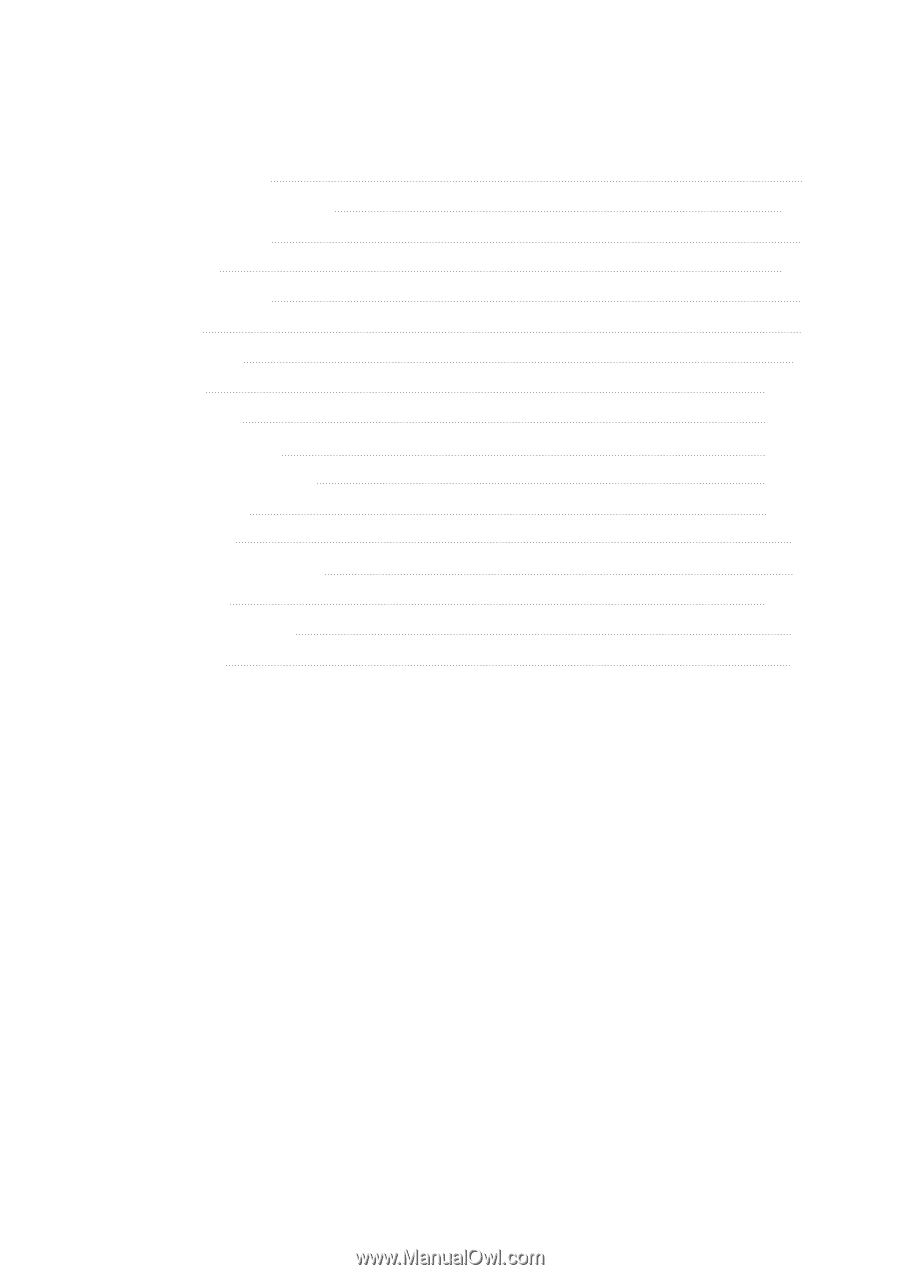
Important Information
Important Safety Instructions
Supplied Accessories
Remote control
Functional Overview
Connections
Basic Operations
Watching TV
Menu Adjustment
Basic Operations DVD
Play Discs In Various Ways
Menu Setting DVD
MP3 Operations
Kodak Picture CD Playback
Troubleshooting
Technical Specifications
Warranty Page
1
2-3
4
5-6
7
8
9
10-11
12-17
18-23
24-29
30-34
35
36
37-38
39
40
Table of Contents