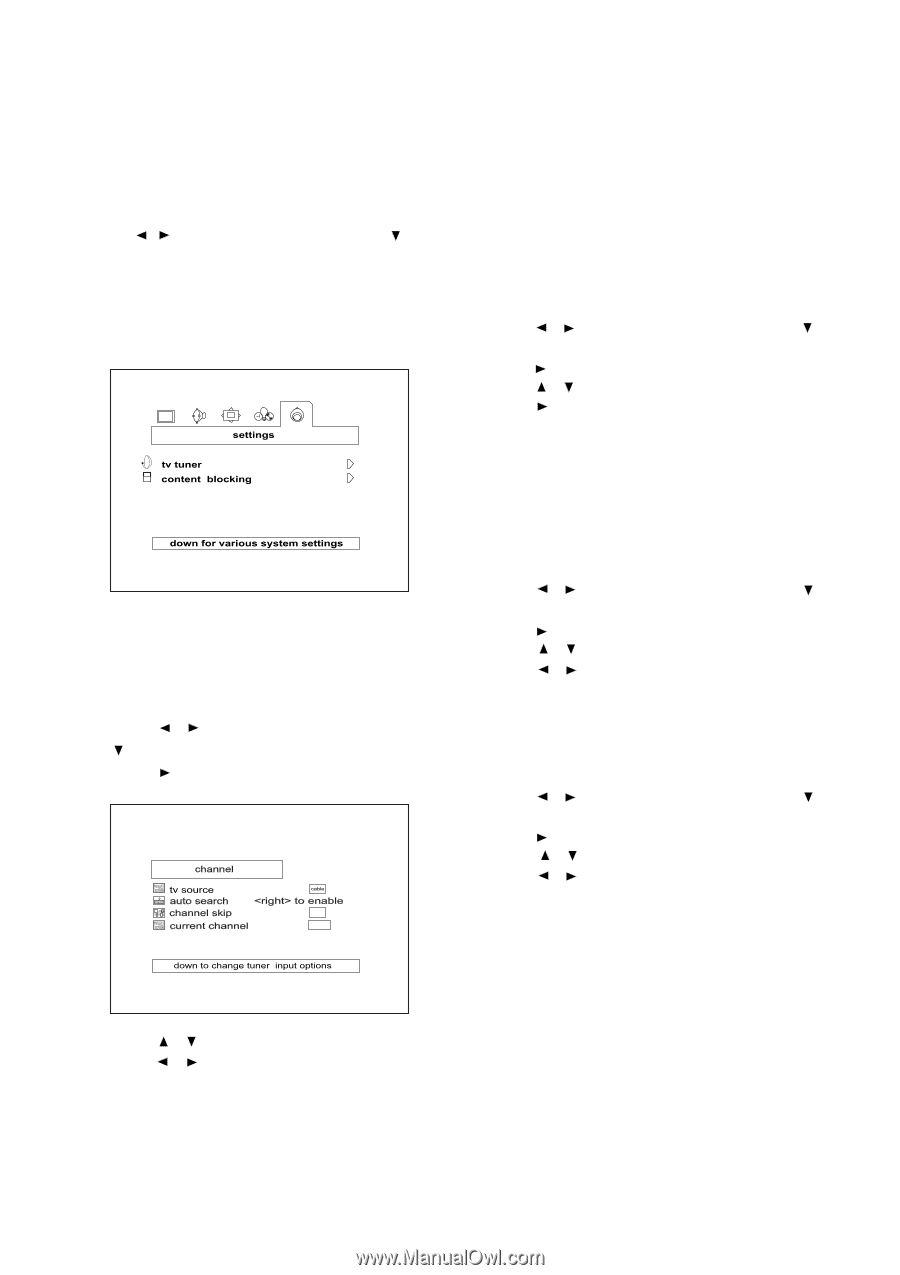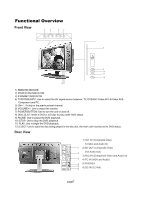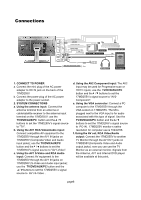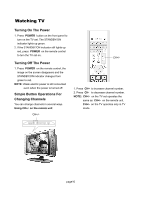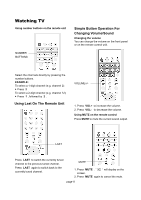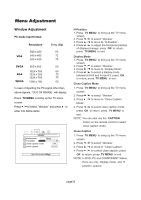Magnavox 17MD255V User manual, English (US) - Page 13
Menu Adjustment - tuner
 |
UPC - 037849959923
View all Magnavox 17MD255V manuals
Add to My Manuals
Save this manual to your list of manuals |
Page 13 highlights
Menu Adjustment TV Tuner Adjustment Press TV MENU to bring up the TV menu screen. Press / to select "Settings" and press to enter into the items below ''Settings''. NOTE: Only when in TV status, there is "Settings"option. Make sure press TV MENU to exit TV menu screen before other operatings. TV Source This will help you to select the TV's signal source. 1. Press TV MENU to bring up the TV menu screen. 2. Press / to select "Settings" and press to select "TV Tuner". 3. Press to enter "TV Tuner" menu. on 18 Automatic channel search Channel auto search finds and memorizes all channels viewable in your area. Select one between ANTENNA and CABLE before this operation. 1. Press TV MENU to bring up the TV menu screen. 2. Press / to select "Settings" and press to select "TV Tuner". 3. Press to enter "TV Tuner" menu. 4. Press / to select "Auto Search". 5. Press to begin the searching. Wait until the searching ends. NOTE: The illustrations and on-screen displays in this manual are for explanation purposes and may vary from the actual operations. Channel skip 1. Press TV MENU to bring up the TV menu screen. 2. Press / to select "Settings" and press to select "TV Tuner". 3. Press to enter "TV Tuner" menu. 4. Press / to select "Channel Skip". 5. Press / to select between "On" and "Off"; press OK to return; press TV MENU to exit. Current channel number selection 1. Press TV MENU to bring up the TV menu screen. 2. Press / to select "Settings" and press to select "TV Tuner". 3. Press to enter "TV Tuner" menu. 4. Press / to select "Current Channel". 5. Press / to select a current channel number you want; press OK to return; press TV MENU to exit. 4. Press / to select "TV Source". 5. Press / to select your desired TV source between Antenna and Cable; press OK to return; press TV MENU to exit. page12