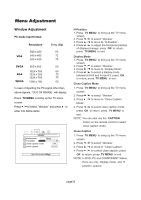Magnavox 17MD255V User manual, English (US) - Page 18
Options Adjustment
 |
UPC - 037849959923
View all Magnavox 17MD255V manuals
Add to My Manuals
Save this manual to your list of manuals |
Page 18 highlights
Menu Adjustment Options Adjustment Press TV MENU to bring up the TV menu screen. Press / to select ''Options'' and press to enter into below items. language back light adjust osd timeout English 10 5 Sec down for option settings Language It is used to set the menu language among: English, Fran ais and Espa ol. 1. Press / to select "Language " in "Option" menu. 2. Press / to adjust the language among: English, Fran ais and Espa ol. 3. Press TV MENU to exit. Back Light Adjust 1. Press TV MENU to bring up the TV menu screen. 2. Press / to select ''Options''. 3. Press / to move to ''Back Light Adjust''. 4. Press / to adjust the back light; press OK to return; press TV MENU to exit. OSD Timeout It is used to adjust the OSD timeout . 1. Press / to select "OSD Timeout " in "Option" menu. 2. Press / to adjust the "OSD Timeout " : 5sec 10sec 15sec 20sec 25sec 30sec never 60sec 50sec 40sec From 5 to 60 second : the menu will disappear automatically according to the time you selected . Never : when you select the "Never" , the menu will not disappear automatically , you must press TV MENU to exit the LCD menu . 4. Press TV MENU to exit. Reset 1. Press TV MENU to bring up the TV menu screen. 2. Press / to select ''Options''. 3. Press / to move to ''Reset''. 4. Press to reset all settings to factory setting. page17