Magnavox 27MS3404 User manual, English (US)
Magnavox 27MS3404 - Stereo Tv Manual
 |
View all Magnavox 27MS3404 manuals
Add to My Manuals
Save this manual to your list of manuals |
Magnavox 27MS3404 manual content summary:
- Magnavox 27MS3404 | User manual, English (US) - Page 1
OWNER'S MANUAL Color Television 27MS3404R NEED HELP? CALL US! MAGNAVOX REPRESENTATIVES ARE READY TO HELP YOU WITH ANY QUESTIONS ABOUT YOUR NEW PRODUCT. WE CAN GUIDE YOU THROUGH CONNECTIONS, FIRST-TIME SETUP, AND ANY OF THE FEATURES. WE WANT YOU TO START ENJOYING YOUR NEW PRODUCT RIGHT AWAY. CALL US - Magnavox 27MS3404 | User manual, English (US) - Page 2
owner of your model. DAYS REGI power to keep you happy with your purchase for many years to come. As a member of the MAGNAVOX "family," you're entitled to protection by one of the most comprehensive warranties and outstanding service literature closely to prevent operating and maintenance problems. - Magnavox 27MS3404 | User manual, English (US) - Page 3
, as close to the point of cable entry as practical. Example of Antenna Grounding as per NEC - National Electric Code GROUND CLAMP ANTENNA LEAD IN WIRE ANTENNA DISCHARGE UNIT (NEC SECTION 810-20) ELECTRIC SERVICE EQUIPMENT 3 GROUNDING CONDUCTORS (NEC SECTION 810-21) GROUND CLAMPS POWER SERVICE - Magnavox 27MS3404 | User manual, English (US) - Page 4
SmartLock™ - TV Ratings 27 SmartLock™ - Blocking Options 28 Remote Control Use Sleeptimer 29 Closed Captioning 30 SmartPicture 31 SmartSound 32 Alternate Channel 33 General Information Troubleshooting Tips 34 Cleaning and Care 35 Glossary of Terms 36 Index 37 Factory Service Location 38 - Magnavox 27MS3404 | User manual, English (US) - Page 5
state. INSTALL/MENU - VOLUME + CHANNEL 23 Remote Sensor - Sensor for activating remote control commands when the remote is used to control the TV. 1 POWER 3 CH 2 6 CH 1 5 9 VOL 4 8 CC VOL 7 0 A/CH STATUS MENU EXIT SLEEP 5 7 MUTE SMART SOUND SURF PICTURE MAGNAVOX 6 5 - Magnavox 27MS3404 | User manual, English (US) - Page 6
to remove a menu. CC Button Press to activate Closed Captioning. Details are on page 30. SLEEP Button Press to set the TV to turn itself off within a certain time. Details are on page 29. Note: This button is dedicated to SmartSurf features within certain TV models. This TV does not contain the - Magnavox 27MS3404 | User manual, English (US) - Page 7
tight. 1 Twin Lead Wire 300 to 75-ohm Adapter 2 Jack Panel Back of TV HELPFUL HINT After using the AutoProgram Control, press the CH + and - buttons to scroll through all the channels stored in the television's memory. Round 75Ω Coaxial Cable from Antenna ANT 75‰ Monitor out AV1 in VIDEO - Magnavox 27MS3404 | User manual, English (US) - Page 8
TV S-VIDEO 6 ANT 75‰ Monitor out AV1 in VIDEO Y L/Mono AUDIO Pb AV2 in R Pr COMPONENT VIDEO INPUT S-VIDEO NOTE: Use the Channel + or - buttons on the TV remote control to tune to the AV1 channel for the cable box signal. Once tuned, change channels at the cable box, not the television - Magnavox 27MS3404 | User manual, English (US) - Page 9
.) inserted, press the PLAY button to view the tape on the television. 24 SVHS AV2 CVI AV1 1 2 3 POWER 4 5 6 CH 7 8 9 CH A/CH 0 CC VOL STATUS VOL EXIT MENU SLEEP MUTE SURF SMART PICTURE SOUND MAGNAVOX Back of TV 1 Monitor out AV1 in VIDEO Y L/Mono AUDIO Pb AV2 in R Pr - Magnavox 27MS3404 | User manual, English (US) - Page 10
TV can provide you with better picture detail and clarity for the playback of accessory sources such as DBS (digital broadcast satellite), DVD (digital 2 3 POWER 4 5 6 CH 7 8 9 CH A/CH 0 CC VOL STATUS VOL EXIT MENU SLEEP MUTE SURF SMART PICTURE SOUND MAGNAVOX Back of TV 2 Monitor - Magnavox 27MS3404 | User manual, English (US) - Page 11
and Y indicates the luminance signal. Refer to your DVD or digital accessory owner's manual for definitions and connection details. Note: Component video and audio cables are not supplied with the TV, but are available from Magnavox or electronics retailers. The CVI connection will be dominate over - Magnavox 27MS3404 | User manual, English (US) - Page 12
the audio system with the VOLUME (+) or (-) button on the TV or remote control. HELPFUL HINT Audio and video cables are not supplied with the TV, but are available from Magnavox or electronics retailers. Jack Panel Located on the back of the TV AV OUT AUDIO L(eft) and R(ight) Monitor out AV1 in - Magnavox 27MS3404 | User manual, English (US) - Page 13
the AV button on the remote control to tune these inputs. Side television. 3 When headphones are used the sound coming from the TV speakers will be muted. Optional Headphones 3 Turn the TV TV, but are available from Magnavox or electronics retailers. 1 2 3 POWER 4 5 6 CH 7 8 9 CH A/CH 0 CC - Magnavox 27MS3404 | User manual, English (US) - Page 14
features such as Closed Caption (CC) TV shows. Main Picture Sound Features Install Brightness Color Picture Sharpness Tint More... 6 1 2 3 POWER 4 5 6 CH 7 8 9 CH A/CH 0 CC VOL STATUS VOL EXIT MENU 1 2 4 SLEEP MUTE SURF SMART PICTURE SOUND 3 5 MAGNAVOX Main Picture Sound - Magnavox 27MS3404 | User manual, English (US) - Page 15
AUTO PROGRAM feature is activated, the TV will automatically choose the correct mode. 1 Press the MENU button on the remote to show the on-screen menu TV's screen. Main Picture Sound Features Install Brightness Color Picture Sharpness Tint More... 6 1 2 3 POWER 4 5 6 CH 7 8 9 CH A/CH 0 CC - Magnavox 27MS3404 | User manual, English (US) - Page 16
Main Picture Sound Features Install Brightness Color Picture Sharpness Tint More... 6 1 2 3 POWER 4 5 6 CH 7 8 9 CH A/CH 0 CC VOL STATUS VOL EXIT MENU 1 2 4 SLEEP MUTE SURF SMART PICTURE SOUND 3 5 MAGNAVOX Main Picture Sound Features Install Language Tuner Mode Auto Program - Magnavox 27MS3404 | User manual, English (US) - Page 17
the menu from the TV's screen. Main Picture Sound Features Install Brightness Color Picture Sharpness Tint More... 6 9 1 2 3 POWER 4 5 6 CH 7 8 9 CH A/CH 0 CC VOL STATUS VOL EXIT MENU 6 8 1 VSOLLEEP MUTE 2 4 7 SURF SMART PICTURE SOUND 3 5 8 MAGNAVOX Main Picture Sound - Magnavox 27MS3404 | User manual, English (US) - Page 18
PICTURE ADJUSTMENT CONTROLS T o adjust your TV picture controls, select a channel and follow the steps shown below: 1 Press the MENU button on the remote to display the POWER 4 5 6 CH 7 8 9 CH A/CH 0 CC VOL STATUS VOL EXIT MENU 1 VSOLLEEP MUTE SURF SMART PICTURE SOUND 3 5 MAGNAVOX - Magnavox 27MS3404 | User manual, English (US) - Page 19
coming from the TV will remain in the Mono mode. Main Picture Sound Features Install Brightness Color Picture Sharpness Tint More... 6 5 2 4 1 2 3 POWER 4 5 6 CH 7 8 9 CH A/CH 0 CC VOL STATUS VOL EXIT MENU 1 VSOLLEEP MUTE SURF SMART PICTURE SOUND 3 5 MAGNAVOX Sound Treble - Magnavox 27MS3404 | User manual, English (US) - Page 20
CH A/CH 0 CC VOL STATUS VOL EXIT MENU 1 VSOLLEEP MUTE SURF SMART PICTURE SOUND 3 5 MAGNAVOX Main Picture Sound Features Install SmartLock Format Features SmartLock Format 4:3 OR Features SmartLock Format Expand 4:3 Some models refer to SmartLock as AutoLock, your TV may show - Magnavox 27MS3404 | User manual, English (US) - Page 21
suggestive language. Some models refer to SmartLock as AutoLock, your TV may show AutoLock instead of SmartLock in the on-screen menu. These features are the same. 21 TV Rating TV-Y On TV-Y7 TV-G TV-PG TV-14 TV-MA TV PARENTAL GUIDELINES (TV BROADCASTERS) TV TV-Y - (All children -- This - Magnavox 27MS3404 | User manual, English (US) - Page 22
a "new" 4 digit code using the NUMBERED buttons. The screen will then ask you to CONFIRM the code you just entered. Enter your new code again. "XXXX" will appear when you enter your new code and then display the SmartLock menu options. Proceed to the next page to learn more... Some models refer to - Magnavox 27MS3404 | User manual, English (US) - Page 23
new channel. Some models refer to SmartLock as AutoLock, your TV may show AutoLock instead POWER 4 5 6 CH 7 8 9 CH A/CH 0 CC VOL STATUS VOL EXIT MENU 10 2 3 5 8 VSOLLEEP MUTE SURF SMART PICTURE SOUND 4 6 9 MAGNAVOX NOTE: The 0,7,1,1 access code shown on this page is the default code - Magnavox 27MS3404 | User manual, English (US) - Page 24
remote models refer to SmartLock as AutoLock, your TV may show AutoLock instead of SmartLock in the on-screen menu. These features are the same. HELPFUL HINT If you tune to a blocked channel and enter your Access Code to view the channel, ALL blocked channels will be viewable until the TV is powered - Magnavox 27MS3404 | User manual, English (US) - Page 25
to Block All the television's channels. Maybe you don't want your children to watch TV for a given period time. With the Block All control, ALL available channels Access Code to view the channel, ALL blocked channels will be viewable until the TV has been turned off. When the TV is powered back ON - Magnavox 27MS3404 | User manual, English (US) - Page 26
shown on this page is the default code or a way to reset the code when the current access code is not known. To view a program blocked by the Movie Rating options, enter your 4 digit access code. This will disable all blocked Movie Ratings until the TV is powered off and on again. Then the blocking - Magnavox 27MS3404 | User manual, English (US) - Page 27
options, enter your 4 digit access code. This will disable all blocked TV Ratings until the TV SmartLock Block Channel Setup Code Clear All Block All TV-Y TV-Y7 TV-G TV-PG 1 Scroll the menu using the CURSOR UP ▲ or DOWN ▼ buttons until the words TV RATINGS are highlighted. is powered off and on - Magnavox 27MS3404 | User manual, English (US) - Page 28
on the remote to show models refer to SmartLock as AutoLock, your TV may show AutoLock instead of SmartLock in the on-screen menu. These features are the same. Main Picture Sound Features Install Brightness Color Picture Sharpness Tint More... 6 10 1 2 3 POWER 4 5 6 CH 7 8 9 CH A/CH 0 CC - Magnavox 27MS3404 | User manual, English (US) - Page 29
wake you up at two in the morning with a test pattern screeching in your ears? Well, your TV can save you all that trouble by automatically turning itself off. 1 Press the SLEEP button on the remote control and the SLEEP timer display will appear on the screen. 2 Press the SLEEP button repeatedly to - Magnavox 27MS3404 | User manual, English (US) - Page 30
CONTROL Closed Captioning (CC) allows you to read the voice content of television programs on the TV screen. Designed to help the hearing impaired, this feature uses on-screen "text boxes" to show dialogue and conversations while the TV program is in progress. 1 Press the CC button on the remote - Magnavox 27MS3404 | User manual, English (US) - Page 31
. MULTIMEDIA - Preset picture options for use with video gaming. 1 2 3 POWER 4 5 6 CH 7 8 9 CH A/CH 0 CC VOL STATUS VOL EXIT MENU SLEEP MUTE SURF SMART PICTURE SOUND MAGNAVOX 1 2 Movies Sports Weak Signal Some models refer to SmartPicture as AutoPicture. These features are the - Magnavox 27MS3404 | User manual, English (US) - Page 32
options for programming where heavy dialogue is present. Some models refer to SmartSound as AutoSound. These features are the same. Personal 1 2 3 POWER 4 5 6 CH 7 8 9 CH A/CH 0 CC VOL STATUS VOL EXIT MENU SLEEP MUTE SURF SMART PICTURE SOUND MAGNAVOX 1 2 Theatre Music Voice 32 - Magnavox 27MS3404 | User manual, English (US) - Page 33
is the current channel, follow the step below. 1 Press the A/CH button on the remote control. The channels will toggle between the current channel and the last viewed channel. 1 2 3 POWER 4 5 6 CH 7 8 9 CH A/CH 0 CC VOL STATUS VOL EXIT MENU SLEEP MUTE SURF SMART PICTURE SOUND - Magnavox 27MS3404 | User manual, English (US) - Page 34
• Check the batteries. If necessary, replace them with 2 AA Heavy Duty (Zinc Chloride) or Alkaline batteries. • Clean the remote control and the remote control sensor window on the TV. • Check the TV power cord. Unplug the TV, wait 10 sec- onds, then reinsert the plug into the outlet and push the - Magnavox 27MS3404 | User manual, English (US) - Page 35
disks, video games, CD-i disks, videotapes, digital television boxes, broadcast channels, cable channels, satellite channels, TV screen when a wide screen (16:9) movie is viewed on a TV with standard (4:3) aspect ratio. • Video-game images and scoreboards • Television station logos-present a problem - Magnavox 27MS3404 | User manual, English (US) - Page 36
end connector that screws (or pushes) directly onto a 75 Ohm input found on the Television or VCR. Closed Caption • Broadcast standard which allows you to read the voice content of television programs on the TV screen. Designed to help the hearing impaired this feature uses on-screen "text boxes" to - Magnavox 27MS3404 | User manual, English (US) - Page 37
Connection 8 Cable TV Connection (Basic Connection 7 Care and Cleaning 35 Channel Edit Control 17 Closed Caption Control 30 Color Control 18 Color Temperature Control 18 Component Video Inputs 11 Contrast + Control 18 Dynamic Noise Reduction (DNR) Control 18 Factory Service Information 38 - Magnavox 27MS3404 | User manual, English (US) - Page 38
LOCATIONS NOTE: If you reside in one of our Philips Factory Service Branch areas (see directory on back), you can contact the nearest Service Branch to obtain efficient and expedient repair for your product. If your product is In-Warranty, you should have proof-of-purchase to ensure No Charge - Magnavox 27MS3404 | User manual, English (US) - Page 39
Bonita, Ste. V Carson, CA 90746 800-300-9013 CHICAGO Philips Factory Service 1279 W. Hamilton Pkwy. Itasca, IL 60143 800-531-2922 KNOXVILLE Philips Factory Service One Philips Drive Knoxville, TN 37914 800-821-1767 PHILADELPHIA Philips Factory Service 352 Dunks Ferry Rd. Bensalem, PA 19020 800-847 - Magnavox 27MS3404 | User manual, English (US) - Page 40
SERVICE... Please check your owner's manual before requesting service. Adjustments of the controls discussed there may save you a service call. TO GET WARRANTY SERVICE IN U.S.A., PUERTO RICO, OR U.S. VIRGIN ISLANDS... Contact a Magnavox factory service record below the model and serial numbers found
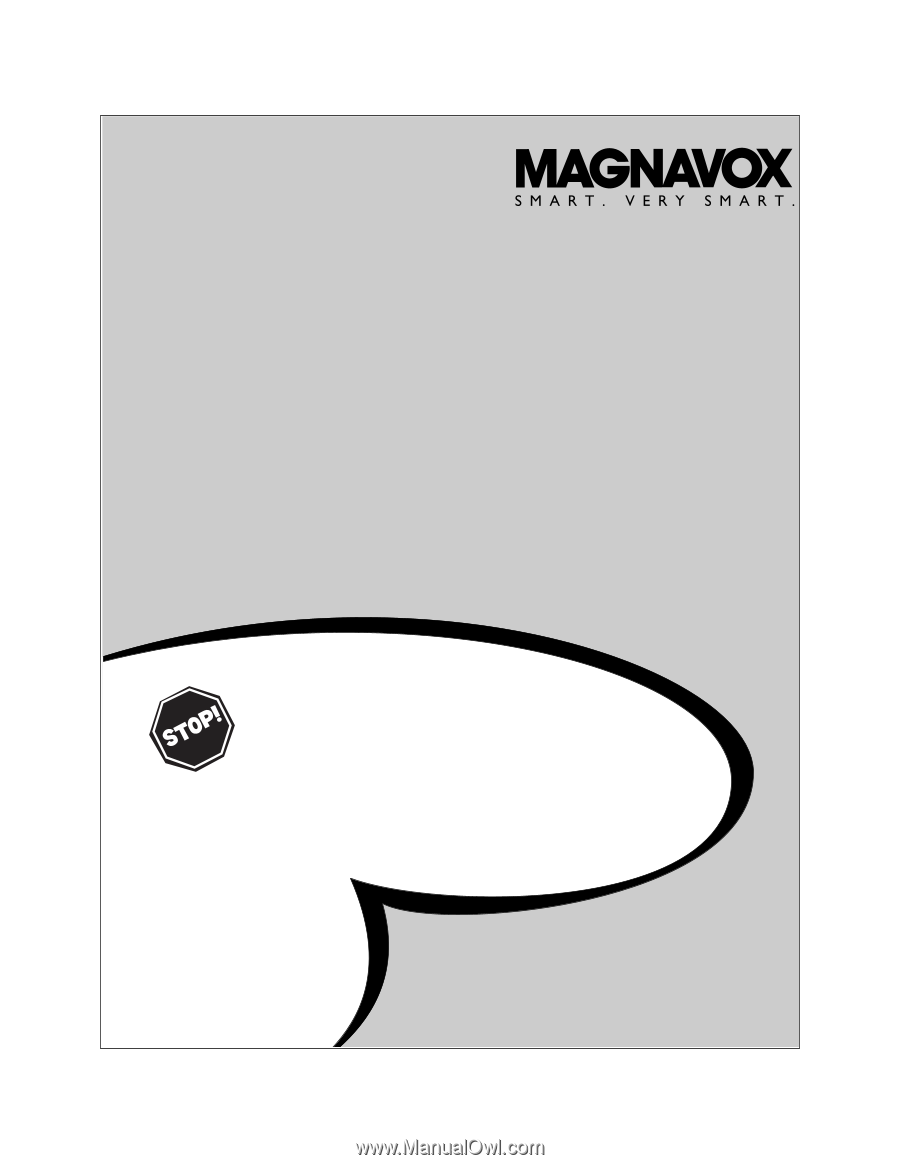
3121 235 21741
O
WNER
’
S
M
ANUAL
Color Television
27MS3404R
N
EED
H
ELP
?C
ALL US
!
M
AGNAVOX REPRESENTATIVES ARE READY TO HELP YOU WITH ANY
QUESTIONS ABOUT YOUR NEW PRODUCT
.W
E CAN GUIDE YOU THROUGH
C
ONNECTIONS
,F
IRST
-
TIME
S
ETUP
,
AND ANY OF THE
F
EATURES
.
W
E WANT YOU TO START ENJOYING YOUR NEW PRODUCT RIGHT AWAY
.
C
ALL US BEFORE YOU CONSIDER RETURNING THE PRODUCT
.
1-800-705-2000
O
R VISIT US ON THE WEB AT WWW
.
MAGNAVOX
.
COM
I
MPORTANT
!
R
ETURN YOUR
W
ARRANTY
R
EGISTRATION
C
ARD WITHIN
10
DAYS
.
S
EE WHY INSIDE
.









