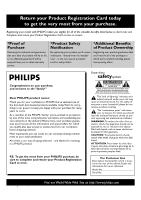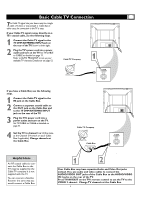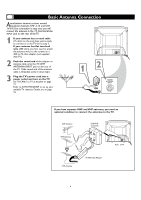Magnavox 27PT5245 User manual, English (US)
Magnavox 27PT5245 - 27" Stereo Tv Manual
 |
View all Magnavox 27PT5245 manuals
Add to My Manuals
Save this manual to your list of manuals |
Magnavox 27PT5245 manual content summary:
- Magnavox 27PT5245 | User manual, English (US) - Page 1
User Manual 27PT5245 Thank you for choosing Philips. Need help fast? Read your User Manual and/or Quick-Use Guide first for quick tips that make using your Philips product more enjoyable. If you have read your instructions and still need assistance you may access our online help at www.p4c.philips - Magnavox 27PT5245 | User manual, English (US) - Page 2
a member of the PHILIPS "family," you're entitled to protection by one of the most comprehensive warranties and outstanding service networks in the industry should read the enclosed literature closely to prevent operating and maintenance problems. WARNING: To reduce the risk of fire or electric shock - Magnavox 27PT5245 | User manual, English (US) - Page 3
with the manufacturer's instructions. 8. Do not Refer all servicing to qualified service personnel. Servicing is required Code, ANSI/NFPA No. 701984, provides information with respect to proper grounding of the mast and supporting TV system installer: This reminder is provided to call the Cable TV - Magnavox 27PT5245 | User manual, English (US) - Page 4
4 Getting Started Basic Cable TV Connection 5 Basic Antenna Connection 6 Basic TV to VCR (Accessory) Connection 7 Basic TV and Remote Control Operations 8 Remote Control 9 Setup Menus Language 10 TV/Cable TV 11 Auto Program (Setting TV Channels 12 Manual Channel Tuning 13 Adding or - Magnavox 27PT5245 | User manual, English (US) - Page 5
and Video Out jacks instead. If so, use audio and video cables to connect the AUDIO/VIDEO OUT jacks of the Cable Box to the AUDIO/VIDEO IN 2 jacks on the rear of the TV. Press TV/AV/EXIT on the TV's remote control to set the TV to the VIDEO 2 channel. Change TV channels at the Cable - Magnavox 27PT5245 | User manual, English (US) - Page 6
cable is threaded, screw it down tight. 3 Plug the TV's power cord into a power outlet and turn on the TV. Set TV/CABLE to TV as detailed on page 11. Refer to AUTO PROGRAM to set up your available TV channels. Details are on page OR 12. DVD Y Cb Cr IN 2 OUTPUT 75 OHM ANTENNA INPUT - Magnavox 27PT5245 | User manual, English (US) - Page 7
OUTPUT 75 OHM ANTENNA INPUT VIDEO L (MONO) AUDIO R 4 Press theTV/AV/EXIT button on the TV's remote control until VIDEO 2 appears in the upper right corner of the TV screen.When you play material on the VCR, DVD Player, etc. that is connected to the AUDIO and VIDEO IN 2 jacks on the rear of the - Magnavox 27PT5245 | User manual, English (US) - Page 8
press MENU on either the remote control or the front of the TV to access or remove the menu. TV/AV MENU VOL. CH. STANDBY SENSOR POWER Remote Control 5 Point the remote control toward the remote sensor on the front of the TV when operating the TV with the remote. Battery Installation T o load - Magnavox 27PT5245 | User manual, English (US) - Page 9
Remote Control STANDBY y Button Press to turn the TV on or off (standby). You also can turn on the TV by pressing the CH (annel) 8/9 buttons on the front of the TV. SLEEP Button Press to select a time period (10 minutes to 120 minutes in 10-minute increments) after which the TV will turn itself off - Magnavox 27PT5245 | User manual, English (US) - Page 10
the screen. Language STANDBY MUTE SLEEP CALL BOOKMARK SMART PICTURE MTS SMART SOUND TV/AV EXIT MENU CH VOL VOL CH 1 3 2 4 6 5 7 DISPLAY 8 9 100 0 Helpful Hint The Language control only affects the language of the TV menus. It does not change the other on-screen text features - Magnavox 27PT5245 | User manual, English (US) - Page 11
TUN. CHANNEL TV/CABLE ADD/ERASE MANUAL AUTO PROGRAM 2 CABLE ADD UP ] Helpful Hints When CABLE is selected, channels 1-125 are available. When TV is selected, only channels 2-69 are available. You cannot select TUN. if the TV is set to VIDEO 1/SVIDEO,VIDEO 2, or DVD. Press TV/AV/EXIT repeatedly - Magnavox 27PT5245 | User manual, English (US) - Page 12
2 TV/CABLE TV ADD/ERASE ADD MANUAL UP AUTO PROGRAM ] TUN. TV AUTO PROGRAM 45 AUTO PROGRAM STOP } TV 25 AUTO MONO Helpful Hints Press CH + and CH- to see which channels are in the TV's memory.You can still select non-memorized channels using the Number buttons on the remote control. To - Magnavox 27PT5245 | User manual, English (US) - Page 13
SND SET TUN. CHANNEL 8 TV/CABLE CABLE ADD/ERASE ADD MANUAL UP AUTO PROGRAM ] PIC. SND SET TUN. CHANNEL 8 TV/CABLE CABLE ADD/ERASE ADD MANUAL DOWN AUTO PROGRAM ] Helpful Hint You cannot select TUN. if the TV is set to VIDEO 1/SVIDEO,VIDEO 2, or DVD. Press TV/AV/EXIT repeatedly to - Magnavox 27PT5245 | User manual, English (US) - Page 14
PIC. SND SET TUN. CHANNEL 12 TV/CABLE TV ADD/ERASE ADD MANUAL UP AUTO PROGRAM ] PIC. SND SET TUN. CHANNEL TV/CABLE ADD/ERASE MANUAL AUTO PROGRAM 12 TV ERASE UP ] Helpful Hint You cannot select TUN. if the TV is set to VIDEO 1/SVIDEO,VIDEO 2, or DVD. Press TV/AV/EXIT repeatedly to get to - Magnavox 27PT5245 | User manual, English (US) - Page 15
, you can turn BLUE BACK to only ON or OFF (see below). 4 Press TV/AV/EXIT to remove the menu from the screen. PIC. SND SET TUN. COLOR 50 air for the night). After being on such a channel for 15 minutes, the TV will turn itself off automatically. 15 PIC. SND SET TUN. COLOR 50 BRIGHTNESS 50 - Magnavox 27PT5245 | User manual, English (US) - Page 16
automatically adjust the TV's Brightness, Color, Contrast, Sharpness, and Tint. 1 Press SMART PICTURE on the remote control.The current SmartPicture PICTURE PERSONAL 1-2 STANDBY MUTE SLEEP CALL BOOKMARK SMART PICTURE MTS SMART SOUND TV/AV EXIT MENU CH VOL VOL CH 1 3 2 4 6 5 - Magnavox 27PT5245 | User manual, English (US) - Page 17
SHARPNESS 50 TINT 0 BLUE BACK ON PIC. SND SET TUN. CLOSED CAPTION ] PARENTAL CONTROL ] TIMER ] LANGUAGE ] CHILD LOCK ON STANDBY MUTE SLEEP CALL BOOKMARK SMART PICTURE MTS TV/AV SMART SOUND EXIT MENU 2-7 CH VOL VOL CH 1 3 2 4 6 5 7 DISPLAY 8 9 100 0 8 1 SET - Magnavox 27PT5245 | User manual, English (US) - Page 18
/AV EXIT MENU 12 CH VOL VOL CH 1 1 3 2 4 6 5 7 9 2-11 DISPLAY 8 100 0 9 Press VOL+ or VOL- to select TV or CABLE, depending on whether you have Cable TV service or not. Details are on page 11. 10 Press CH+ or CH- to highlight OFF, ONCE, or DAILY. If you select ONCE, the timer will - Magnavox 27PT5245 | User manual, English (US) - Page 19
turn off the TV at a specific time every day, use the Off-Timer. Before you begin, set the clock correctly. Details are on page 17. 1 Press MENU to show the on-screen menu. 2 Press VOL+ or VOL- to highlight SET. PIC. SND SET TUN. CLOSED CAPTION ] PARENTAL CONTROL ] TIMER ] LANGUAGE ] CHILD - Magnavox 27PT5245 | User manual, English (US) - Page 20
of TV programs on the TV screen. Designed to help the hearing impaired, on-screen text boxes will show dialog, conversations, and activity during TV programming TV/AV EXIT MENU CH VOL VOL CH 1 3 2 4 6 5 7 DISPLAY 8 9 100 0 7 1 PIC. SND SET TUN. CLOSED CAPTION ] PARENTAL CONTROL - Magnavox 27PT5245 | User manual, English (US) - Page 21
to have it wake you up at two in the morning with a test pattern screeching in your ears? Well, your TV can save you that trouble by turning itself off. 1 Press SLEEP. The SLEEP display will appear on the screen. 2 Within five seconds, press SLEEP to pick the amount of time ( - Magnavox 27PT5245 | User manual, English (US) - Page 22
Understanding Parental Control SmartLock processes program content advisories from broadcasters. SmartLock can respond is ON and MASTER ENABLE is ON. After you set a secret code, you can block up to six ratings in TV Ratings or Movie Ratings.These ratings are set by the Motion Pictures Association - Magnavox 27PT5245 | User manual, English (US) - Page 23
50 CONTRAST 50 SHARPNESS 50 TINT 0 BLUE BACK ON 3 Press CH+ or CH- to highlight PARENTAL CONTROL. 4 Press VOL+ or VOL- to display the SECRET CODE screen. 5 Press VOL+ (on the remote) and the CH+ button on the front of the TV at the same time. 6 Press the Number buttons to enter a four-digit - Magnavox 27PT5245 | User manual, English (US) - Page 24
SECRET CODE: SET PARENTAL CONTROL MPAA RATING TV PARENTAL GUIDELINES BLOCK UNRATED OFF BLOCK NO RATING OFF MASTER ENABLE OFF SET MPAA CLEAR G PG PG-13 R NC-17 X Helpful Hint Blocking any rating (ON) will block all the higher ratings automatically. For example, if R is blocked manually, NC - Magnavox 27PT5245 | User manual, English (US) - Page 25
to highlight PARENTAL CONTROL. 4 Press VOL+ or VOL- to see the SECRET CODE screen. 5 Press the Number buttons to enter your four-digit secret code. 6 Press CH+ or CH- to highlight TV PARENTAL GUIDELINES. 7 Press VOL+ or VOL- to display the Parental Guidelines (TV-Y,TV-Y7,TV-G, TV-PG,TV-14, or TV-MA - Magnavox 27PT5245 | User manual, English (US) - Page 26
7 DISPLAY 8 9 100 0 8 1 PIC. SND SET TUN. CLOSED CAPTION ] PARENTAL CONTROL ] TIMER ] LANGUAGE ] CHILD LOCK ON SET PARENTAL CONTROL ENTER SECRET CODE: SET PARENTAL CONTROL MPAA RATING TV PARENTAL GUIDELINES BLOCK UNRATED ON BLOCK NO RATING ON MASTER ENABLE ON or OFF or OFF - Magnavox 27PT5245 | User manual, English (US) - Page 27
. Choose ON to disable all the buttons on the front of the TV. CHILD LOCK ON will appear briefly on the TV screen each time you press a button on the front of the TV. You can still operate the TV with the remote control.You can still use the POWER button on the front of the - Magnavox 27PT5245 | User manual, English (US) - Page 28
to highlight SMART SOUND. 4 Press VOL+ or VOL- to select PERSONAL,VOICE, MUSIC, or THEATRE. 5 Press TV/AV/EXIT to remove the menu from the screen. SmartSound PIC. SND SET TUN. COLOR 50 BRIGHTNESS 50 CONTRAST 50 Sound setting quickly by pressing the SMART SOUND button on the remote control. 28 - Magnavox 27PT5245 | User manual, English (US) - Page 29
highlight BALANCE. 4 Press VOL+ or VOL- to adjust the balance. 5 Press TV/AV/EXIT to remove the menus from the screen. Balance PIC. SND SET 10 SMART SOUND PERSONAL STANDBY MUTE SLEEP CALL BOOKMARK SMART PICTURE MTS SMART SOUND TV/AV EXIT MENU 2-4 CH VOL VOL CH 1 3 2 4 6 5 7 - Magnavox 27PT5245 | User manual, English (US) - Page 30
can use to transmit a second language or for other purposes. 1 Press MTS on the remote control to select STEREO, MONO, SAP, or MONO+SAP. All the options will be available only when the current TV channel is broadcasting that option. Channels will not always carry programs that have all the MTS - Magnavox 27PT5245 | User manual, English (US) - Page 31
are on page 12. • Press TV/AV/EXIT on the remote control to select TV channels or a video source (VIDEO 1/S-VIDEO, VIDEO 2, or DVD). Use VIDEO 1/S-VIDEO, VIDEO 2, or DVD to view material on other equipment (Camcorder,VCR, DVD Player, etc.) that is connected to the TV's Audio and Video In jacks. No - Magnavox 27PT5245 | User manual, English (US) - Page 32
- appear at the top and bottom of the TV screen when a wide screen (16:9) movie is viewed on a TV with standard (4:3) aspect ratio. This is available with some DVDs. • Video-game images and scoreboards • Television station logos - These cause a problem if they are bright and stationary. Moving or - Magnavox 27PT5245 | User manual, English (US) - Page 33
(DVD Player 7 Contrast 15 DVD video in channel 7 DVD (Y Cb Cr) video in jacks 7 Factory Service 34-35 Glossary 33 Helpful Hints 31 Language 10 Manual Channel Tuning 13 Mono 30 MTS 30 On-Timer 18 Off-Timer 19 Parental Controls Blocking Options 26 Movie Ratings 24 Secret Code 23 TV - Magnavox 27PT5245 | User manual, English (US) - Page 34
unauthorized repair or other cause not within the control of Philips. • A product that requires modification or SERVICE IN THE U.S.A., This warranty gives you specific legal rights. You may have other rights which vary from state/province to state/province. Printed in China Philips, P.O. Box
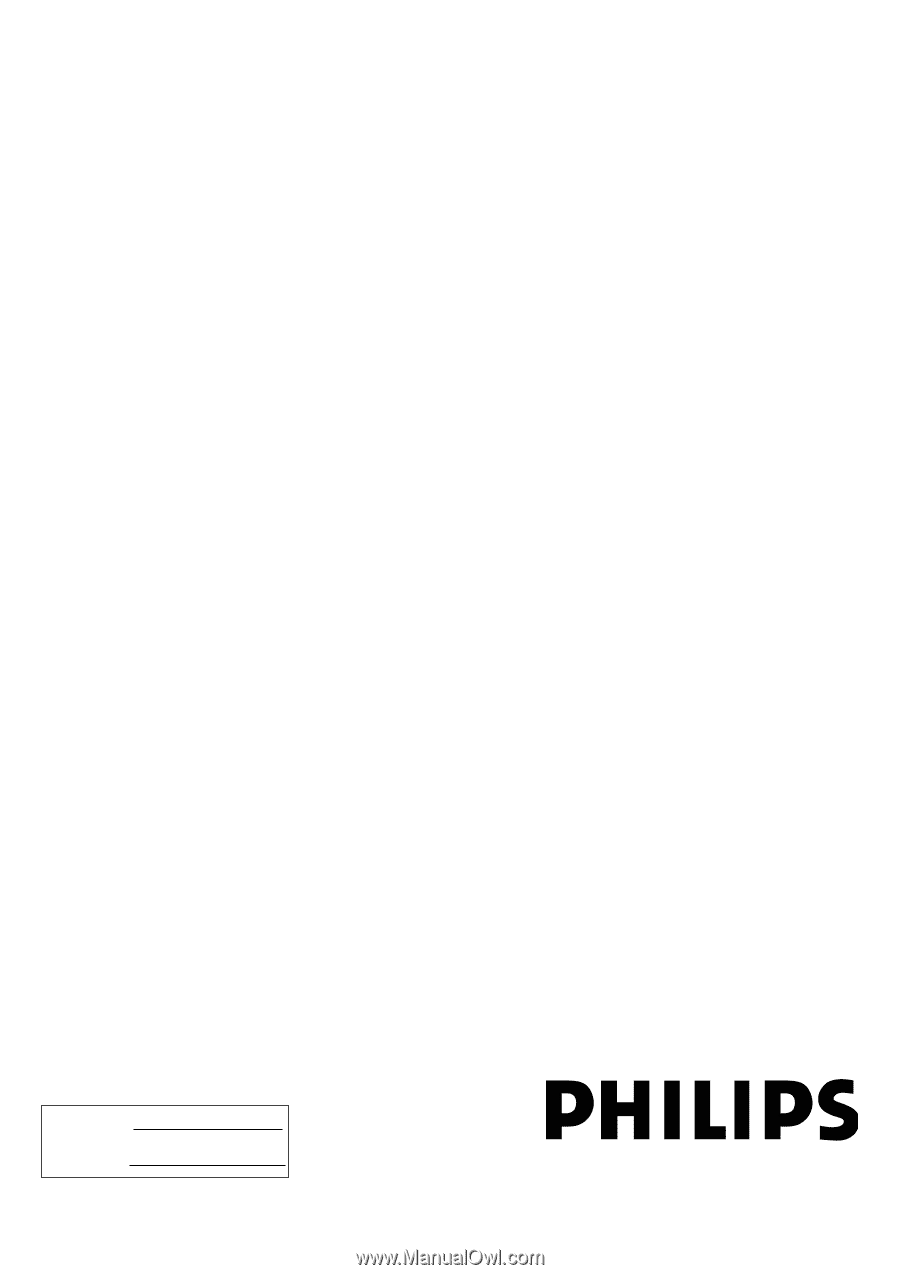
IB8435E002
User Manual
Thank you for choosing Philips.
Need help fast?
Read your User Manual and/or Quick-Use Guide first
for quick tips that make using your Philips product
more enjoyable. If you have read your instructions and
still need assistance you may access our online help at
www.p4c.philips.com
or
call 1-888-PHILIPS (1-888-744-5477)
while with your product.
Model No.:
Serial No.:
27PT5245