Magnavox 32MD311B User manual, English (US)
Magnavox 32MD311B Manual
 |
View all Magnavox 32MD311B manuals
Add to My Manuals
Save this manual to your list of manuals |
Magnavox 32MD311B manual content summary:
- Magnavox 32MD311B | User manual, English (US) - Page 1
du Propriétaire Manual del Propietario 32MD311B/32MD301B 26MD311B/26MD301B 22MD311B 19MD311B/19MD301B LCD TV/DVD Necesita ayuda inmediata? 1-866-341-3738 1-866-341-3738 1-866-341-3738 Quick Use Guide Inside! Guide d'usage Rapide Incluse! Guía de Uso Rápido Incluida! MODEL NUMBER SERIAL NUMBER - Magnavox 32MD311B | User manual, English (US) - Page 2
Visit our World Wide Web Site at www.magnavox.com/support Wall Mount Bracket Kit Recommended Wall Mount Bracket Kit: Brand: SANUS Model #: 32MD311B / 32MD301B San25b 26MD311B / 26MD301B SAN213b 22MD311B / 19MD311B / 19MD301B San10B Do NOT use screws packed - Magnavox 32MD311B | User manual, English (US) - Page 3
with the manufacturer's instructions. 8. Do not Use only with a cart, stand, tripod, bracket, or table specified by Refer all servicing to qualified service personnel. Servicing is required or Ceiling Mounting - The appliance should be mounted to a the mast and supporting structure, grounding of - Magnavox 32MD311B | User manual, English (US) - Page 4
manual TV technician for help. DECLARATION OF CONFORMITY Trade Name: MAGNAVOX Model: 32MD311B/32MD301B 26MD311B / 26MD301B shut off when find trouble or not in instructions. Do not place the leaning, pulling, standing or climbing on service person should remove the cover or attempt to service - Magnavox 32MD311B | User manual, English (US) - Page 5
Child Safety English 5 SYL Eme_Child Safety_1EMN24522_v1 1 2008/12/17 18:05:53 - Magnavox 32MD311B | User manual, English (US) - Page 6
Safety Instructions Child Safety INTRODUCTION Trademark Information Features Supplied Accessories Symbols Used in this Manual Attaching the Base Mounting the Unit on Your Furniture Tilt Stand Installing the Batteries Control Panel Terminals Remote Control - Magnavox 32MD311B | User manual, English (US) - Page 7
displays text for closed caption supported programs. • MTS / SAP Tuner Audio can be selected from the remote control. • Auto Standby If connected to your TV. • HDMI Input • Component Video Input • S-Video Input • AV Input • Digital Audio Output • HDMI - Magnavox 32MD311B | User manual, English (US) - Page 8
our website at www.magnavox.com/support Quick Star t EN Installation FR Installation ES Instalación Best Better Good Remote Control (NF801UD) Batteries (AAA, 1.5V x 2) AAA AAA TV base and screws Screws packed with this unit: Model 32MD311B 32MD301B 26MD311B 26MD301B 22MD311B 19MD311B 19MD301B - Magnavox 32MD311B | User manual, English (US) - Page 9
Mounting indicated inside battery compartment of the remote control. PREPARATION WATCHING TV USING FUNCTIONS OPERATING DVD CONNECTING DEVICES screws from your Wood Stand, Furniture and other wood item. Tilt Stand You can adjust the stand to change -2.5° 10 - Magnavox 32MD311B | User manual, English (US) - Page 10
11 Infrared sensor window Receives infrared rays transmitted from the remote control. MD301B series Terminals 32" 14 32" − VOLUME + MENU − CHANNEL + 32" 13 DVD STAND BY POWER ON 8 9 10 11 POWER 12 * 1 2 3 4567 26"/19" DVD STAND BY POWER ON 8 9 10 11 22 − VOLUME + MENU − CHANNEL - Magnavox 32MD311B | User manual, English (US) - Page 11
26" 14 * 12 16 15 13 21 22 17 20 19 18 22"/19" 16 15 * 12 17 HDMI 2 18 19 20 13 21 22 HEAD PHONE 14 23 Note for service terminal * service terminal (service WATCHING TV USING FUNCTIONS OPERATING DVD CONNECTING DEVICES Side - Magnavox 32MD311B | User manual, English (US) - Page 12
12 Remote Control Function 1 2 13 3 14 4 15 5 16 6 17 7 8 9 18 19 10 20 ➠ p.31 Press to display the title menu (DVD). 17 FORMAT ➠ p.17 Press to select aspect ratio available for the TV screen. 18 INFO ➠ p.18, 34 19 REV E / FWD D ➠ p.31 Press to begin slow forward or slow - Magnavox 32MD311B | User manual, English (US) - Page 13
or DTV antenna 26" RF coaxial cable English 13 INTRODUCTION VHF / UHF analog or DTV moving the unit. • If you did use an antenna to receive analog TV, it should also work for DTV reception. Outdoor or attic antennas will be cable service, contact the Cable provider. USEFUL TIPS INFORMATION - Magnavox 32MD311B | User manual, English (US) - Page 14
(red) COMPONENT VIDEO OUT AUDIO OUT Y Pb/Cb Pr/Cr L R HDMI OUT or 26" or component video cables (red / blue / green) and audio cables HDMI cable (green)( cable or satellite dish RF coaxial cable or cable TV signal including PPV 22"/19" HDMI cable component video cables (red / - Magnavox 32MD311B | User manual, English (US) - Page 15
remote control. Some may also be accessible by controls on the main unit. Initial Setup This section will guide service, contact the Cable provider. • If you press or MENU during autoprogram, this setup of TV helpful hints appears. Follow the instructions listed on the TV 26 USEFUL TIPS INFORMATION - Magnavox 32MD311B | User manual, English (US) - Page 16
120min. Switching Each Input Mode can easily switch with the remote control between TV (ATSC or NTSC) and external devices when they are connected input modes. e.g.) 32MD311B/32MD301B/26MD311B/26MD301B Source TV Video Component HDMI1 HDMI2 11.1 DTV /TV channel Video HDMI2 Component HDMI1 (or - Magnavox 32MD311B | User manual, English (US) - Page 17
sending 16:9 or 4:3 video signal. And 3 types of display modes can be selected for PC input signal. Press FORMAT repeatedly to switch the TV aspect ratio. For 16:9 video signal Normal 4:3 Wide Movie expand Zoom Normal displays a 16:9 picture at its original size. 4:3 displays a 16:9 picture - Magnavox 32MD311B | User manual, English (US) - Page 18
HHDD 1166::99 Rating CCCC 5 6, 7, 8 9 10 NTSC 4 11 SAP / STEREO 448800ii SSDD 44::33 TV-PG DLSV CCCC 5 6, 7, 8 9 10 1 program title 2 program guide (The program guide added to broadcasting information is displayed to a maximum of 4 lines.) 3 broadcast station 4 channel number 5 audio - Magnavox 32MD311B | User manual, English (US) - Page 19
Channel Features Language DVD English 19 INTRODUCTION PREPARATION WATCHING TV USING FUNCTIONS OPERATING DVD CONNECTING DEVICES 2 Use ▲/▼ to antenna levels are. Features Page 22 Adjusting the Closed Caption, parental guide and some other useful functions. Language Page 27 You can choose - Magnavox 32MD311B | User manual, English (US) - Page 20
will only display for 32MD311B, 32MD301B, 26MD311B and 26MD301B. 2 Adjust the following items. Smart Sound Use the TV commercials and the programs. Off Removes the auto volume leveling. TV Speakers using this unit's remote control. Make sure [fun-Link Control] is set to [On]. ➠ p.26 Use ▲/▼ to - Magnavox 32MD311B | User manual, English (US) - Page 21
remote control skips unavailable programs automatically. • If you are not receiving a signal from your cable service , contact the Cable provider. • If you press or MENU during autoprogram, the setup of TV want to change your PIN code, follow the instruction of [Change PIN]. ➠ p.25 Channel List - Magnavox 32MD311B | User manual, English (US) - Page 22
primary caption and text services.The captioning or text is displayed in the same language as the program's dialog (up to 4 lines of script on the TV screen, where it does not obstruct relevant parts of the picture). Serve as the preferred data channels. The captioning or text is often a secondary - Magnavox 32MD311B | User manual, English (US) - Page 23
TV USING FUNCTIONS OPERATING DVD CONNECTING DEVICES English 23 INTRODUCTION PREPARATION B. Digital Caption Service ATSC In addition to the basic closed caption, DTV has its own closed caption called digital caption service. Use this menu to change the settings for digital caption service Philip - Magnavox 32MD311B | User manual, English (US) - Page 24
to switch between [View] and [Block]. Picture Sound Channel Features Language DVD TV-MA TV-14 TV-PG TV-G TV-Y7 TV-Y Select FV V S L D BACK OK View / Block Back Rating TV-MA TV-14 TV-PG TV-G TV-Y7 TV-Y Category Mature audience only Unsuitable for children under 14 Parental guidance suggested - Magnavox 32MD311B | User manual, English (US) - Page 25
TV-MA TV-14 TV-PG TV-G TV-Y7 TV-Y Select FV V S L D BACK OK View / Block Back Sub Rating FV V S L D Category Fantasy Violence Violence Sexual Situation Coarse Language Suggestive Dialog Rating TV-Y7 TV-MA TV-14 TV-PG TV-14, TV manually. • Adjust [Phase] setting after [Clock] setting - Magnavox 32MD311B | User manual, English (US) - Page 26
Off On Channel Auto TV On On Features Device List Language DVD Device List This function lets you see the product model number or name of connected qualification. Note • You must set [Home] in [Location]. ➠ p.26 Otherwise, the settings you adjusted will not be memorized after the unit - Magnavox 32MD311B | User manual, English (US) - Page 27
AUDIO SUBTITLE DISC MENU ENTER/OK ORIGINAL OFF ENGLISH WATCHING TV USING FUNCTIONS OPERATING DVD CONNECTING DEVICES Language Use ▲/▼ to for the desired language. [Language Code List]. ➠ p.29 • Only the languages supported by the disc can be selected. *2 • Language setting for Audio and Subtitle - Magnavox 32MD311B | User manual, English (US) - Page 28
28 DVD Audio Setting Choose the appropriate audio settings for your equipment. It only affects during the playback of DVD. 1 Use ▲/▼ to select the desired item, then press OK. Parental Setting Parental setting prevents your children from viewing inappropriate materials. (password protected.) - Magnavox 32MD311B | User manual, English (US) - Page 29
], then press OK. English 29 INTRODUCTION Language Code List PREPARATION WATCHING TV USING FUNCTIONS OPERATING DVD CONNECTING DEVICES Language A-B Abkhazian Afar Afrikaans Albanian , [---] will be displayed instead. (3-letter abbreviation is written in bracket.) USEFUL TIPS INFORMATION - Magnavox 32MD311B | User manual, English (US) - Page 30
30 OPERATING DVD Playable Media Media Type Logo Recorded Signal Media Size DVD-VIDEO DVD-RW digital video (MPEG2) DVD-R CD-DA CD-RW CD-R 5 inches (12 cm) digital audio Region Codes This unit has been designed to play back DVD with region 1. DVD must be labeled for ALL regions or for - Magnavox 32MD311B | User manual, English (US) - Page 31
INTRODUCTION PREPARATION These operations are accessible by remote control. Some may also be accessible by the disc. Refer to the manual accompanying the disc for more details. WATCHING TV USING FUNCTIONS OPERATING DVD CONNECTING DEVICES label - Magnavox 32MD311B | User manual, English (US) - Page 32
blue box that shows during zoomed playback is the position guide indicates the position of the zoomed image within the overall image. Position guide stays on the TV screen until you press OK. Press OK one more the double digit chapter, title or track number. (e.g., for track 26, press +10, 2 and 6) - Magnavox 32MD311B | User manual, English (US) - Page 33
33 • To repeat the entire random selections, follow the steps 1 and 2 in [Repeat Playback] and select [ ALL]. ➠ p.33 Programmed Playback WATCHING TV USING FUNCTIONS OPERATING DVD CONNECTING DEVICES Repeat A-B Playback You can repeat playback between A and B on a disc. 1 During playback, press MODE - Magnavox 32MD311B | User manual, English (US) - Page 34
can check the information about the current disc by pressing INFO on the remote control. DVD 11/16 0:00:00 - 0:03:30 1/3 0:00 Operation varies depending on the disc, so refer to the manual along with the disc.) • When [NOT AVAILABLE] appears on the TV screen, it means no subtitle is recorded on the - Magnavox 32MD311B | User manual, English (US) - Page 35
change multiple audio languages setting in the disc menu. (Operation varies depending on the disc, so refer to the manual along with the disc.) • When [NOT AVAILABLE] appears on the TV screen, it means audio language is not available. Camera Angles DVD Some DVD may contain scenes which have been - Magnavox 32MD311B | User manual, English (US) - Page 36
jack only and Audio L/R below HDMI 1 Input jack on rear of TV.) 32" cable receiver or satellite box with the DVI output jack STEREO PCM cable REPEAT A-B CHAPTER 15 TITLE 5 26" HDMI-DVI conversion cable To HDMI 1 Input jack only or HDMI cable audio cables 26" or or 22"/19" HDMI cable TITLE - Magnavox 32MD311B | User manual, English (US) - Page 37
. 32" S-Video cable audio cables audio cables PREPARATION WATCHING TV USING FUNCTIONS OPERATING DVD CONNECTING DEVICES (green) (blue) ( REPEAT A-B Blu-ray/DVD recorder, camcorder and VCR with the S-Video output jack 26" S-Video cable audio cables 22"/19" (green) (blue) (red) TITLE 5 - Magnavox 32MD311B | User manual, English (US) - Page 38
sound. Use a digital audio coaxial cable to connect the unit to external digital audio devices. 32" Dolby Digital decoder camcorder video game STEREO VCR STAND-BY 26" 26" digital audio coaxial cable digital audio coaxial cable video cable audio cables 22"/19" camcorder video game STEREO - Magnavox 32MD311B | User manual, English (US) - Page 39
WATCHING TV USING FUNCTIONS OPERATING DVD CONNECTING DEVICES audio cables 22"/19" personal computer stereo mini plug cable 26" built-in battery of your PC. Cable Management Keep the cables through this holder to avoid tangling them. mini audio - Magnavox 32MD311B | User manual, English (US) - Page 40
40 USEFUL TIPS Troubleshooting Guide If the unit does not perform properly when operated as instructed in this manual, check the following chart and all connections once before calling for service. Symptom Remedy No power • Make sure the AC power cord is plugged in. • Make sure that the AC - Magnavox 32MD311B | User manual, English (US) - Page 41
supported program. No caption is displayed when playing back a disc or a cassette tape containing captions. Black box is displayed on the TV not be permitted by the disc. Refer to the instructions of the disc. • The angle cannot be in this manual for more details on correct operations. • Some - Magnavox 32MD311B | User manual, English (US) - Page 42
equipped device such as PC near this unit, it may interrupt the remote control signal of this unit. Move the infrared-equipped device away before the unit goes into standby mode. Why can I not watch some RF signal TV programs. • Make sure [Autoprogram] has been completed. ➠ p.21 • Autoprogram - Magnavox 32MD311B | User manual, English (US) - Page 43
to the relevant sections and to [Troubleshooting Guide] in this manual, the laser optical pickup unit may be dirty. Consult your dealer or an Authorized Service Center for inspection and cleaning of the laser optical pickup unit. IR Signal Check If the remote control is not working properly, you - Magnavox 32MD311B | User manual, English (US) - Page 44
TV TV format ATSC / NTSC-M TV 1 500 mV p-p (75 Ω) Analog Audio Output RCA jack (L/R) x 2 500 mV rms < 1(audio) Headphone Audio Output 1/8 inches x 1(3.5mm) Remote control Digital encoded infrared light system Operating temperature 41 - Magnavox 32MD311B | User manual, English (US) - Page 45
135.0 mm) 9.4 inches (238.0 mm) Weight 16.01 lbs. (7.26 kg) 17.11 lbs. (7.76 kg) [26MD301B ] Dimensions Width 25.9 inches (656.0 (4.40 kg) English 45 USEFUL TIPS WATCHING TV USING FUNCTIONS OPERATING DVD CONNECTING DEVICES PREPARATION INTRODUCTION INFORMATION - Magnavox 32MD311B | User manual, English (US) - Page 46
46 - Magnavox 32MD311B | User manual, English (US) - Page 47
TV or which has been manufactured from new, or serviceable used parts and is at least functionally equivalent or (3) refund the original purchase price of the product. Replacement products or provided. • Failure to operate per Owner's Manual. TO OBTAIN ASSISTANCE... Contact the Customer Care Center
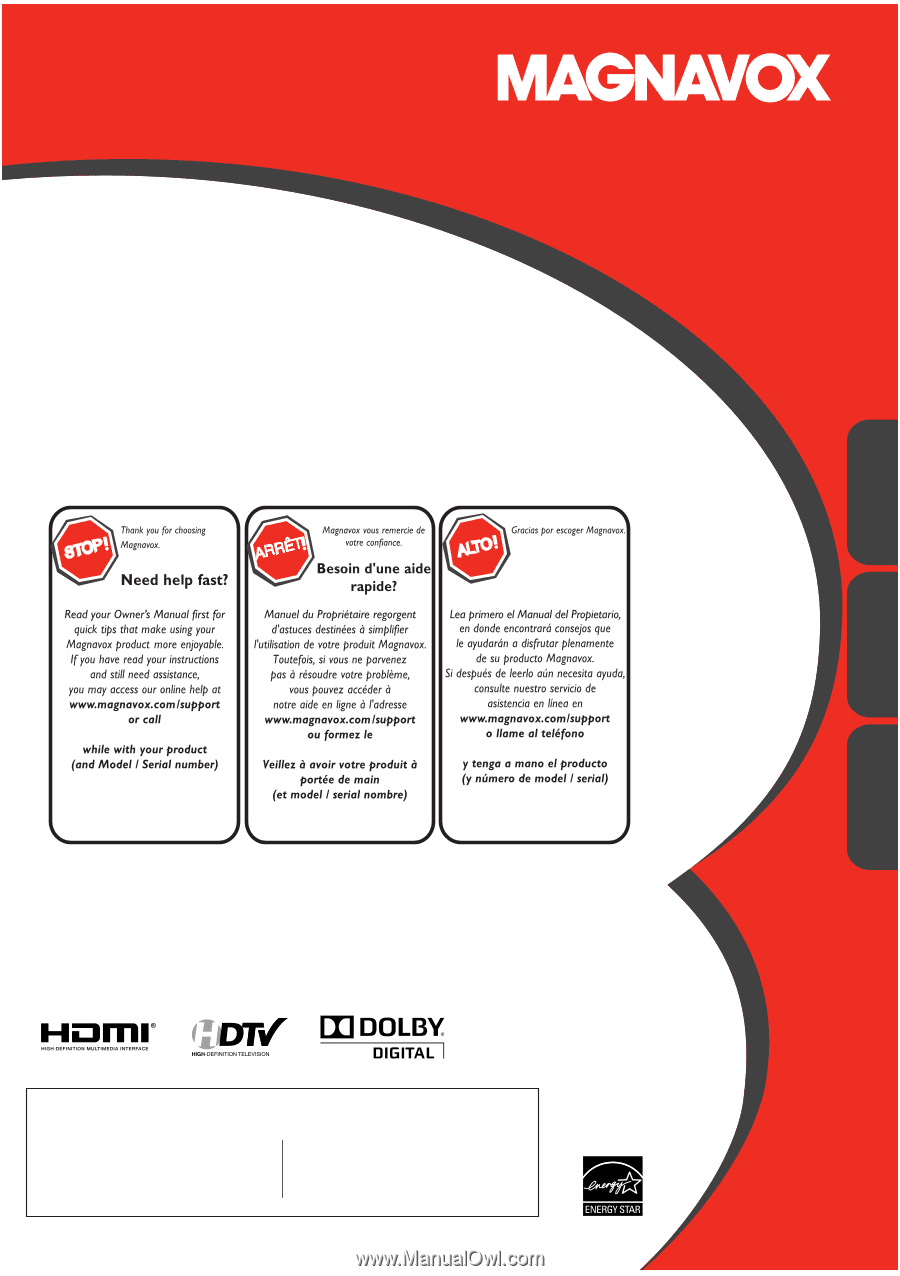
Quick Use Guide Inside!
Guide d’usage Rapide Incluse!
Guía de Uso Rápido Incluida!
MODEL NUMBER
SERIAL NUMBER
1-866-341-3738
1-866-341-3738
1-866-341-3738
Necesita ayuda
inmediata?
Owner’s Manual
Manuel du Propriétaire
Manual del Propietario
English
Français
Español
32MD311B/32MD301B
26MD311B/26MD301B
22MD311B
19MD311B/19MD301B
LCD TV/DVD









