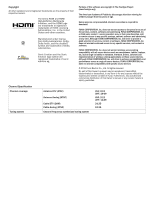Captions mode
...........................................................................................................................................................
86
Captions preferred language
...............................................................................................................................
87
Captions style
..............................................................................................................................................................
87
Audio Guide settings
..............................................................................................................................................
88
Change caption settings (Canada only)
............................................................................................................
89
Hide Movie Store and TV Store (U.S. only)
.......................................................................................................
90
Configure parental controls
.......................................................................................................................................
91
Creating a parental control PIN
...........................................................................................................................
91
Blocking Broadcast TV shows
..............................................................................................................................
91
What happens when a TV show is blocked?
..............................................................................................
96
Changing the parental control PIN
...................................................................................................................
97
Resetting parental controls
.................................................................................................................................
98
More settings
......................................................................................................................................
99
Guest Mode
......................................................................................................................................................................
99
Network settings
.........................................................................................................................................................
100
ZIP Code
............................................................................................................................................................................
101
Time settings
...................................................................................................................................................................
101
Scan again for Antenna TV channels
.................................................................................................................
102
HDMI® mode (4K models only)
.............................................................................................................................
102
Control by mobile apps
.............................................................................................................................................
102
Roku TV Wireless Speakers
.....................................................................................................................................
103
Home theater configuration
...................................................................................................................................
104
Turning off the TV speakers for home theater use
................................................................................
104
Setting up a digital audio connection
..........................................................................................................
104
Turning off the TV screen while listening to music
.................................................................................
105
Controlling other devices through CEC
........................................................................................................
105
Restart the TV
................................................................................................................................................................
107
Reset the TV
...................................................................................................................................................................
107
Reset audio/video settings
.................................................................................................................................
107
Factory reset everything
......................................................................................................................................
108
What if I can’t access the Factory Reset option?
....................................................................................
108
Network connection reset
..................................................................................................................................
109
Roku account PIN
........................................................................................................................................................
109
Update the TV
................................................................................................................................................................
110
Checking for updates on a connected TV
...................................................................................................
110
Getting updates on a non-connected TV
......................................................................................................
111
Other devices
.....................................................................................................................................
113
Mirror your phone or tablet
......................................................................................................................................
113
Roku mobile app
............................................................................................................................................................
114
Private Listening on the Roku mobile app
...................................................................................................
114
Universal remotes
..........................................................................................................................................................
114
FAQ
.........................................................................................................................................................
115
v