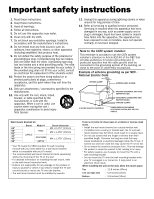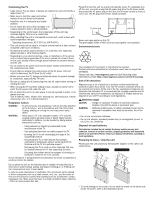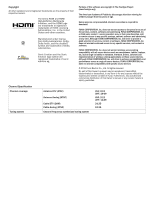Contents
Welcome
...................................................................................................................................................
1
The new standard in Smart TVs
.................................................................................................................................
1
Get the most out of your new TV
.............................................................................................................................
1
Connections and setup
....................................................................................................................
5
Connecting an antenna, cable, or satellite box
..................................................................................................
5
Connecting external equipment with a composite AV video cable
........................................................
5
Connecting external equipment with an HDMI® cable
...................................................................................
6
Connecting headphones or analog sound bar to the TV
.............................................................................
6
Connecting headphones to the Roku Enhanced Voice Remote
...............................................................
7
Connecting an AV receiver or digital sound bar
...............................................................................................
7
Preparing for Internet connectivity
.........................................................................................................................
8
AC power
..............................................................................................................................................................................
8
Roku remote batteries
...................................................................................................................................................
8
Roku TV remote
................................................................................................................................................................
9
Panel buttons
....................................................................................................................................................................
12
Single button
................................................................................................................................................................
12
Three buttons
...............................................................................................................................................................
13
Game-pad style joystick
..........................................................................................................................................
13
Four buttons
.................................................................................................................................................................
13
Five buttons (with mute)
........................................................................................................................................
13
Five buttons (without mute)
................................................................................................................................
14
Seven buttons
.............................................................................................................................................................
14
Guided Setup
.......................................................................................................................................
15
Starting Guided Setup
..................................................................................................................................................
15
Completing Guided Setup
..........................................................................................................................................
16
Network connection
..................................................................................................................................................
18
Activation
......................................................................................................................................................................
22
Connect your devices
..............................................................................................................................................
23
The Home screen
..............................................................................................................................
26
Personalize your Home screen
............................................................................................................................
27
Benefits of connecting
...................................................................................................................
29
Connecting brings out your TV’s full potential!
..............................................................................................
29
What is streaming?
.......................................................................................................................................................
30
What if I didn’t connect my TV?
..............................................................................................................................
31
Setting up Antenna TV
..................................................................................................................
32
How do I set up the TV tuner?
................................................................................................................................
33
ii