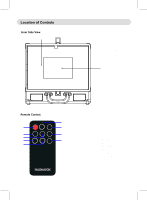Magnavox MD699 Owners Manual - Page 11
Other Connections
 |
View all Magnavox MD699 manuals
Add to My Manuals
Save this manual to your list of manuals |
Page 11 highlights
Other Connections LINE IN: Listen music from the external Audio Player as follows: 1. Connect one end of the supplied Audio Connection Cable to the Phones Jack; Line Out Jack or AUX Out Jack on the external Audio Player. 2. Connect the other end to the LINE IN Jack on the top of unit as the illustrated below: LINE OUT: To listening from external Audio Amplifier: 1. Connect one end of the RCA Audio Connection Cable (not supplied) to the Line IN Jacks or AUX IN Jacks on the external Audio Amplifier. 2. Connect the other end of the cable to the LINE OUT jacks on the rear of unit as the illustrated below: Mobile Phone Connect to the Phones; AUX Out; Line Out Jack of the external devices (Such like MP3 Player; cell phones; iPod/iPad ... etc) (Audio Connection Cable supplied) DC IN DC 9V,1300mA LINE OUT L White R Red (Connection Cable not included) To LINE IN jack on the unit LINE IN To the Line In/AUX In jacks on the external Audio Amplifier 3. Power on the unit and turn the Function selector to the LINE IN position as the instructed earlier. The color of indicator will turn to Purple. 4. Plays the music on the connected external Audio Player as usual. Note: Make sure the volume level of the external Audio Player was set to high. Otherwise, sound from this unit may weak. 3. Power on the unit and plays music as usual as the instructed earlier. 4. Power on the external Audio Amplifier and set it to LINE IN mode to plays the music from this unit. HEADPHONE: For private listening, connect the 3.5mm plug from the Earphone/Headphone (not supplied) into the HEADPHONE jack on the top of unit. Sound from speaker will be auto cut. 11