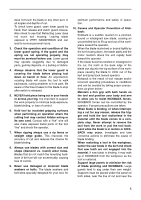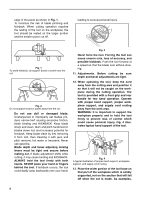Makita 4131 Owners Manual - Page 10
Assembly
 |
View all Makita 4131 manuals
Add to My Manuals
Save this manual to your list of manuals |
Page 10 highlights
ASSEMBLY 1 1. Dust cover 2. Knob 1 CAUTION: • Always be sure that the tool is switched off and unplugged before carrying out any work on the tool. 005347 Installing or removing saw blade 2 CAUTION: • Use only the Makita wrench provided to install or remove the blade. Failure to do so may result in overtightening or insufficient tightening of the hex bolt. This could cause serious injury to the operator. • Do not touch the blade with your bare hand immediately after cutting, it may be extremely hot and could burn your skin. Put on pair of gloves when removing a hot blade. 005348 To remove the blade, first push and turn the knob which 2 secures the dust cover clockwise to the symbol and remove the dust cover. Press the shaft lock so that the blade cannot revolve and use the hex wrench to loosen the hex bolt counterclockwise. Then remove the outer flange and blade. 1. Hex wrench 2. Shaft lock 1 005349 To install the blade, follow the removal procedure in reverse. Always install the blade so that the arrow on the blade points in the same direction as the arrow on the blade case. BE SURE TO TIGHTEN THE HEX BOLT SECURELY. 4 2 3 1. Hex socket head bolt 2. Outer flange 3. Carbide-tipped saw blade 4. Inner flange 005350 1 After installing the blade, replace the dust cover. Slide the dust cover carefully so that the slot of its front fits the rib of the blade case. Make sure the dust cover fits properly then push and turn the knob counterclockwise to the symbol. 2 1. Slot 2. Rib 10