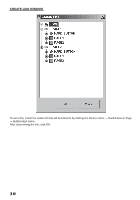Marantz AV8003 IR Database "xcf file" for Marantz AV Receiver Common - Page 9
Learn Ir
 |
View all Marantz AV8003 manuals
Add to My Manuals
Save this manual to your list of manuals |
Page 9 highlights
LEARN IR 1. Use a USB cable to connect the PC making the settings to the remote controller (RC3001/ RC2001). 2. Place the remote controller so that its infrared signal transmitter is facing the infrared signal receiver on the remote controller at a distance of about 2 inches (0.05 m). 3. Click the lLearn IRz icon in lAdd IR Code Windowz. 4. This enters the learning standby mode. Send the remote controller code that you want to learn. 5. Learning is complete when lLEARN OKz is displayed in Results. 7

7
LEARN IR
1.
Use a USB cable to connect the PC making the settings to the remote controller (RC3001/
RC2001).
2.
Place the remote controller so that its infrared signal transmitter is facing the infrared signal receiver
on the remote controller at a distance of about 2 inches (0.05 m).
3.
Click the
“
Learn IR
”
icon in
“
Add IR Code Window
”
.
4.
This enters the learning standby mode. Send the remote controller code that you want to learn.
5.
Learning is complete when
“
LEARN OK
”
is displayed in Results.