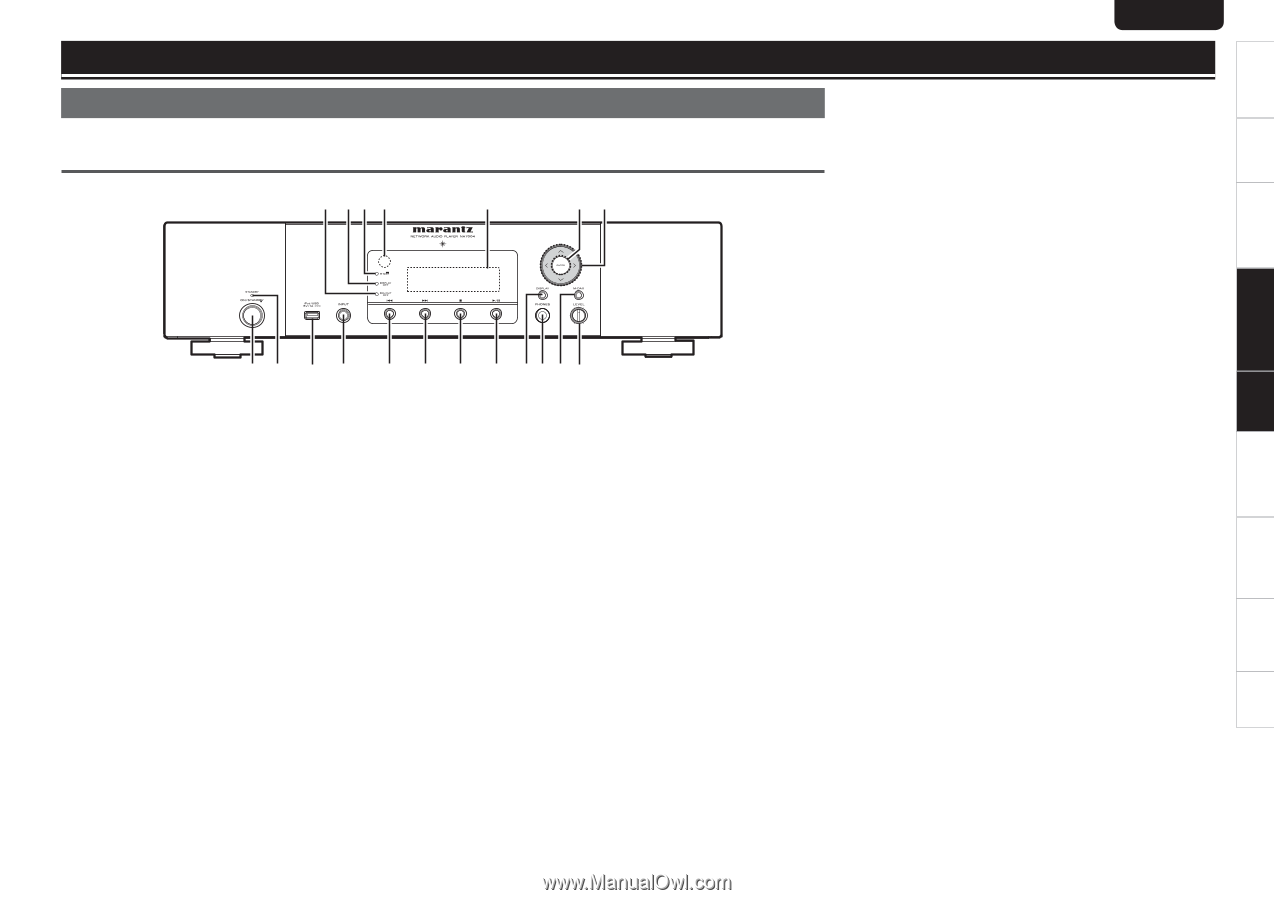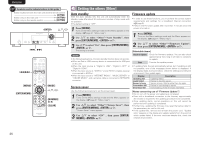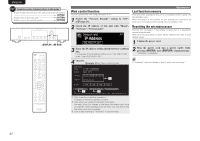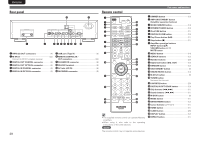Marantz NA7004 NA7004 User Manual - English - Page 31
Information
 |
View all Marantz NA7004 manuals
Add to My Manuals
Save this manual to your list of manuals |
Page 31 highlights
Information Part names and functions For buttons not explained here, see the page indicated in parentheses ( ). Front panel Q9 Q8Q7 Q6 Q5 Q4 Q3 q w e r t y u i o Q0 Q1 Q2 q Power operation switch (ON/STANDBY 9) w Power indicator (STANDBY 9) The two-colored light indicates the player operating status as follows: • Power "ON Turn off • Standby Red • Network Standby Orange e USB port (Type A) (iPod/USB 8) Used to connect USB devices. r INPUT knob 9) Selects the input source t Reverse-skip button (8 11) y Forward-skip button (9 11) u Stop button (2 11) i Play/Pause button (1/3 11) o DISPLAY button 12) Q0 Headphones jack (PHONES 10) Q1 M-DAX button 9) Q2 Headphone volume control knob (LEVEL 11) Q3 Cursor buttons (uio p 12) Q4 ENTER button 11) Used to confirm an item. Q5 Display Q6 Remote control sensor 3) Q7 M-DAX indicator (M-DAX 10) Q8 DISPLAY OFF indicator (DISPLAY OFF 10) Q9 DIGITAL OUT OFF indicator (DIG.OUT OFF 10) ENGLISH 28 Getting Started Connections Basic Operations Advanced Operations Information Explanation terms Troubleshooting Specifications Index