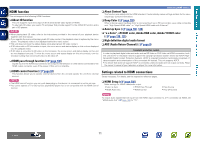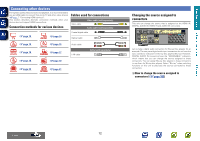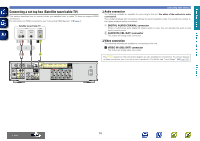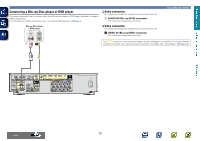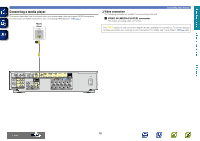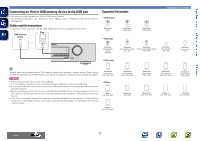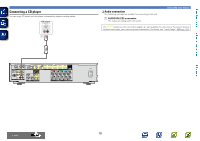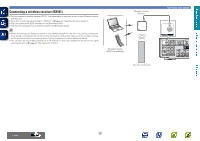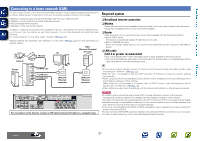Marantz NR1504 Owner's Manual in English - Page 19
Connecting a media player, Video connection
 |
View all Marantz NR1504 manuals
Add to My Manuals
Save this manual to your list of manuals |
Page 19 highlights
Basic instructions Connecting a media player This section describes how to connect when your media player does not support HDMI connections. For instructions on HDMI connections, see "Connecting HDMI devices" (vpage 7). Media player VIDEO VIDEO OUT nnVideo connection The following methods are available for connecting to this unit. a VIDEO IN (MEDIA PLAYER) connector This makes an analog video connection. Connecting other devices The sections in the connection diagram are also available for connections. To connect devices to these connectors, you must set up input connectors. For details, see "Input Assign" (vpage 103). a Advanced instructions Information 16 DVD

16
Connecting other devices
Connecting a media player
This section describes how to connect when your media player does not support HDMI connections.
For instructions on HDMI connections, see “Connecting HDMI devices” (
v
page 7
).
VIDEO
VIDEO
OUT
a
Media
player
n
Video connection
The following methods are available for connecting to this unit.
a
VIDEO IN (MEDIA PLAYER) connector
This makes an analog video connection.
The
sections in the connection diagram are also available for connections. To connect devices
to these connectors, you must set up input connectors. For details, see “Input Assign” (
v
page 103
).