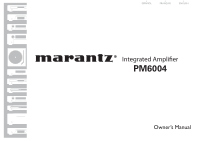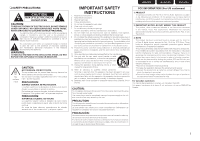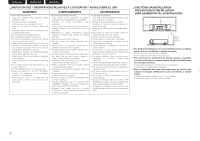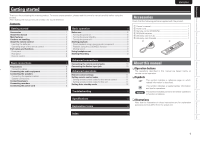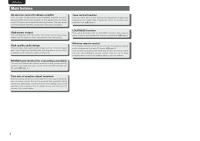Marantz PM6004 User Manual
Marantz PM6004 Manual
 |
View all Marantz PM6004 manuals
Add to My Manuals
Save this manual to your list of manuals |
Marantz PM6004 manual content summary:
- Marantz PM6004 | User Manual - Page 1
ESPAÑOL FRANÇAIS ENGLISH Integrated Ampli er PM6004 Owner's Manual - Marantz PM6004 | User Manual - Page 2
- Marantz PM6004 | User Manual - Page 3
is used to completely interrupt the power supply to the unit and must be within easy access by the user. PRECAUTION: Pour déconnecter compl instructions contained in this manual, meets FCC requirements. Modification not expressly approved by marantz may void your authority, granted by the FCC, to use - Marantz PM6004 | User Manual - Page 4
• Keep the unit free from moisture, water, and dust. • Unplug the power cord when not using the unit for long periods of time. • Do not obstruct the ventilation holes sur la position OFF (STANDBY), l'appareil n'est pas complètement déconnecté du SECTEUR (MAINS). • L'appareil sera installé près de la - Marantz PM6004 | User Manual - Page 5
the speakers cables 6 Speaker connections 7 Connecting players 7 Connecting recorders 7 Connecting the power cord 8 Advanced connections 10 Connecting the remote control jacks 10 Connecting the flasher input jack 10 Advanced operations 11 Remote control settings 11 Setting remote control - Marantz PM6004 | User Manual - Page 6
remote control code for up to three amplifiers and control them independently from one location. Two-sets of speaker output terminals Besides getting separate sound output from two sets of speakers, you can easily connect this unit to speakers that support bi-wiring connection (separately connects - Marantz PM6004 | User Manual - Page 7
it is in use. • Moving the unit Turn off the power and unplug the power cord from the power outlet. Next, disconnect the cables connected to other system units before moving the unit. About the remote control Inserting the batteries q Remove the rear cover of the remote control. w Set two R03/AAA - Marantz PM6004 | User Manual - Page 8
Off • When the protection circuit is activated : Red (blinking 6) • Standby : Red • Power "OFF" : Off e INPUT SELECTOR knob 9) r SOURCE DIRECT switch/indicator 9) t Input indicators 8) y MUTE indicator 9) u VOLUME control knob 8, 9) i Remote control sensor 10) o BALANCE control knob 8, 9) Q0 - Marantz PM6004 | User Manual - Page 9
Remote control q w e r You can use the supplied remote control to operate this unit and marantz audio components such as CD players, tuners, DVD players, and tape decks. See "Operating marantz audio components"(vpage 5). q POWER ON/STANDBY buttons 8) • POWER ON button • POWER OFF button • SOURCE - Marantz PM6004 | User Manual - Page 10
• If the inside of the amplifier gets hot to extended use at a high output If the protection circuit is activated, the speaker output is blocked and the STANDBY indicator flashes in red. If this happens, unplug the power cord, then check the connections of the speaker cables and input cables. If - Marantz PM6004 | User Manual - Page 11
Troubleshooting Specifications Explanation terms Index Connecting the speakers Speaker connections • The same signal is output from the SPEAKERS A and B terminals. • When only one set of speakers is to be connected, use either the SYSTEM A or B terminals. Speakers A Speakers B ENGLISH Connecting - Marantz PM6004 | User Manual - Page 12
have been completed before connecting the power cord. To household power outlet (AC 120 V, 60 Hz) Power cord (supplied) Power cords of other AV equipment Basic operation Symbols used to indicate buttons in this manual Button located on both the main unit and the remote control Button only on the - Marantz PM6004 | User Manual - Page 13
, press the button again. You can also cancel the mute operation by operating VOLUME of the remote control. Using headphone set Plug headphones into PHONES jack. • To listen with headphones, turn speaker output OFF. nnAdjusting the volume Adjust the VOLUME to the desired level. NOTE To prevent - Marantz PM6004 | User Manual - Page 14
use this feature. • This setting will disable remote sensor reception of the connected audio component. • To operate the connected audio component, point the remote control at the remote sensor of this unit. INPUT IN OUT REMOTE CONTROL OUTPUT RC OUT CD player Option unit (such as remote control - Marantz PM6004 | User Manual - Page 15
operation Advanced connections Advanced operations Troubleshooting Specifications Explanation terms Index Advanced operations ENGLISH Remote control settings • When you connect a remote control receiver unit (purchased separately) to the REMOTE CONTROL IN terminal of this unit, use the following - Marantz PM6004 | User Manual - Page 16
Auto standby mode "Off" Power indicator Flashes once Auto standby mode "On" Power indicator Flashes three times NOTE Perform the operation using the buttons on the unit. You cannot perform the operation using [SOURCE DIRECT] on the remote control. • The default setting for the Auto standby mode - Marantz PM6004 | User Manual - Page 17
A or SYSTEM B) to which the speakers are connected. • If the MUTE indicator is lit, press MUTE on the remote control to cancel muting. The volume drops automatically. • The protection circuit is activated. • Turn off power, wait 1 minute or longer, and turn on power again. Sound is produced from - Marantz PM6004 | User Manual - Page 18
3 vvC Connection Connecting cables 6 Connecting players 7 Connecting recorders 7 Connecting the speakers 6, 7 vvI INPUT SELECTOR 4, 8 vvM Mute 4, 8 vvP Power cord 8 Protection circuit 6, 14 vvR Remote control 3, 5, 10, 11 vvS SOURCE DIRECT 4, 8 Speaker cables 6, 7 Speaker impedance - Marantz PM6004 | User Manual - Page 19
63/64 (25) 12-61/64 (329) 14-9/16 (370) Dimensions / Dimensions / Dimensions Unit: inch (mm) 17-21/64 (440) Weight / Poids / Peso 7.4 kg (16 lbs 5 oz) (16) 5/8 4-9/64 (105) (91) 35/64 3-37/64 (14) - Marantz PM6004 | User Manual - Page 20
D&M Holdings Inc. Printed in China 5411 10002 02AM

Integrated Amplifier
PM6004
ENGLISH
FRANÇAIS
ESPAÑOL
Owner’s Manual