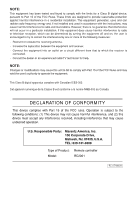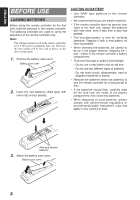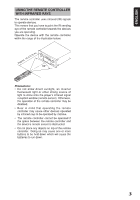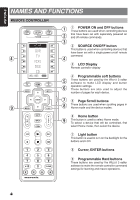Marantz RC2001 User Guide
Marantz RC2001 Manual
 |
View all Marantz RC2001 manuals
Add to My Manuals
Save this manual to your list of manuals |
Marantz RC2001 manual content summary:
- Marantz RC2001 | User Guide - Page 1
Model RC2001 User Guide Remote Controller - Marantz RC2001 | User Guide - Page 2
energy and, if not installed and used in accordance with the instructions, may cause harmful interference to radio communications. However, there is Marantz America, Inc. 100 Corporate Drive, Mahwah, NJ, 07430, U.S.A. TEL: 630-741-0300 Type of Product: Remote controller Model: RC2001 - Marantz RC2001 | User Guide - Page 3
batteries x 4 • USB cable • User guide FEATURES RC2001 : Remote controller • Versatile Learning Capability with 4Mbit (512KB) User Memory (Max 1000 codes) • Backlit Hard Buttons and LCD Display • Programmable One Button Operation via lMulti Commandz Macros (Max. Total 8000 Steps). • Multiple Page - Marantz RC2001 | User Guide - Page 4
USE LOADING BATTERIES Before using the remote controller for the first time, load the batteries in the remote controller. The batteries provided are used to verify the operations of the remote controller only. Note: The settings remain saved in the remote controller even if the power completely runs - Marantz RC2001 | User Guide - Page 5
to operate devices. This means that you have to point the IR sending eye of the remote controller towards the devices you are operating. Operate the device with the remote controller within the range of the illustration below. Approx. 16.4 ft (5 m) INPUT AV SELECTOR SURROUND RECEIVER SR8001 - Marantz RC2001 | User Guide - Page 6
to turn on the backlight for the buttons and LCD. i Cursor, ENTER buttons o Programmable Hard buttons These buttons are used by the Wizz.it 3 editor software to make the remote controller command settings for learning and macro operations. 4 - Marantz RC2001 | User Guide - Page 7
to connect the remote controller and a PC with the supplied USB cable to enable editing with the Wizz.it 3 editor software. !0 REMOTE CONTROLLER LCD A Mode that has been set for the respective mode is displayed. When sending IR command: C The command name that has been set for the respective - Marantz RC2001 | User Guide - Page 8
`s environment, to be built. The Wizz.it 3 editor software can be downloaded from www.marantz.com. For more information about the setting procedures, see the PC Editor Software Wizz.it 3 User Guide. This is the basic operation procedure for the RC2001. 1. Press the Home button to enter Home mode for - Marantz RC2001 | User Guide - Page 9
The various settings for the remote device are made in the main menu. ENTERING THE MAIN MENU 1. Press the Home button to enter Home mode for the RC2001. 2. receiver on the Marantz remote controller at a distance of about 2 inches (0.05 m). 2. Display the MAIN MENU on the LCD of the RC2001, and then - Marantz RC2001 | User Guide - Page 10
can be due to transmission of a special remote controller signal code. Learning cannot be performed when a special remote controller signal code is used. • The RC2001 can learn up to a maximum of 1,000 remote controller codes. Once 1,000 codes are programmed for learning, lLEARNFULLz is displayed on - Marantz RC2001 | User Guide - Page 11
The timer function of the RC2001 can be used to send a preset remote controller command at a programmed time. The Wizz.it 3 editor can be used to operate multiple devices. One Touch Operation (Macro) can also use the timer function for transmission. OPERATION SETTINGS 1. Press the button next to - Marantz RC2001 | User Guide - Page 12
• If a command assigned to the HARD button is to be sent by timer programming, press the HARD button when selecting the command to make the setting. • If a command assigned to the SOFT button is to be sent by timer programming, use the < and > buttons when selecting the command to move the page, and - Marantz RC2001 | User Guide - Page 13
screen. 3. Either press the ENTER button or wait three seconds so that lCOMPLETEDz is displayed on the LCD and the operation settings are automatically completed. 2. Press the button next to the lTIMER ONz (Enable) or lTIMER OFFz (Disable) indicators on the LCD to either enable or disable - Marantz RC2001 | User Guide - Page 14
is displayed in the LCD to indicate that the clock setting is completed. CLOCK (CLOCK SETTING) This sets the clock for the RC2001. 1. Press the button next to the lCLOCKz indicator in the SYS.SETUP menu screen in the LCD to display the clock setting screen. • Either press the ENTER button or wait - Marantz RC2001 | User Guide - Page 15
BACK LIGHT (BACKLIGHT ILLUMINATION TIME SETTING) Press the LIGHT button on the RC2001 to turn on the backlight, then set the time until the backlight turns off. 3. The message lCOMPLETEDz is displayed on the LCD to indicate that the illumination time setting is completed. 1. Press the button - Marantz RC2001 | User Guide - Page 16
display time setting is completed. LCD TIMER (LCD timer setting) This sets the time that the LCD remains on, after a button is pressed on the RC2001. When turned off by the LCD timer, pressing any of the buttons on the remote controller will turn it on again. When the LCD is turned on, the pressed - Marantz RC2001 | User Guide - Page 17
next to lCONTRASTz in the LCD display. 2. Press the side buttons (right: +, left: -) to adjust the contrast level. BEEP (BEEP SOUND SETTING) This sets the built-in beep sound in the RC2001. 1. Press the button next to the lBEEPz indicator in the SYS.SETUP menu screen in the LCD to display the beep - Marantz RC2001 | User Guide - Page 18
ENGLISH MEM CLEAR (INITIALIZATION SETTING) This returns the settings made in the RC2001 to their initial settings. Note: The LEARNING and CLOCK settings are not initialized. 1. Press the button next to the lMEM CLEARz indicator in the SYS.SETUP menu screen in the LCD to display the initialization - Marantz RC2001 | User Guide - Page 19
the RC2001. Note: Perform the reset with the batteries loaded. 6. PROGRAMMABLE CODES NUMBER OF PROGRAMMABLE CODES This remote control has Flash memory 4M bit (512KB) that enables it to program remote control signals include the learned codes for up to 8000 codes. This number is for Marantz remote - Marantz RC2001 | User Guide - Page 20
ENGLISH SPECIFICATIONS RC2001 LCD Resolution 11x81pixel x6 line 9x81pixel x1line" Backlight EL backlight Transmission IR Learning Capability: MAX 1000code Operating/ learning IR frequency range Up to 455kHz Interface .. - Marantz RC2001 | User Guide - Page 21
. In the event of difficulty, refer to your dealer or write directly to the nearest location to you that is listed on the Marantz Authorized Service Station list. If writing, please include the model and serial number of the equipment together with a full description of what you think is abnormal - Marantz RC2001 | User Guide - Page 22
www.marantz.com You can find your nearest authorized distributor or dealer on our website. is a registered trademark. Printed in China 10/ 2007 00M42CW851250 mzh-d
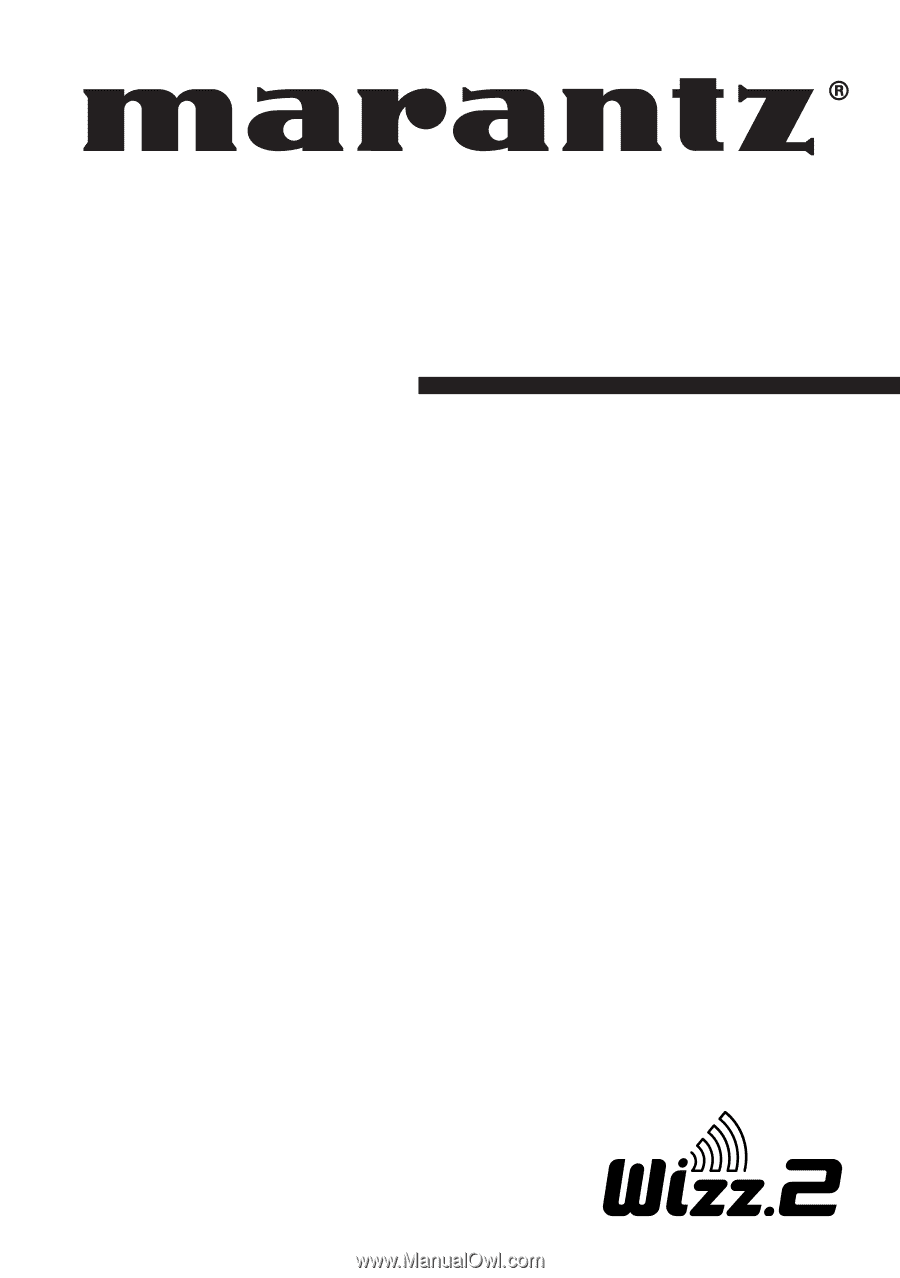
Model RC2001
User Guide
Remote Controller