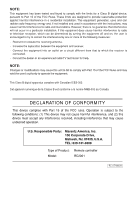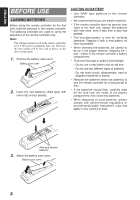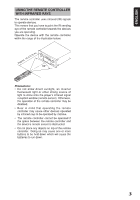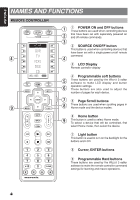Marantz RC2001 User Guide - Page 4
Before Use - remote
 |
View all Marantz RC2001 manuals
Add to My Manuals
Save this manual to your list of manuals |
Page 4 highlights
ENGLISH BEFORE USE LOADING BATTERIES Before using the remote controller for the first time, load the batteries in the remote controller. The batteries provided are used to verify the operations of the remote controller only. Note: The settings remain saved in the remote controller even if the power completely runs out. However, the time setting will be lost, and so please set the time setting again. 1. Remove the battery case cover. Battery case cover 2. Insert the new batteries (AAA type) with correct ª and · polarity. CAUTION ON BATTERY • Use lAAAz type batteries in this remote controller. • We recommend that you use alkaline batteries. • If the remote controller does not operate from close to the main unit, replace the batteries with new ones, even if less then a year has passed. • The included battery is only for verifying operation. Replace it with a new battery as soon as possible. • When inserting the batteries, be careful to do so in the proper direction, following the + and - marks in the remote controller`s battery compartment. • To prevent damage or battery fluid leakage: - Do not use a new battery with an old one. - Do not use two different types of batteries. - Do not short-circuit, disassemble, heat or dispose of batteries in flames. • Remove the batteries when not planning to use the remote controller for a long period of time. • If the batteries should leak, carefully wipe off the fluid from the inside of the battery compartment, then insert new batteries. • When disposing of used batteries, please comply with governmental regulations or environmental public instruction`s rules that apply in your country or area. AAA type alkaline batteries 3. Attach the battery case cover. Battery case cover 2