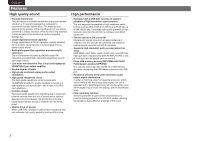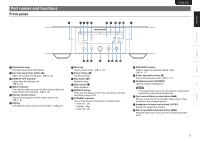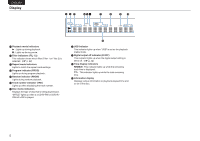Marantz SA-KI Ruby Owners Manual English - Page 9
Connecting an amplifier, Connecting to a device with, digital audio input, connectors
 |
View all Marantz SA-KI Ruby manuals
Add to My Manuals
Save this manual to your list of manuals |
Page 9 highlights
Overview Connections Playback Connections n Contents Connecting an amplifier 8 Connecting to a device with digital audio input connectors 8 Connecting to a device with digital audio output connectors 9 Connecting a USB memory device to the USB port 9 Connecting a PC or Mac 9 Connecting devices with remote control connectors 10 Connecting the timer device 10 Connecting the power cord 10 Connecting an amplifier Amplifier AUDIO IN RL RL R L NOTE 0 Do not plug in the power cord until all connections have been completed. 0 Do not bundle power cords together with connection cables. Doing so can result in noise. n Cables used for connections Provide necessary cables according to the devices you want to connect. Audio cable L L (supplied) R R . Remote connector cable (supplied) . Optical cable (Sold separately) . Coaxial digital cable (Sold separately) . USB cable (Sold separately) . . NOTE 0 Never insert the short-circuiting pin plug into the AUDIO OUT connectors. Doing so could result in damage. ENGLISH Connecting to a device with digital audio input connectors You can enjoy digital audio playback by connecting an AV receiver or D/A converter that has a digital audio terminal to this unit. AV receiver / D/A converter COAXIAL IN OPTICAL IN . NOTE 0 Digital audio output stops during playback of the HD layer of Super Audio CDs and DSD files. 0 Digital audio output stops during playback of the DSD files and linear PCM signals with a sampling frequency of 352.8/384 kHz using this unit's D/A converter. 0 Never insert the short-circuiting pin plug into the DIGITAL AUDIO OUT (COAXIAL) connector. Doing so could result in damage. Settings Tips Appendix 8