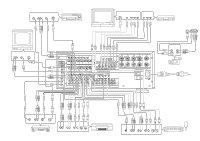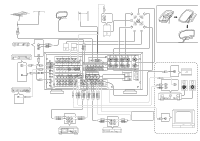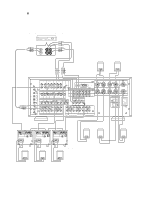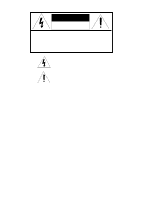Marantz SR-18EX User Guide
Marantz SR-18EX Manual
 |
View all Marantz SR-18EX manuals
Add to My Manuals
Save this manual to your list of manuals |
Marantz SR-18EX manual content summary:
- Marantz SR-18EX | User Guide - Page 1
R Model SR-18EX User Guide AV Surround Receiver - Marantz SR-18EX | User Guide - Page 2
ROOM AUDIO REMOTE CONTROL R FRONT L (SURR. BACK) R SURROUND L CENTER SPEAKER SYSTEMS 8 OHMS AC OUTLETS 120V 60HZ SWITCHED 120W 1A AC INLET UNSWITCHED 120W 1A VIDEO AUDIO OUT OUT L R VIDEO CAMERA Connect the provided detachable power cord To household power outlet DIGITAL AUDIO VIDEO - Marantz SR-18EX | User Guide - Page 3
OUT IN - CD-R / MD - OUT REMOTE MULTI MULTI ROOM AUDIO REMOTE CONTROL MULTI ROOM IR RECEIVER LINE IN L R INPUT MULTI ROOM SPEAKER RC IN (L) (R) DIGITAL INPUT OUT IN L L R R OUT IN L L R R To a component with REMOTE (Marantz RC-5 D-BUS) jacks Refer to "OTHER CONNECTIONS" (Page iii - Marantz SR-18EX | User Guide - Page 4
OTHER CONN - Marantz SR-18EX | User Guide - Page 5
DO NOT REMOVE COVER (OR BACK) NO USER-SERVICEABLE PARTS INSIDE REFER SERVICING TO QUALIFIED SERVICE PERSONNEL The lightning flash with arrowhead symbol, is intended to alert the user to the presence of important operating and maintenance (servicing) instructions in the literature accompanying the - Marantz SR-18EX | User Guide - Page 6
label. If you are not sure of the type of power supply to your home, consult your appliance dealer or local power company. For video products intended to operate from battery power, or other sources, refer to the operating instructions. 11. Grounding or Polarization-This video product is equipped - Marantz SR-18EX | User Guide - Page 7
the power-supply cord or plug is damaged. b. If liquid has been spilled, or objects have fallen into the video product. c. If the video product has been exposed to rain or water. d. If the video product does not operate normally by following the operating instructions. Adjust only those controls - Marantz SR-18EX | User Guide - Page 8
MACRO 1 POWER SOURCE ON ON/OFF OFF CLONE MACRO MODE L E A R N I N G REMOTE CONTROL RC-18SR MACRO 3 2 4 LOW LEARN USE NAME D1 D5 D2 D6 D3 D7 D4 D8 1234 DSS / TV VCR2 TUNER CD LD TAPE DVD VCR AUX CD-R / MD CH VOL 1 2 4 5 7 8 M0 3 6 OK 9 AMP GUIDE MUTE C 3 - Marantz SR-18EX | User Guide - Page 9
CONTROL UNIT) ...21 REMOTE CONTROL UNIT RC-18SR ...22 OPERATION ...22 FUNCTION AND OPERATION ...22 RC-18SR BASIC OPERATION ...25 ADVANCED PROGRAMMING TECHNIQUES ...27 OTHER FUNCTIONS ...31 DIRECT COMMAND FUNCTIONS LISTING ...32 SURROUND MODES ...36 TROUBLESHOOTING ...39 TECHNICAL SPECIFICATIONS - Marantz SR-18EX | User Guide - Page 10
you for purchasing the Marantz SR-19EX THX/ DTS/Dolby Digital Surround receiver. This remarkable component has been engineered to provide you with many years of home theater enjoyment. Please take a few minutes to read this manual thoroughly before you connect and operate the SR-19EX. As there are - Marantz SR-18EX | User Guide - Page 11
pre-amp outputs for connection to external components such as a subwoofer and external power amplifiers. • Six-channel direct inputs accommodate future surround sound formats or an external digital decoder. • Six Digital inputs, for connection to other sources, such as DVD, DSS, CD or LD. • Two - Marantz SR-18EX | User Guide - Page 12
Dolby Surround. THX (THX Cinema or THX Surround EX) : THX Cinema mode applies additional processing to Dolby Digital, DTS, and Dolby Pro Logic multi-channel surround sources. Use the THX Cinema mode for all movies on disc, tape or broadcast. THX-EX : THX Surround EX will operate for any 5.1 channel - Marantz SR-18EX | User Guide - Page 13
power on when it is in the standby mode. !6 VOLUME control knob Adjusts the overall sound level. Turning the control clockwise increases the sound the Multiroom system . "MULTI " indicator will light up in the display. @0 DISPLAY OFF button receives infrared signals from the remote control unit. 8 - Marantz SR-18EX | User Guide - Page 14
to the status, input source, surround mode, tuner, volume level or other aspects of the unit's operation. (2) ENCODED SIGNAL indicators 2DIGITAL, 2SURROUND, dts and PCM When the selected input is a digital source, one of these indicators will light to display the specific type of signal in use - Marantz SR-18EX | User Guide - Page 15
SUB Y SURROUND CENTER SURROUND BACK WOOSFUEBR SURROUND S - VIDEO S - VIDEO CENTER SURROUND BACK WOOFER MD - OUT REMOTE MULTI IN APE OUT IN CD-R / MD OUT REMOTE MUL AUDIO REMOTE CONTROL AUDIO REMOTE CONTROL 19 9 25 7 6-Channel Inputs If an external digital audio decoder is used, - Marantz SR-18EX | User Guide - Page 16
In/Out terminals INPUT: This connection permits the IR sensor in the receiver to serve other remote controlled devices. Connect this jack to the "IR IN (RC-5 in)" jack on Marantz or other compatible equipment. OUTPUT:If the SR-19EX's front-panel IR sensor is blocked due to cabinet doors or other - Marantz SR-18EX | User Guide - Page 17
control the receiver. Press one of these buttons to select a surround mode for the current listening session. AMP MODE1 1 AUTO Auto select surround modes 2 DOLB Dolby Digital or Pro Logic decoding 3 THX THX cinema or THX Surround EX decoding 4 DTS DTS-cinema or DTS-music 5 HALL Hall surround sound - Marantz SR-18EX | User Guide - Page 18
range SR-19EX 3. Receiving the remote control codes The RC-18SR can learn most of the remote control codes from various equipment, it learns the full word length of the code it is receiving. Due to the sensitivity of the receiving LED the RC-18SR may also "learn" noise from fluorescent lights, etc - Marantz SR-18EX | User Guide - Page 19
SR-19EX incorporates an on-screen menu system, which makes various operations possible by using the cursor ( , , , ) and OK buttons on the "SETUP" screen in the remote : C O LO R - 1 EX IT SURROUND MODE S U R ROUND MOD E SOURCE D I REC T : OF F SURR -MODE : THX SUR EX N I GH T MODE : OFF - Marantz SR-18EX | User Guide - Page 20
) channel. Remember that the "large" and "small" descriptions do not refer to the actual physical size of the speakers, but to their ability to reproduce low frequency sounds. If you are in doubt as to which category describes your speakers, consult the specifications in the speakers' owner's manual - Marantz SR-18EX | User Guide - Page 21
tone will be cycled through in a circular pattern which is Left → Center → Right → Surround Right → Surround Back Right → Surround Back Left → Surround Left → Subwoofer → Left → ...in increments of 3 seconds for each channel. If you select MANUAL, press the OK button to cycle through the test tone - Marantz SR-18EX | User Guide - Page 22
Power Control : If you select "ENABLE", the SR-19EX will output a power On/Off command for a CD player, MD player, or DVD player, from the remote output terminal. If you have corresponding marantz products , you can turn them on/off simultaneously with SR-19EX. 6CH. INPUT: 6 channel any digital input - Marantz SR-18EX | User Guide - Page 23
the Main unit or remote, appears on the TV screen to show the current setting status of the SR-19EX. These are digital signal using the multi-room function. • Any source component that is desired to be operated in the second zone needs to have its analog inputs connected to the receiver. 18 - Marantz SR-18EX | User Guide - Page 24
TUNING (USING THE REMOTE CONTROL UNIT) The or button is pressed for more than 1 second to start Auto tuning function. (FM) MODE Button Operation When "AUTO" indicator is on in the display, FM stations which broadcast in stereo will be received in stereo and the "STEREO" indicator lights. When "AUTO - Marantz SR-18EX | User Guide - Page 25
, select the desired preset station by entering one or two digits using the ten keypad on page of keypad mode on the remote. • To return to the Manual Tuning mode, press the AUTO TUNING button !7. 4. Preset Scan Tuning (Using the remote control unit) 1. Press the SCAN button (D8) on page 1 of Tune - Marantz SR-18EX | User Guide - Page 26
the SR-19EX is located. To use this function, a multi room remote unit and remote control signal receiver available from your Marantz dealer are necessary. The operations possible with the multi room function are explained briefly below. For details, refer to the instruction manual supplied with - Marantz SR-18EX | User Guide - Page 27
your system, as well as the Marantz D-BUS components (RC-5). The components to be controlled can be selected with 11 function buttons. OPERATION The provided remote control unit (RC-18SR) is a system remote controller. The POWER button v, 10-key numeric buttons ⁄2 and control buttons ⁄5 are used in - Marantz SR-18EX | User Guide - Page 28
the LD player, etc. Remember, when you press a function selector button only once, the RC-18SR will not send out a remote control code to instruct the amplifier or receiver to change to that corresponding input, but the RC18SR keypad and DIRECT function commands will provide the selected component - Marantz SR-18EX | User Guide - Page 29
or receiver, TV, etc.) with a mute function, this button can be used to mute the sound temporarily. ⁄8 GUIDE This button is intended for owners of DSS (digital satellite system) or similar equipment, to activate the on-screen programming guide, used when changing channels, etc. ⁄9 LIGHTING Press - Marantz SR-18EX | User Guide - Page 30
familiar with its operation. If you do not have any Marantz or other brands of components that use the Philips RC-5 remote control language, then you may wish to proceed to the next section, which will describe the steps necessary to "teach" your RC-18SR remote codes from other components - Marantz SR-18EX | User Guide - Page 31
Marantz laser operation MODE button z, and select the "USE" mode. Now, all of the re-written names are available for use. How to clear (erase) the memorized codes (and any re-written names): The RC-18SR has a high capacity RAM, which ordinarily will allow the learning of several hundred remote codes - Marantz SR-18EX | User Guide - Page 32
describe a series of specific steps carried out in sequence. For example, a word processing program can use macros to carry out common repetitive typing tasks. During the day to day operation of an A/V system, you might often find yourself pressing the same combination of remote control buttons. The - Marantz SR-18EX | User Guide - Page 33
is more than enough to carry out even the most complex macro instructions to achieve a specific home theater operating result. Note: To memorize the cursor button ⁄6 except OK button, press and hold the LIGHTING button ¤0 before pressing the cursor button. When programming macro steps, note that - Marantz SR-18EX | User Guide - Page 34
NAME LOW LEARN NAME 1234 1234 1234 Note that this sequence will operate a Marantz CD player (or any other CD player equipped with the RC-5 remote control language). If you have another brand of CD player, you may wish to check its owner's manual to see if direct track selection is possible via - Marantz SR-18EX | User Guide - Page 35
the same remote control unit series, therefore the remote control code (the factory preset code) cannot be cloned. Only learned remote control codes can be cloned. Then the remote control code is learned by "LEARN mode". Refer to page 25. The table of cloning relations Transmitting Receiving - Marantz SR-18EX | User Guide - Page 36
conserve battery power, you can deactivate the lighting function entirely. RC-5 Shipped destination: As mentioned earlier in this guide, the RC-18SR is provided with many commands from the factory with infrared codes conforming to the Philips RC-5 remote control language (used by Marantz, Philips - Marantz SR-18EX | User Guide - Page 37
Tape 2 control (NO output) record pause stop AMP 1 MODE-1 1 AUTO 2 DOLB 3 THX 4 DTS 5 HALL 6 MTRX 7 MOV 8 2-CH selects Auto select surround modes selects Dolby Digital or Pro Logic decoding selects THX cinema or THX Surround EX decoding selects DTS cinema or DTS music decoding Hall surround sound - Marantz SR-18EX | User Guide - Page 38
support play karaoke modes surround processor on/off very slow forward very slow reverse 4 REC 1 VCR1 2 REC 3 PAUS 4 STOP 5 MD 6 REC 7 PAUS 8 STOP selects VCR1 control (no output) record pause stop selects MD control 7 STAT 8 smart picture smart sound smart channel menu advance status 3 PIP1 ( - Marantz SR-18EX | User Guide - Page 39
3 CH+ 4 CH5 FAV 6 ALT 7 FTCH 8 ANT brings up on screen channel marker goes to previously selected channel next channel previous channel favorite users and channel lists alternate audio channel, languages brings up on screen channel logos selects broadcast or cable antenna 2 MODE 1 CH+ 2 CH3 SLCT - Marantz SR-18EX | User Guide - Page 40
4 IND- 5 SEL 6 RTN 7 NEXT 8 PREV selects playback control selects karaoke program selects video index up selects video index down selects disc up selects shutter function selects digest function selects last paly function selects channel selects MPX/vocal fader MD 1 MODE 1 (for REST only) 1 - Marantz SR-18EX | User Guide - Page 41
of surround sound effects, according to the content of the source to be played. AUTO When this mode is selected, the receiver determines whether the digital input signal is Dolby Digital, PCM-audio or DTS. THX Surround EX will operate for any 5.1 channel source that has a Dolby Digital Surround - Marantz SR-18EX | User Guide - Page 42
mode is selected with the surround mode buttons on SR-19EX or the remote control unit. However, the sound you hear is subject to the relationship between the selected surround mode and input signal. That relationship is as follows; Surround mode AUTO S-Direct THX THX EX 2 DTS Cinema DTS music - Marantz SR-18EX | User Guide - Page 43
SL,S,SR,LFE L,R L,R L,C,R,SL,SR,LFE L,C,R,SL,SR,LFE L,R L,R,S L,C,R,SL,S,SR,LFE L,R L,C,R,SL,SR,LFE - Note: AC-3(2ch:Lt/Rt)signals have Dolby Surround flag. SPKRS setup is full THX system (8ch Speakers). L/R : Front speaker SL/SR : Surround speaker SbL/SbR : Surround back speaker C : Center - Marantz SR-18EX | User Guide - Page 44
ENGLISH TROUBLESHOOTING In case of trouble, check the following before calling for service: 1. Are the connections made properly ? 2. Are you operating the unit properly following user's guide ? 3. Are the power amplifiers and speaker working properly ? If the unit does not operate properly, check - Marantz SR-18EX | User Guide - Page 45
messages (e.g. ERROR **), unplug the power cable immediately. Contact your dealer, nearest Marantz distributor or the Marantz service center in your area. HOW TO RESET THE UNIT Should the operation or display seem to be abnormal, reset the unit with the following procedure. The SR-19EX is turned on - Marantz SR-18EX | User Guide - Page 46
MODE RATED POWER) ...530 W Dimension (MAX) Width ...18 inches (458 mm) Height ...7-1/2 inches (190 mm) Depth ...19-1/2 inches (496 mm) Weight ...53.9 lbs (24.5 Kg) ACCESSORIES Remote Control Unit RC-18SR ...1 AA-size batteries ...4 FM Feeder Antenna ...1 AM Loop Antenna ...1 Specifications subject - Marantz SR-18EX | User Guide - Page 47
Marantz Domestic Sales A division of Marantz apt.18, Sound TAHITI Covecolor Av. Prince Hinoi Digital Surround" are trademarks of Digital Theater Systems, Inc. © 1996 Digital Theater Systems, Inc. All rights reserved. "Lucasfilm®" and "THX®" are registered trademarks of Lucasfilm Ltd. "SURROUND
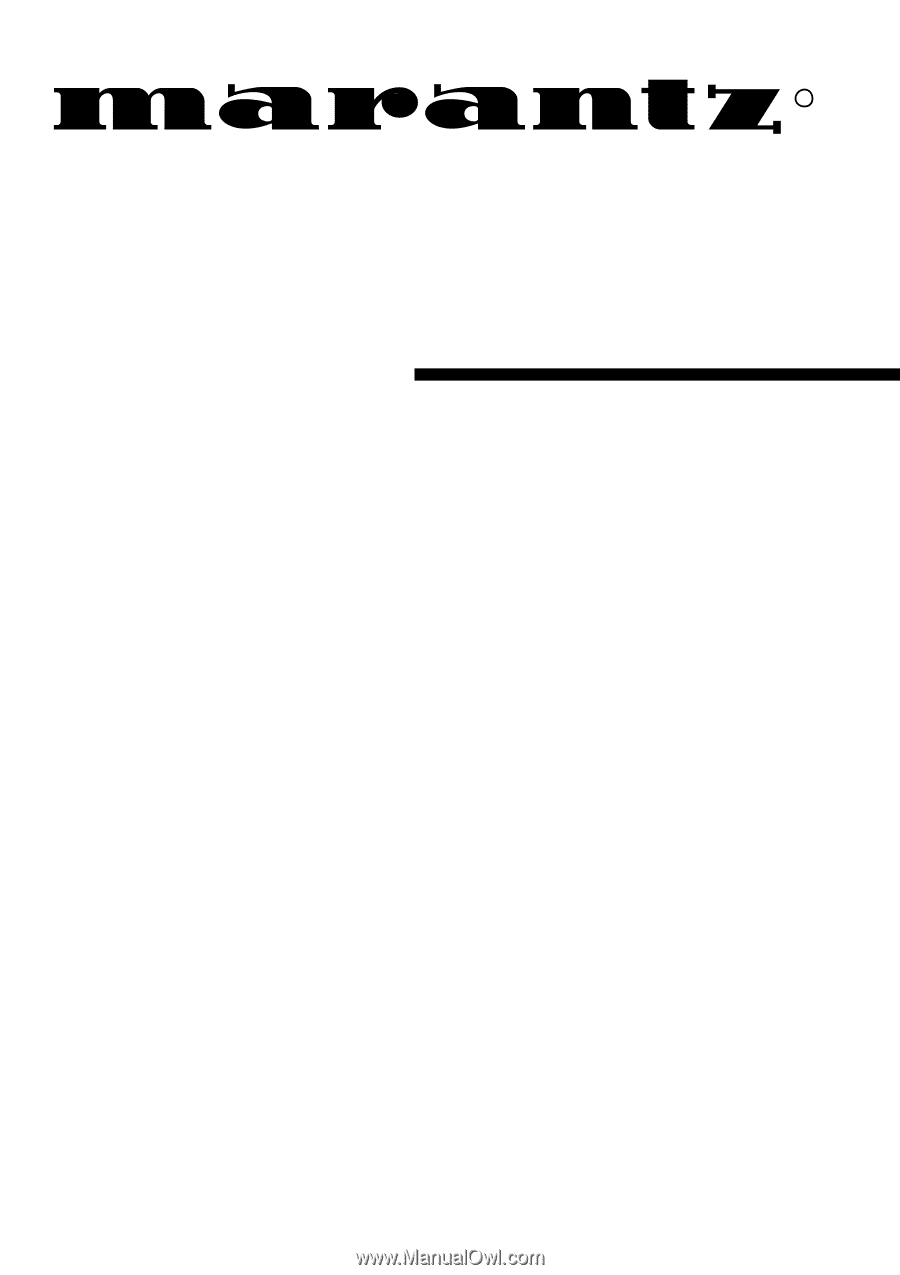
Model SR-18EX User Guide
AV Surround Receiver
R