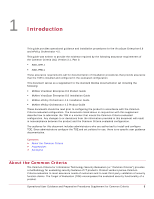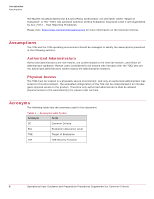McAfee SAV85E User Guide
McAfee SAV85E - Active VirusScan - PC Manual
 |
UPC - 731944565453
View all McAfee SAV85E manuals
Add to My Manuals
Save this manual to your list of manuals |
McAfee SAV85E manual content summary:
- McAfee SAV85E | User Guide - Page 1
Supplement for Common Criteria Operational User Guidance and Preparative Procedures McAfee® VirusScan® Enterprise 8.8 McAfee® ePolicy Orchestrator® 4.5 Software - McAfee SAV85E | User Guide - Page 2
in the US and/or other countries. McAfee Red in connection with security is distinctive of McAfee brand products. All other registered and unregistered trademarks herein are the sole property of their respective owners. LICENSE INFORMATION License Agreement NOTICE TO ALL USERS: CAREFULLY READ - McAfee SAV85E | User Guide - Page 3
Assumptions ...6 Authorized Administrators 6 Physical Access ...6 Acronyms ...6 2 Installation Guidelines and Preparative Procedures 7 Overview ...7 Downloading the TOE ...7 Evaluated Configuration...8 Functionality Not Included in the Evaluation 9 Verify Software ...9 Updating System - McAfee SAV85E | User Guide - Page 4
4 Operational User Guidance and Preparative Procedures Supplement for Common Criteria - McAfee SAV85E | User Guide - Page 5
to the standard McAfee documentation set including the following: McAfee VirusScan Enterprise 8.8 Product Guide McAfee VirusScan Enterprise 8.8 Installation Guide McAfee ePolicy Orchestrator 4.5 Installation Guide McAfee ePolicy Orchestrator 4.5 Product Guide These documents should - McAfee SAV85E | User Guide - Page 6
Introduction Assumptions The McAfee VirusScan Enterprise 8.8 and ePolicy Orchestrator 4.5 (hereafter called "Target of the administration features. Physical Access The TOE must be located in a physically secure environment, and only an authorized administrator has access to this environment. The - McAfee SAV85E | User Guide - Page 7
of all documentation for McAfee VirusScan Enterprise 8.8 and ePolicy Orchestrator 4.5. Downloading the TOE The administrator should follow these steps to download the VirusScan TOE component: 1 Log in to the download/upgrade site. (https://secure.nai.com/us/forms/downloads/upgrades/login.asp) and - McAfee SAV85E | User Guide - Page 8
TOE component: 1 Log in to the McAfee Service Portal site (https://mysupport.mcafee.com/Eservice/Default.aspx). 2 Select Download Software Updates. 3 Click on Download EPolicy Orchestrator 4.5 Database Capacity Monitor. 4 Follow the instructions in the Install Database Capacity Monitor Extension - McAfee SAV85E | User Guide - Page 9
user accounts defined in McAfee ePO must specify Windows authentication. 2 McAfee Agent should only be installed by using the McAfee ePO interface. 3 that scans JavaScript and VBScript scripts The ability to update the TOE (scan engine). Note that the ability to update the virus signatures - McAfee SAV85E | User Guide - Page 10
of software, the administrator should contact McAfee to obtain the appropriate license/grant for the evaluated software version. Install Monitor Extension, follow the instructions below: 1 Download the Database Capacity Monitor Extension (DBCapMon.zip) from McAfee Service Portal. 2 As a Global - McAfee SAV85E | User Guide - Page 11
Install Extension. 4 Follow the prompts to install the downloaded extension. 5 Once installed, verify that the version matches requirements The user can create a query for systems with less than, for example, 10GB free of system drive space. The user can create a server task to mail the results - McAfee SAV85E | User Guide - Page 12
Installation Guidelines and Preparative Procedures Install Database Capacity Monitor Extension a Provide name and Enable the task. b Select the "Check Database Size" action. c Provide schedule settings. d Review and save the server task. This server task creates entries in the EPOServerEvents table - McAfee SAV85E | User Guide - Page 13
Installation Guidelines and Preparative Procedures Install Database Capacity Monitor Extension 2 Add the Event ID as a filter and specify '16081' as the value: On the Aggregation tab of the Automatic Response builder screen, it should be noted that throttling should be used in order to not - McAfee SAV85E | User Guide - Page 14
Installation Guidelines and Preparative Procedures Install Database Capacity Monitor Extension 3 Review settings and save the automatic response settings. 14 Operational User Guidance and Preparative Procedures Supplement for Common Criteria - McAfee SAV85E | User Guide - Page 15
is largely covered in the McAfee VirusScan Enterprise 8.8 software Product Guide. Administrators should read and configure identity. Do not use accessible information (such as phone numbers, license plates, or social security numbers). Do not use a birthday or a simple number pattern

Supplement for Common Criteria
Operational User Guidance and Preparative
Procedures
McAfee
®
VirusScan
®
Enterprise 8.8
McAfee
®
ePolicy Orchestrator
®
4.5 Software