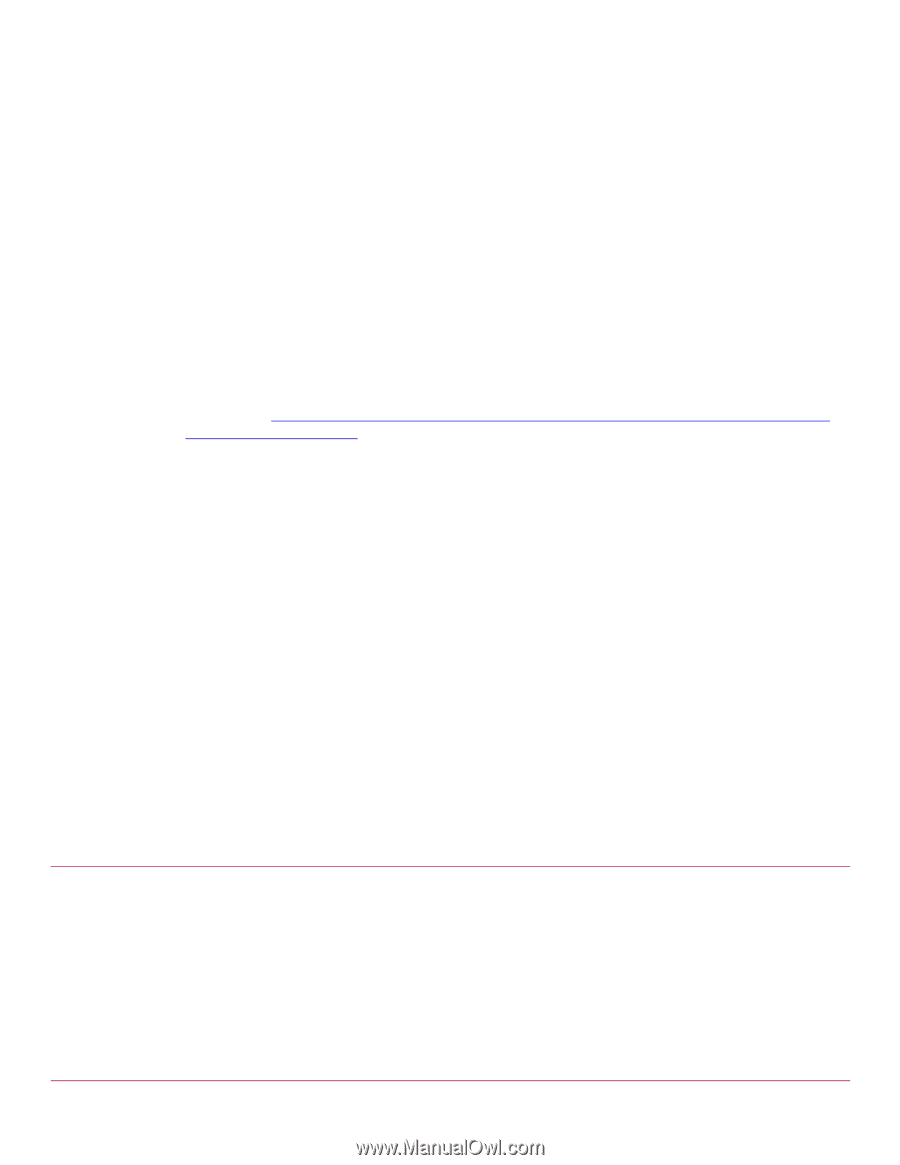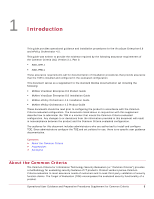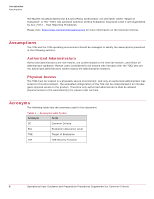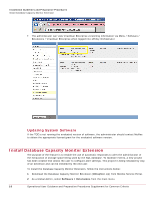McAfee SAV85E User Guide - Page 9
Functionality Not Included in the Evaluation, Verify Software - virus scan
 |
UPC - 731944565453
View all McAfee SAV85E manuals
Add to My Manuals
Save this manual to your list of manuals |
Page 9 highlights
Installation Guidelines and Preparative Procedures Verify Software The evaluated configuration includes one or more instances of McAfee Agent and VirusScan Enterprise and an instance of McAfee ePO. The following configuration should apply to the evaluated configuration: 1 All user accounts defined in McAfee ePO must specify Windows authentication. 2 McAfee Agent should only be installed by using the McAfee ePO interface. 3 Remote viewing of TOE log files on the clients is disabled. 4 Only authorized processes may initiate network connections to remote port 25 (SMTP). The Central Administrator configures the list of authorized processes. 5 The U.S. Government Protection Profile Anti-Virus Applications for Workstations in Basic Robustness Environments requires the TOE to restrict specific management functionality to the Central Administrator role. At least one ePO user must be defined as a Central Administrator. For this TOE, the Central Administrator role is defined as an authorized administrator with Global Administrator status. 6 Because the U.S. Government Protection Profile Anti-Virus Applications for Workstations in Basic Robustness Environments requires the TOE to restrict specific management functionality to the Central Administrator role, the following permissions may never be assigned: a View audit log. b View and purge audit log. c View VSE settings. d View and change VirusScan Enterprise settings. Functionality Not Included in the Evaluation The following functionality is not included in the evaluation: The ability to protect against buffer overflows The ability to identify spyware The Scriptscan feature that scans JavaScript and VBScript scripts The ability to update the TOE (scan engine). Note that the ability to update the virus signatures (DAT file) is included in the evaluation. The optional Alert Manager product Verify Software The administrator should follow one of the following points to ensure the proper version of software is installed: The administrator can view McAfee ePO versioning information on the title bar/tab header when logged into ePolicy Orchestrator: Operational User Guidance and Preparative Procedures Supplement for Common Criteria 9