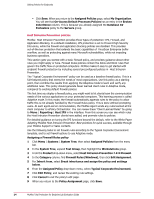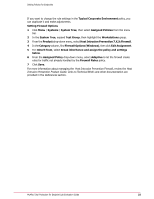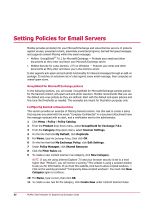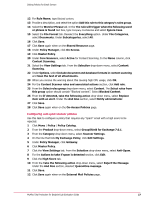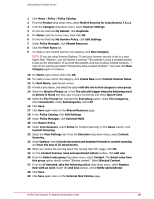McAfee TEECDE-AA-AA Evaluator Guide - Page 25
Firewall Options Windows, Typical Corporate Environment
 |
View all McAfee TEECDE-AA-AA manuals
Add to My Manuals
Save this manual to your list of manuals |
Page 25 highlights
Setting Policies for Endpoints If you want to change the rule settings in the Typical Corporate Environment policy, you can duplicate it and make adjustments. Setting Firewall Options 1 Click Menu | Systems | System Tree, then select Assigned Policies from the menu bar. 2 In the System Tree, expand Test Group, then highlight the Workstations group. 3 From the Product drop-down menu, select Host Intrusion Prevention 7.X.X:Firewall. 4 In the Category column, find Firewall Options (Windows), then click Edit Assignment. 5 For Inherit from, select Break inheritance and assign the policy and settings below. 6 From the Assigned Policy drop-down menu, select Adaptive to let the firewall create rules for traffic not already handled by the Firewall Rules policy. 7 Click Save. For more information about managing the Host Intrusion Prevention Firewall, review the Host Intrusion Prevention Product Guide. Links to Technical Briefs and other documentation are provided in the References section. McAfee Total Protection for Endpoint Lab Evaluation Guide 25