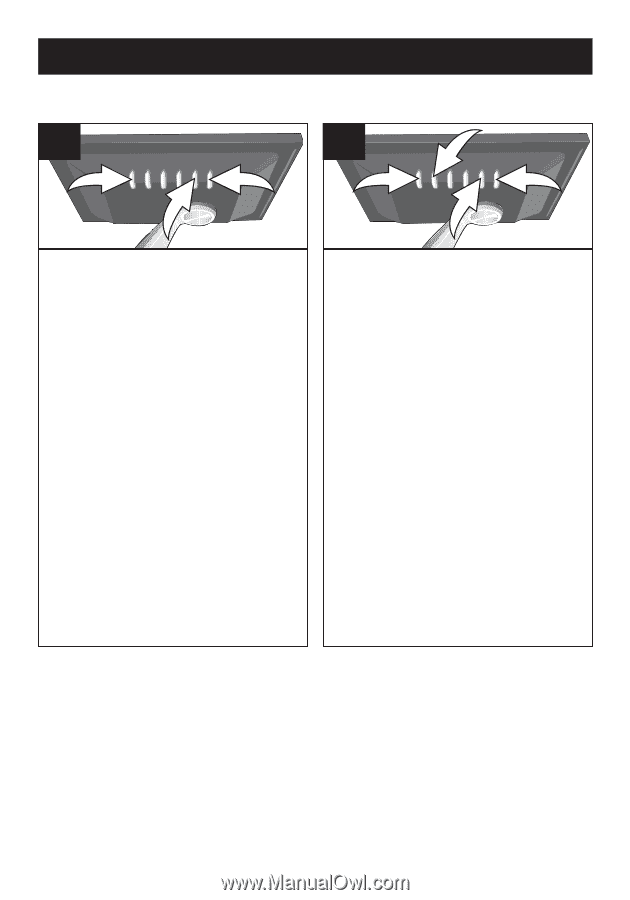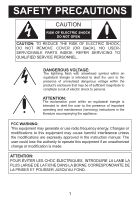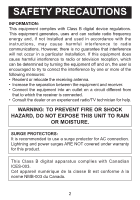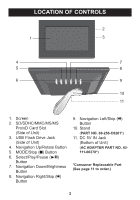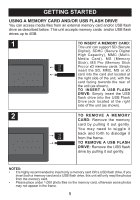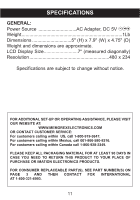Memorex MDF0738-BLK User Guide - Page 7
Operation
 |
UPC - 749720012954
View all Memorex MDF0738-BLK manuals
Add to My Manuals
Save this manual to your list of manuals |
Page 7 highlights
OPERATION BASIC PHOTO PLAYBACK (Supported format: JPEG) 1 2 3 1 4 2 2 1 3 With a memory card or USB flash drive inserted (as shown on the previous page), connect the unit to an AC power source (as shown on page 4). Select Photo using the Navigation Left/Skip (o) 1 and/or Right/Skip (n) 2 button; then press the Select/Play/Pause (®p) button 3 to enter the Photo Slideshow mode. Press the MODE/Stop (I) button 1 to stop the slideshow and enter Photo Thumbnail mode. Select the desired photo, or page of photos, to view using the Navigation Left/Skip (o) 2 and/or Right/Skip (n) 3 button. To search through the photos more quickly, press and hold the Navigation Left/Skip (o) 2 and/or Right/Skip (n) 3 button. Press the Select/Play/Pause (®p) button 4 to enter the Photo Slideshow mode; the slideshow will begin with the photo you selected. NOTES: • A photo may take a longer time to load if the file resolution is high. • See page 8 for how to adjust the slideshow settings. • While in Photo Thumbnail mode, press the MODE/Stop (I) button again to return to the Main menu. 6