Memorex MVDP1076 User Manual - Page 35
Cd Operation, Continued
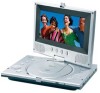 |
View all Memorex MVDP1076 manuals
Add to My Manuals
Save this manual to your list of manuals |
Page 35 highlights
SKIP 1 CD OPERATION (CONTINUED) SEARCH 1 2 1 3 2 1 Press the Skip (n) button 1 to advance to the beginning of the next file. Press the Skip (o) button 2 to move to the beginning of the previous file. During playback, press either the Search ®® button 1 or Search√√ button 2 to move the disc forward or backward at double (x2) speed to locate a specific section. Repeatedly press these buttons and the speed will increase to x4, x8, x20 and resume normal playback. The disc will move forward or backward at high speed until the PLAY (®) button 3 is pressed again; normal playback will resume at that point. TRACK TIME SEARCH TRACK SEARCH Use this feature to directly go to a specific time Use this feature to directly go to a specific within the current track. track. 1 1 1 1 3 3 4 4 2 2 2 2 Press the SEARCH button 1 once. Press the Navigation (√,®) buttons 2 to select "-- :--:--" after TIME, then use the Number buttons 3 to select the desired time (Hour/Minutes/Seconds) within the current track. Press the ENTER button 4 and playback will start. Press the SEARCH button 1 once. Press the Navigation (√,®) buttons 2 to select "---" after TRACK, then use the Number buttons 3 to select the desired track number. Press the ENTER button 4 and playback will start. NOTE: • If an incorrect number is entered, press the CLEAR button (on the remote) to cancel/erase the number. 34















