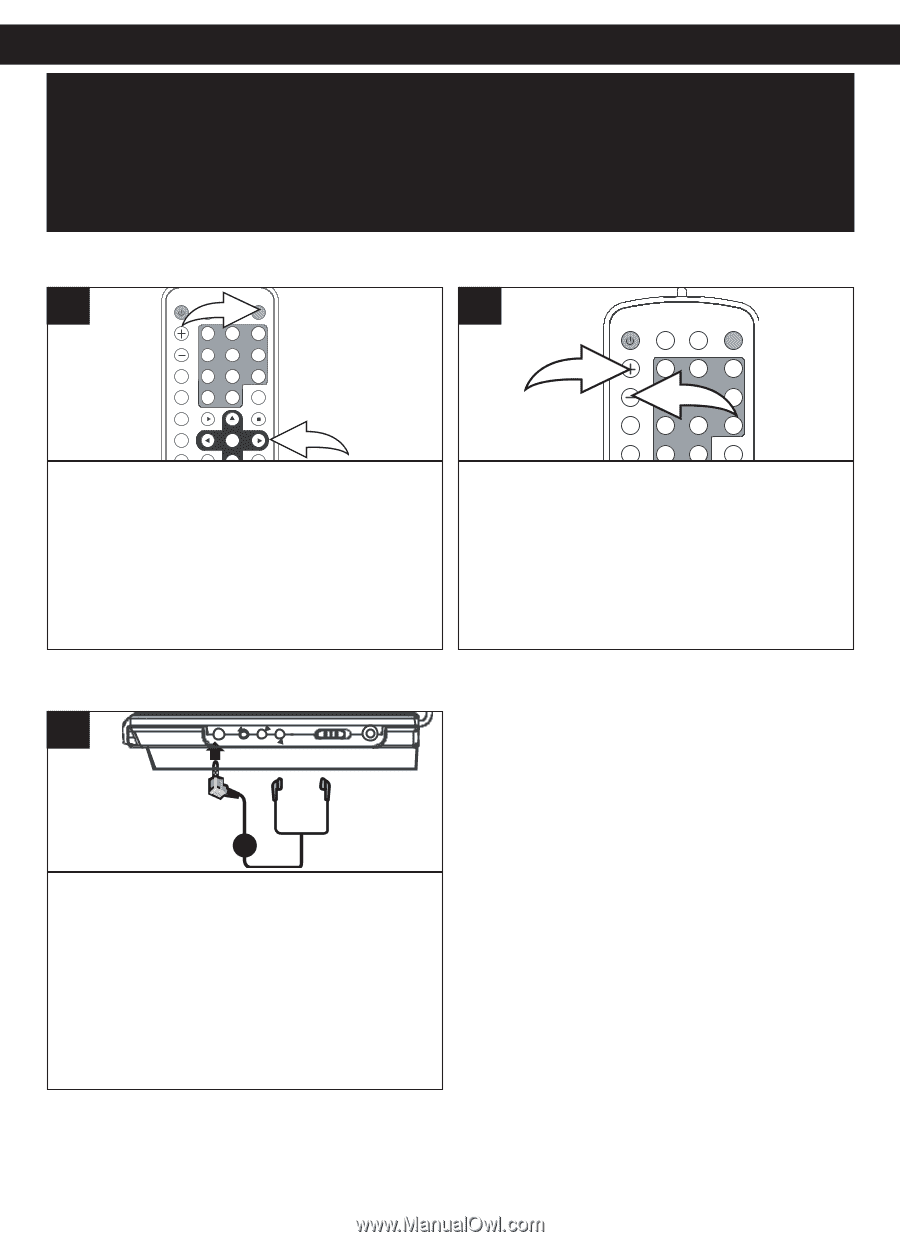Memorex MVDP1077 User Guide - Page 23
Basic Operation
 |
View all Memorex MVDP1077 manuals
Add to My Manuals
Save this manual to your list of manuals |
Page 23 highlights
BASIC OPERATION IMPORTANT: When "INVALID KEY" appears while pressing a button, this means that the corresponding function cannot be performed either on the disc inserted, or in the selected mode. TFT SET BUTTON VOLUME BUTTONS 1 POWER DISPLAY 1SETUP TFT SET VOLUME REPEAT 1/ALL MENU SUBTITLE 1 4 7 0 PLAY 2 5 8 +10 3 6 9 CLEAR STOP TITLE SELECT AUDIO PAUSE/STEP SLOW 2 Press the TFT SET button F.BWD F.FWD PREV NEXT 1 to access the on-screen picture display ANGLE ZOOM PROGRAM SEARCH menu. Repeatedly press theTFT SET button to set the (COL) Color and (BRI) Brightness, then use the Navigation (√,®) buttons 2 to adjust. When finished, wait a few seconds and the on-screen setting will disappear. 1 POWER DISPLAY SETUP TFT SET 1 1 2 3 VOLUME 24 5 6 REPEAT 1/ALL 7 8 9 MENU CLEAR 0 +10 To adjust the volume, SUBTITLE usePLAY the VSOTOPLUME + 1/- 2 buttons. TITLE SELECT AUDIO PAUSE/STEP SLOW NOTE: The volume level can only be adjusted while playing a disc.F.BWD F.FWD PREV NEXT ANGLE ZOOM PROGRAM SEARCH HEADPHONES JACK 1 For private listening, plug headphones into the Headphones jack. The speakers will be disconnected when headphones are connected. 22