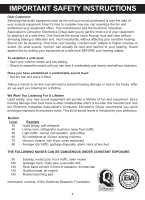Memorex MVDP1078 User Guide - Page 10
Location Of Controls
 |
UPC - 749720009107
View all Memorex MVDP1078 manuals
Add to My Manuals
Save this manual to your list of manuals |
Page 10 highlights
MAIN UNIT 1 LOCATION OF CONTROLS 2 7 8 9 3 10 4 5 6 1. Open Door Switch 2. Display 3. Disc Compartment 4. POWER Indicator 5. DISC COMPARTMENT DOOR PUSH OPEN Button 6. Remote Sensor 7. MENU Button 8. SETUP Button 9. STOP (I) Button 10. Navigation Control: (clockwise) Navigation π/Volume + Navigation ®/Skip n Navigation †/Volume Navigation √/Skip o OK/PLAY/PAUSE (®p) Button (center) 9

9
LOCATION OF CONTROLS
1
2
3
5
6
4
7
8
9
10
MAIN UNIT
1.
Open Door Switch
2.
Display
3.
Disc Compartment
4.
POWER Indicator
5.
DISC COMPARTMENT DOOR
PUSH OPEN Button
6.
Remote Sensor
7.
MENU Button
8.
SETUP Button
9.
STOP (
±
) Button
10.
Navigation Control: (clockwise)
Navigation
π
/Volume +
Navigation
®
/Skip
n
Navigation
†
/Volume -
Navigation
√
/Skip
o
OK/PLAY/PAUSE (
®p
) Button (center)