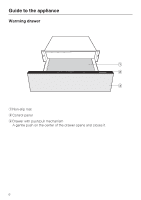Miele ESW 6214 hvbr Product Manual - Page 11
Temperature settings 11, Temperature, Display, Temperature °F / °C
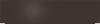 |
View all Miele ESW 6214 hvbr manuals
Add to My Manuals
Save this manual to your list of manuals |
Page 11 highlights
Operation Temperature settings Every operating mode has its own temperature range. The factory settings for recommended temperatures are shown in bold. By touching the 6 sensor, you can change the temperature in 5 degree increments. The last selected temperature is automatically set when the appliance is turned on the next time and will be displayed on the control panel (Exception: Low temperature). Temperature Display Temperature °F / °C * H H 2 ¯ ] ^ ^ ^ ^ 104 / 40 140 / 60 150 / 65 150 / 65 ^ ] ^ ^ ^ 113 / 45 150 / 65 158 / 70 158 / 70 ^ ^ ] ^ ^ 122 / 50 158 / 70 167 / 75 167 / 75 ^ ^ ^ ] ^ 131 / 55 167 / 75 176 / 80 176 / 80 ^ ^ ^ ^ ] 140 / 60 176 / 80 185 / 85 185 / 85 * Approximate temperatures, measured in the center of an empty drawer 11