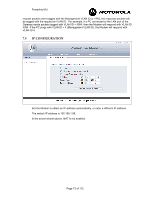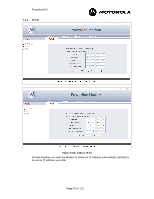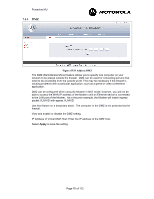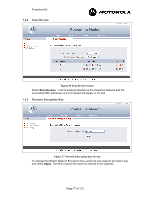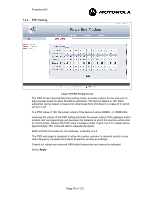Motorola 2700 User Manual - Page 77
Scan Devices, Network Encryption Key
 |
View all Motorola 2700 manuals
Add to My Manuals
Save this manual to your list of manuals |
Page 77 highlights
Powerline MU 7.4.4 Scan Devices Figure 56 Scan Devices Screen Select Scan Devices. A list of scanned devices on the Powerline Network and the associated MAC addresses and Link Speed will appear in the box. 7.4.5 Network Encryption Key Figure 57 Network Encryption Key Screen To change the Modem Network Encryption Key, enter the new network encryption key and select Apply. The NEK must be the same as entered in the Gateway. Page 77 of 112

Powerline MU
Page 77 of 112
7.4.4
Scan Devices
Figure 56 Scan Devices Screen
Select
Scan Devices
.
A list of scanned devices on the Powerline Network and the
associated MAC addresses and Link Speed will appear in the box.
7.4.5
Network Encryption Key
Figure 57 Network Encryption Key Screen
To change the Modem Network Encryption Key, enter the new network encryption key
and select
Apply
. The NEK must be the same as entered in the Gateway.