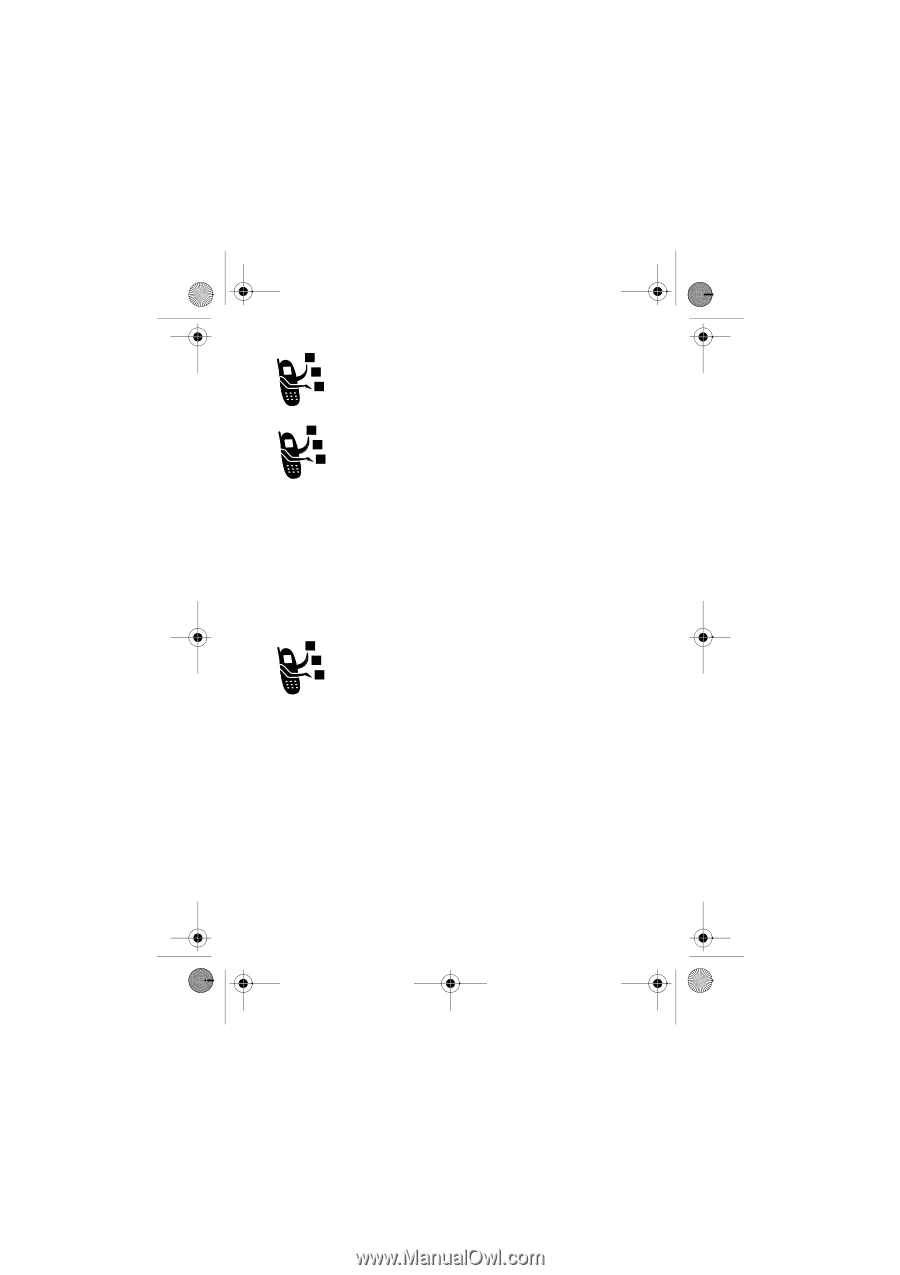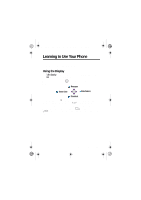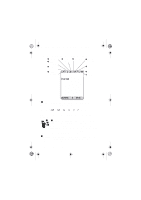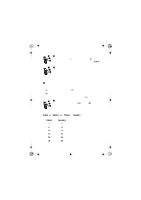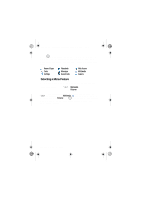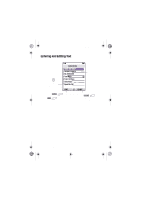Motorola A835 User Guide - Page 23
Service Indicator, Current Line Indicator, Text Case Indicator, Message or Entry Method Indicator
 |
View all Motorola A835 manuals
Add to My Manuals
Save this manual to your list of manuals |
Page 23 highlights
A835.UG.Generic.book Page 23 Monday, November 3, 2003 7:54 AM q Service Indicator Indicates when your phone uses your home network (K) or another network (k). When you leave your home network area, your phone roams or seeks another network. r Current Line Indicator Indicates when you have Voice Privacy on, a call in progress, or Call Diverting on. This icon also indicates which line is active (if you have a call on hold), and whether you have Caps Lock, Numeric Entry, or Symbol Entry switched on (when entering text). s Text Case Indicator Indicates the text case when you are in a text editor. Ü No capital letters Ö All capital letters Ñ Next letter capital To change the case in a text entry display, press 0. t Message or Entry Method Indicator Indicates when you have a new voice (f) or text (g) message waiting. When you enter a text message, a number here indicates how many more characters can fit in the message. Any time you enter text, an icon here indicates the entry method: 6\PERO (å), 1XPHULF (á), 3ULPDU\, or 6HFRQGDU\: 3ULPDU 6HFRQGDU Tap, no capital letters Tap, next letter capital Tap, all capital letters iTAP, no capital letters iTAP, next letter capital iTAP, all capital letters Learning to Use Your Phone - 23