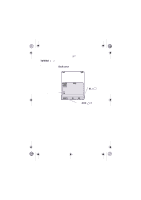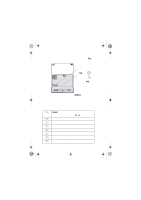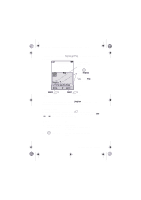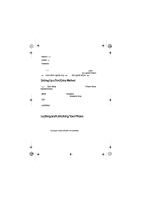Motorola A835 User Guide - Page 35
Symbol Chart, Press
 |
View all Motorola A835 manuals
Add to My Manuals
Save this manual to your list of manuals |
Page 35 highlights
A835.UG.Generic.book Page 35 Monday, November 3, 2003 7:54 AM Press 3 6(/(&7 (+) or * To lock a highlighted combination You can press number keys to add more symbols to the end of the combination enter the highlighted combination A space appears after the combination. Symbol Chart Use this chart as a guide for entering symbols in symbol method. 1 2 @_\ 3 /:; 4 "&' 5 ()[]{} 6 ¿¡~ 7 = 8 $£¥¢£ 9 #%* 0 +-x*/=>
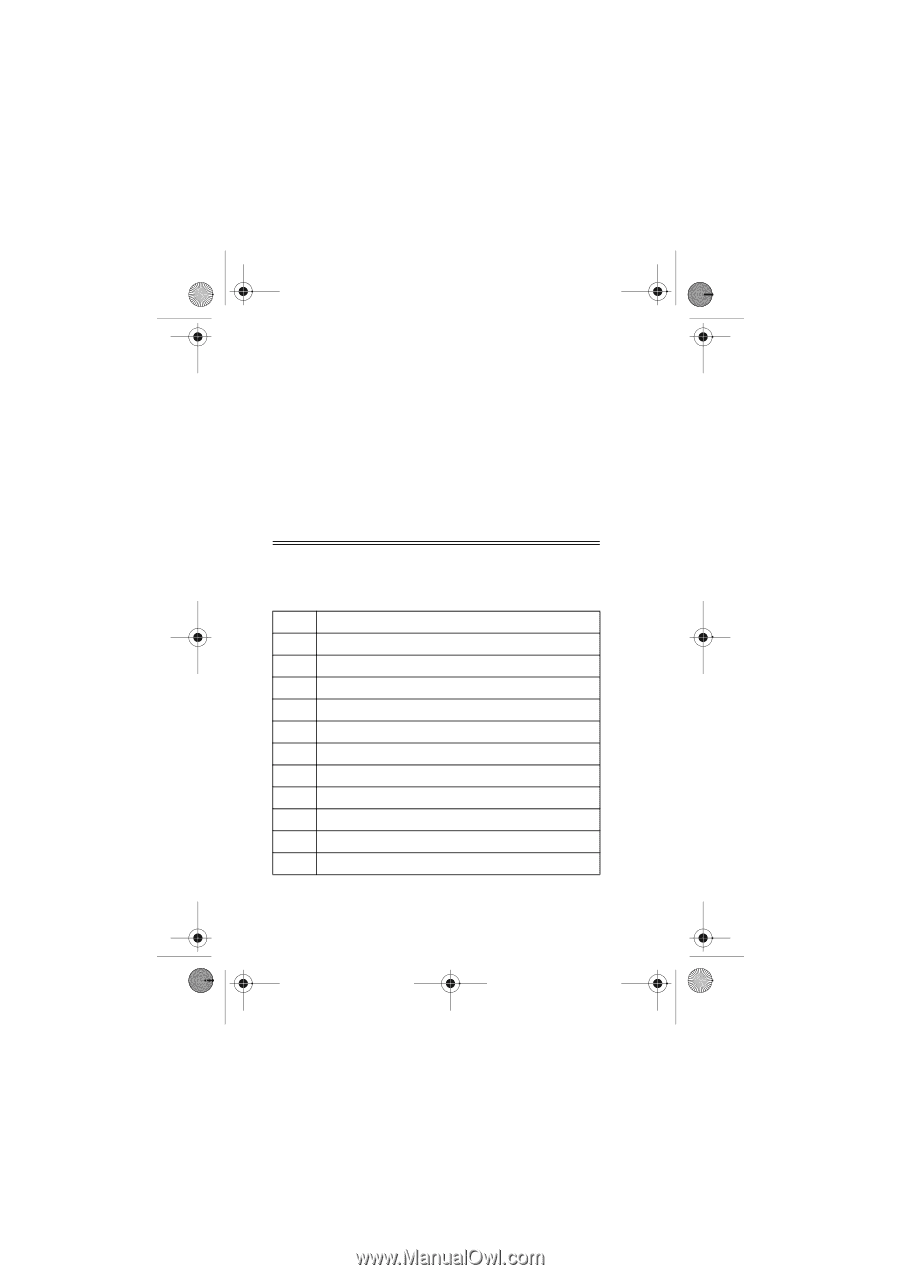
Learning to Use Your Phone -
35
Symbol Chart
Use this chart as a guide for entering symbols in symbol method.
Note:
In an email address or URL editor,
1
shows the common
characters for that editor first.
3
6(/(&7
(
+
)
lock a highlighted combination
You can press number keys to
add more symbols to the end of
the combination
or
*
enter the highlighted
combination
A space appears after the
combination.
1
.?!,@_&~:;"-()'¿¡%£$¥
¢£
2
@_\
3
/:;
4
"&'
5
()[]{}
6
¿¡~
7
<>=
8
$£¥
¢£
9
#%*
0
+-x*/=><#§
*
enter a space (hold to enter a return)
#
change text entry method (hold for default)
Press
To
A835.UG.Generic.book Page 35 Monday, November 3, 2003 7:54 AM