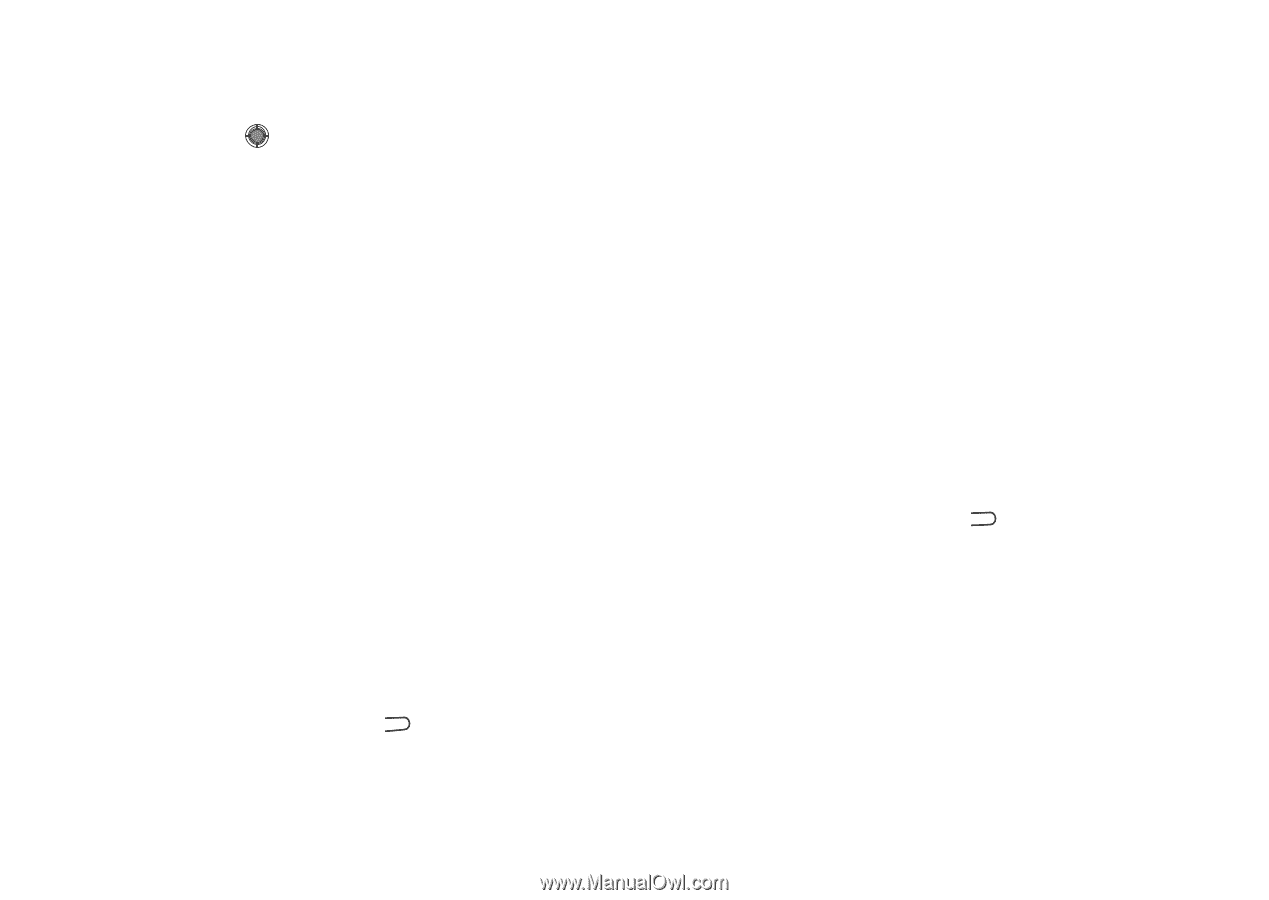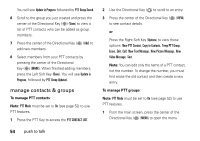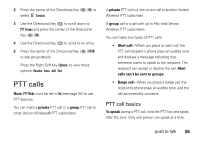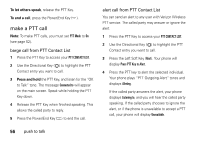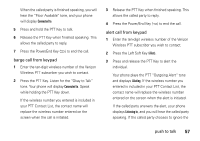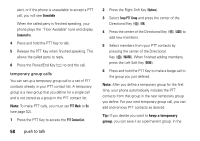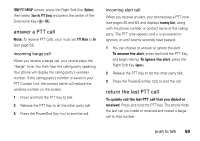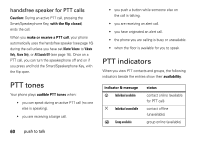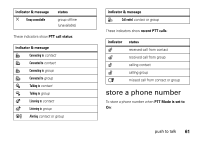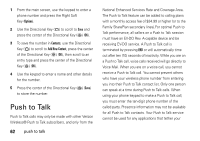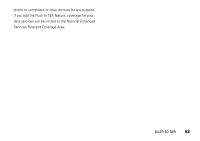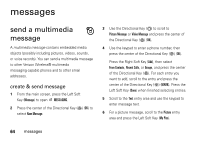Motorola Barrage V860 Verizon User Guide - Page 61
answer a PTT call, return the last PTT call, push to talk, incoming barge call
 |
View all Motorola Barrage V860 manuals
Add to My Manuals
Save this manual to your list of manuals |
Page 61 highlights
TEMP PTT GROUP screen, press the Right Soft Key (Options), then select Save As PTT Group and press the center of the Directional Key ( ) (OK). answer a PTT call Note: To receive PTT calls, your must set PTT Mode to On (see page 52). incoming barge call When you receive a barge call, your phone plays the "Barge" tone. You then hear the calling party speaking. Your phone will display the calling party's wireless number. If the calling party's number is saved in your PTT Contact List, the contact name will replace the wireless number on the screen. 1 Press and hold the PTT Key to talk. 2 Release the PTT Key to let the other party talk. 3 Press the Power/End Key ( PWR/END ) to end the call. incoming alert call When you receive an alert, your phone plays a PTT tone (see pages 30 and 60) and displays Incoming Alert, along with the phone number or contact name of the calling party. The PTT tone repeats until it is answered or ignored, or until twenty seconds have passed. 1 You can choose to answer or ignore the alert. To answer the alert, press and hold the PTT Key, and begin talking. To ignore the alert, press the Right Soft Key (Ignore). 2 Release the PTT Key to let the other party talk. 3 Press the Power/End Key ( PWR/END ) to end the call. return the last PTT call To quickly call the last PTT call that you dialed or received: Press and hold the PTT Key. The phone finds the last call you made or received and makes a barge call to that number. push to talk 59