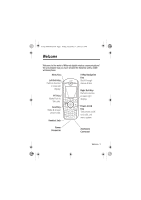Motorola C381p User Manual
Motorola C381p - Cell Phone - GSM Manual
 |
UPC - 890552647491
View all Motorola C381p manuals
Add to My Manuals
Save this manual to your list of manuals |
Motorola C381p manual content summary:
- Motorola C381p | User Manual - Page 1
chosen the Motorola C381p GSM wireless phone. Menu Key Left Soft Key Perform function in lower left display. PTT Key Make Push to Talk calls. 5-Way Navigation Key Scroll through menus & lists. Right Soft Key Perform function in lower right display. Send Key Make & answer phone calls. Headset Jack - Motorola C381p | User Manual - Page 2
purpose, are made in relation to the accuracy, reliability, or contents of this guide. Software Copyright Notice The Motorola products described in this manual may include copyrighted Motorola and third-party software stored in semiconductor memories or other media. Laws in the United States and - Motorola C381p | User Manual - Page 3
C381p.GSM.UG.book Page 3 Friday, December 17, 2004 2:11 PM Contents Safety and General Information 6 Getting Started 13 About This Guide 13 Installing the SIM Card 13 Battery Tips 14 Installing the Battery 15 Charging the Battery 15 Turning Your Phone On 16 Adjusting Volume 17 Making a Call - Motorola C381p | User Manual - Page 4
C381p.GSM.UG.book Page 4 Friday, December 17, 2004 2:11 PM Setting Up Your Phone 44 Storing Your Name and Phone Number 44 Setting the Time and Date 44 Setting a Ring Style 45 Setting a Wallpaper Image 45 Setting a Screen Saver Image 46 Setting Display Colour 47 - Motorola C381p | User Manual - Page 5
C381p.GSM.UG.book Page 5 Friday, December 17, 2004 2:11 PM Answering PTT Calls 62 PTT Call Tones and Icons 62 Viewing and Editing PTT Contacts and Groups 63 Changing PTT Settings 65 Phone Features 66 Menu Map 66 Feature Quick Reference 69 Specific Absorption Rate Data 83 Index 85 Contents - - Motorola C381p | User Manual - Page 6
C381p.GSM.UG.book Page 6 Friday, December 17, 2004 2:11 PM Safety and General Information IMPORTANT INFORMATION ON SAFE AND EFFICIENT OPERATION. READ THIS INFORMATION BEFORE USING YOUR PHONE. The information provided in this document supersedes the general safety information in user guides published - Motorola C381p | User Manual - Page 7
Operation When using any data feature of the phone, with or without an accessory cable, position the phone and its antenna at least 1 inch (2.5 centimetres) from your body. Approved Accessories Use of accessories not approved by Motorola, including but not limited to batteries and antenna, may cause - Motorola C381p | User Manual - Page 8
C381p.GSM.UG.book Page 8 Friday, December 17, 2004 2:11 PM Facilities Turn off your phone in any facility where posted notices instruct you to do so. These facilities may include hospitals or health care facilities that may be using equipment that is sensitive to external RF energy. - Motorola C381p | User Manual - Page 9
C381p.GSM.UG.book Page 9 Friday, December 17, 2004 2:11 PM Use While Driving Check the laws and regulations on the use of phones in the area where you drive. Always obey them. When using your phone while driving, please: • Give full attention to driving and to the road. • Use hands-free operation, - Motorola C381p | User Manual - Page 10
, bag, or other container with metal objects. Use only Motorola original batteries and chargers. Your battery or phone may contain symbols, defined as follows: Symbol Definition Important safety information will follow. LiIon BATT Your battery or phone should not be disposed of in a fire. Your - Motorola C381p | User Manual - Page 11
C381p.GSM the following safety precautions: • Do not play or use a blinking-lights feature if you are tired or need sleep. • Take a minimum of phone, you may experience occasional discomfort in your hands, arms, shoulders, neck, or other parts of your body. Follow these instructions to avoid problems - Motorola C381p | User Manual - Page 12
C381p.GSM.UG.book Page 12 Friday, December 17, 2004 2:11 PM European Union Directives Conformance Statement Hereby, Motorola declares that this product is in compliance with • The essential requirements and other relevant provisions of Directive 1999/5/EC • All other relevant EU Directives IMEI: - Motorola C381p | User Manual - Page 13
C381p.GSM.UG.book Page 13 Friday, December 17, 2004 2:11 PM Getting Started About This Guide This guide describes the basic features of your Motorola wireless phone. Optional Features This label identifies an optional network, SIM card, or subscription-dependent feature that may not be available in - Motorola C381p | User Manual - Page 14
C381p.GSM.UG.book Page 14 Friday, December 17, 2004 2:11 PM Battery Tips Battery life depends on the network, signal strength, temperature, features, and accessories you use. • Always use Motorola Original batteries and battery chargers. The warranty does not cover damage caused by non-Motorola - Motorola C381p | User Manual - Page 15
C381p.GSM.UG.book Page 15 Friday, December 17, 2004 2:11 PM Installing the Battery Your phone is designed to use only Motorola Original batteries and accessories. 1 2 3 Charging the Battery New batteries are shipped partially charged. Before you can use your phone, you need to install and charge - Motorola C381p | User Manual - Page 16
leave the travel charger connected to your phone after charging is complete. This will not damage the battery. Turning Your Phone On Action 1 Press and hold o for 2 seconds to turn on the phone. Power Key 2 If necessary, enter your SIM card PIN code and press the OK key to unlock the SIM card - Motorola C381p | User Manual - Page 17
C381p.GSM.UG.book Page 17 Friday, December 17, 2004 2:11 PM Adjusting Volume Press the 5-way to vibrate alert. Press it again to switch to silent alert. Press the key right to switch back to vibrate alert, then ring alert. • turn off an incoming call alert Making a Call Press 1 keypad keys - Motorola C381p | User Manual - Page 18
home screen, press M #. While you are on a call, press M > My Tel. Numbers. Note: Your phone number must be stored on your SIM card to use this feature. To store your phone number on the SIM card, see page 44. If you do not know your phone number, contact your service provider. 18 - Getting Started - Motorola C381p | User Manual - Page 19
C381p.GSM.UG.book Page 19 Friday, December 17, 2004 2:11 PM Highlight Features You can do much more with your phone than make and receive calls! This section describes some of your phone's highlight features. Sending a Multimedia Message A Multimedia Messaging Service (MMS) message contains one - Motorola C381p | User Manual - Page 20
C381p.GSM.UG.book Page OK key 9 CHANGE key 10 S 11 SELECT key 12 S 13 SELECT key 14 BACK key 15 S 16 CHANGE key 17 ADD key or REMOVE key 18 DONE key select subject select Attachments scroll to a file type select the file type highlight the file you want attach the file return to the message editor - Motorola C381p | User Manual - Page 21
C381p.GSM.UG.book Page 21 Friday, December 17, 2004 2:11 PM Press 19 SEND key or M To send the message send the message, view message details, save the message in the drafts folder, or cancel the message Receiving a Multimedia Message When you receive an MMS message, your phone displays the r ( - Motorola C381p | User Manual - Page 22
C381p.GSM.UG.book Page 22 Friday, December 17, 2004 2:11 PM Learning to Use Your Phone See page 1 for a basic phone diagram. Using the Display The home screen displays when you are not on a call or using the menu. You must be in the home screen to dial a phone number. Date 040078o Service - Motorola C381p | User Manual - Page 23
C381p.GSM.UG.book Page 23 Friday, December 17, 2004 2:11 PM The following status indicators can display: 1. Signal Strength 2. GPRS Service Provider 15/02/05 10. Battery 2. GPRS Indicator Shows that your phone is using a high-speed General Packet Radio Service (GPRS) network connection. GPRS - Motorola C381p | User Manual - Page 24
C381p.GSM.UG.book Page 24 Friday, December 17, 2004 2:11 PM 3. PTT / Data : = 2G home 9 = 2.5G roam ; = 2G roam 5. Active Line Indicator Shows @ or B to indicate the current active phone line. Other indicators can include: A = line 1 active, call divert on C = line 2 active, call divert on E = - Motorola C381p | User Manual - Page 25
C381p.GSM.UG.book Page 25 Friday, December 17, 2004 2:11 PM 6. Messaging Presence Indicator Shows when Instant Messaging (IM) is active. Indicators can include: P = IM active _ = busy J = available for phone calls I = available for IM Q = invisible to IM X = offline When a Java™ application is - Motorola C381p | User Manual - Page 26
C381p.GSM.UG.book Page 26 Friday, December 17, 2004 2:11 PM 9. Ring Style Indicator Shows the ring style setting. y = loud ring | = vibrate { = silent z = soft ring } = vibrate and ring 10. Battery Level Indicator Vertical bars show the battery charge level. Recharge the battery when Low Battery - Motorola C381p | User Manual - Page 27
features that may appear in the main menu, depending on your service provider and service subscription options. Icon Feature Q Games & Apps É Office Tools ã IM n Phonebook e Messages Icon Feature h Multimedia w Settings á Web Access s Recent Calls Learning to Use Your Phone - Motorola C381p | User Manual - Page 28
C381p.GSM.UG.book Page 28 Friday, December 17, 2004 2:11 PM Selecting a Menu Feature To select a menu feature, starting from the home screen: Find the Feature display. Selecting a Feature Option Some features require you to select an option from a list: Go back to previous screen. 040082o Phone - Motorola C381p | User Manual - Page 29
C381p.GSM.UG.book Page 29 Friday, December 17, 2004 2:11 PM When an option displays a list of possible values, press S left or right to scroll through and select a value. When an option displays a list of possible numeric values, press a number key to set the value. Entering Text Some features - Motorola C381p | User Manual - Page 30
C381p.GSM.UG.book Page 30 Friday, December 17, 2004 2:11 PM The message centre lets you compose and send text messages. A Character Counter indicates how many more characters will fit in a message. For indicator descriptions, see following section. Ab ó 040084o Msg 450 032356b Flashing Phone - Motorola C381p | User Manual - Page 31
C381p.GSM.UG.book Page 31 Friday, December 17, 2004 2:11 PM W Numeric mode any text entry screen. Select Primary Setup or Secondary Setup, and choose: iTAP Tap Tap Extended None Let the phone predict each word as you press keys (see page 35). Enter letters and numbers by pressing a key one or - Motorola C381p | User Manual - Page 32
C381p.GSM.UG.book Page 32 Friday, December 17, 2004 2:11 PM Text Entry Mode = numeric mode ê = symbol mode Using Tap Mode This is the standard mode for entering text on your phone. Tap mode cycles through the letters and number of the key you press. Tap Extended mode also cycles through additional - Motorola C381p | User Manual - Page 33
C381p.GSM.UG.book Page 33 Friday, December 17, 2004 2:11 PM In a text entry screen, . Press the OK key to accept and store text. When you enter 3 or more characters in a row, your phone may guess the rest of the word. For example, if you enter prog you might see: Character displays at insertion - Motorola C381p | User Manual - Page 34
C381p.GSM.UG.book Page 34 Friday, December 17, 2004 2:11 PM Character Chart Use this chart as a guide for entering not reflect the exact character set available on your phone. In an email address or URL editor, 1 • Press S left or right to move the flashing cursor to the left or right in a text - Motorola C381p | User Manual - Page 35
C381p.GSM.UG.book Page 35 Friday, December 17, 2004 2:11 PM • If you enter or edit information and do not want to save the changes, press o to exit without saving. Using iTAP™ Mode iTAP™ software provides a predictive text entry mode that lets you enter a word using one keypress per letter. This - Motorola C381p | User Manual - Page 36
C381p.GSM.UG.book Page 36 Friday, December 17, 2004 2:11 PM Press 1 keypad keys (one press a word A space is automatically inserted after the word. If you enter a word your phone does not recognise, the phone stores it to use as one of your word options. When you fill memory space for unrecognised - Motorola C381p | User Manual - Page 37
C381p.GSM.UG.book Page 37 Friday, December 17, 2004 2:11 PM Press 1 keypad keys ( to the end of the combination. enter the highlighted combination Symbol Chart Use this chart as a guide for entering characters with symbol mode. 1 10 x*/\[]= > - Motorola C381p | User Manual - Page 38
C381p.GSM.UG.book Page 38 Friday, December 17, 2004 2:11 PM Note: This chart may not reflect the exact character set available on your phone. In an email address or URL editor, 1 first shows common characters for that editor. Deleting Letters and Words Place the cursor to the right of - Motorola C381p | User Manual - Page 39
or password: Find the Feature M > Settings > Security > New Passwords Locking and Unlocking Your Phone You can lock your phone manually or set the phone to lock automatically whenever you turn it off. To use a locked phone, you must enter the unlock code. A locked phone still rings or vibrates - Motorola C381p | User Manual - Page 40
C381p.GSM.UG.book Page 40 Friday, December 17, 2004 2:11 PM Press 1 keypad keys 2 OK key To enter your unlock code lock the phone Unlocking Your Phone Your phone's unlock code is originally set to 1234. Your service provider may reset the unlock code to the last 4 digits of your phone number. At - Motorola C381p | User Manual - Page 41
C381p.GSM.UG.book Page 41 Friday, December 17, 2004 2:11 PM If You Forget a Code, PIN, or Password Your phone's 4-digit unlock code is originally set to 1234, and the 6digit security code is originally set to 000000. Your service provider may reset the unlock code to the last 4 digits of your phone - Motorola C381p | User Manual - Page 42
C381p.GSM.UG.book Page 42 Friday, December 17, 2004 2:11 PM Using the Phonebook This section briefly describes basic phonebook operations. For more information about using the phonebook, see page 71. Shortcut: To open your phonebook from the home screen, press S up or down. Storing a Phone Number - Motorola C381p | User Manual - Page 43
C381p.GSM.UG.book Page 43 Friday, December 17, 2004 2:11 PM Dialling a Number Press M > Tip: To create a shortcut to Voice Dial, press M > Office Tools > Dialling Services, scroll to Voice Dial, and hold the M. Your phone prompts you to save the shortcut. To use a shortcut, press M and the shortcut - Motorola C381p | User Manual - Page 44
, contact your service provider. Setting the Time and Date Your phone uses the time and date for the Datebook. Your phone can synchronise its time and date with the network: Find the Feature M > Settings > Initial Setup > Time and Date > Autoupdate > On To set the time and date manually, set - Motorola C381p | User Manual - Page 45
C381p.GSM.UG.book Page 45 Friday, December 17, 2004 2:11 PM Setting a Ring Style Your phone rings or vibrates to notify you the display shows the current ring style (see page 23). To set a ring style: Find the Feature M > Settings > Ring Styles > Style Press 1S 2 SELECT key To scroll to the ring - Motorola C381p | User Manual - Page 46
C381p.GSM.UG.book Page 46 Friday, December 17, 2004 2:11 PM Press 1 S up or down 2 SELECT key 3S 4 CHANGE key 5S 6 SELECT key 7 BACK The screen saver image displays when the phone is on and no activity is detected for battery life. Find the Feature M > Settings > Personalise > Screen Saver 46 - Motorola C381p | User Manual - Page 47
C381p.GSM.UG.book Page 47 Friday, December 17, 2004 2:11 PM Press 1S 2 CHANGE key 3 S up or down 4 SELECT key 5S 6 CHANGE key 7S 8 SELECT key 9 BACK key To the colour palette that your phone uses to display indicators, highlights, and soft key labels. Find the Feature M > Settings > Personalise - Motorola C381p | User Manual - Page 48
C381p.GSM.UG.book Page 48 Friday, December 17, 2004 2:11 PM Setting Display Timeout Set the display to turn itself off when no activity is detected for a specified time. Find the Feature M > Settings > Initial Setup > Display Timeout 48 - Setting Up Your Phone - Motorola C381p | User Manual - Page 49
C381p.GSM.UG.book Page 49 Friday, December 17, 2004 2:11 PM Calling Features For basic instructions on how to make and answer calls, see page 17. Changing the Active Line Change the active phone line to make and receive calls from your other phone number. Note: This feature is available only for - Motorola C381p | User Manual - Page 50
C381p.GSM.UG.book Page 50 Friday, December 17, 2004 2:11 PM To redial the phone number: Press n or RETRY key To activate automatic redial Your phone redials the number. When the call goes through, your phone phone number for incoming calls in your phone's display. The phone set your phone to play - Motorola C381p | User Manual - Page 51
C381p.GSM.UG.book Page 51 Friday, December 17, 2004 2:11 PM You can the next call Cancelling an Incoming Call While the phone is ringing or vibrating: Press IGNORE key To cancel the incoming call Depending on your phone settings and/or service subscription, the call may be diverted to another - Motorola C381p | User Manual - Page 52
C381p.GSM.UG.book Page 52 Friday, December 17, 2004 2:11 PM Dialling International Numbers Press and hold 0 to insert the local international access code (+) for the country from which you are calling. Viewing Recent Calls Your phone keeps lists of the calls you recently received and dialled, even - Motorola C381p | User Manual - Page 53
C381p.GSM.UG.book Page 53 Friday, December 17, 2004 2:11 PM The Last during a call. Talk and then send a fax in the same call (see page 78). Returning an Unanswered Call Your phone keeps a record of your unanswered calls, and displays: • X Missed Calls, where X is the number of missed calls Press - Motorola C381p | User Manual - Page 54
C381p.GSM.UG.book Page 54 Friday, December 17, 2004 2:11 PM Using the Notepad The most recent set of digits entered on the keypad are stored in your phone's notepad memory. This can be a phone number that you called, or a number that you entered but did not call. To retrieve the number stored in - Motorola C381p | User Manual - Page 55
C381p.GSM.UG.book Page 55 Friday, December 17, 2004 2:11 PM To speed dial a voicemail phone number. Your service provider may include additional information about using this feature. Listening to Voicemail Messages Find the Feature M > Messages > Voicemail The phone calls your voicemail phone - Motorola C381p | User Manual - Page 56
Storing Your Voicemail Number If necessary, use the following procedure to store your voicemail phone number on your phone. Usually, your service provider has already done this for you. Find the Feature M > Messages M > Voicemail Setup Press 1 keypad keys 2 OK key To enter your voicemail number - Motorola C381p | User Manual - Page 57
C381p.GSM.UG.book Page 57 Friday, December 17, 2004 2:11 PM Using Call connect the 2 calls end the call on hold You must turn on call waiting to use the feature. To turn call waiting on or off: Find the Feature M > Settings > In-Call Setup > Call Waiting Putting a Call On Hold Press HOLD key - Motorola C381p | User Manual - Page 58
C381p.GSM.UG.book Page 58 Friday, December 17, 2004 2:11 PM Transferring a Call You can announce that you are transferring an active call to another party, or you can transfer the call without announcing the transfer. Announce the Call Transfer Find the Feature M > Hold Press 1 keypad keys 2n - Motorola C381p | User Manual - Page 59
indicated are network and subscription dependent features, and are not available in all areas. PTT connectivity requires PTT-compatible phones. Tip: To prevent accidental PTT calls, you can lock your PTT key and keypad. To lock or unlock the keypad, press M * in your home screen. If you do not - Motorola C381p | User Manual - Page 60
C381p.GSM.UG.book Page 60 Friday, December 17, 2004 2:11 PM Storing PTT Contacts and Groups You can store PTT Contacts to make one-to-one calls, or you can store PTT Groups to make group calls. Store a Contact Find the Feature PTT key M > Add Enter the contact's Name and phone number (No.), - Motorola C381p | User Manual - Page 61
C381p.GSM.UG.book Page 61 Friday, December 17, 2004 2:11 PM Making PTT Calls When U displays at the top of your home screen, you can make and receive PTT calls. To make a PTT call: Action 1 Enter a PTT subscriber's phone number in your home screen. or Select a contact or group in a list: a PTT - Motorola C381p | User Manual - Page 62
C381p.GSM.UG.book Page 62 Friday, December 17, 2004 2:11 PM Answering PTT Calls When you receive a PTT call, the Announce Call tone sounds followed by conversation from the caller. Note: If you change your My Answer Mode setting, your phone Manual (see page 65). PTT Call Tones and Icons Your phone - Motorola C381p | User Manual - Page 63
C381p.GSM.UG.book Page 63 Friday, December 17, 2004 2:11 PM PTT Call Icons Icon Displays When X you received a PTT Alert O a call to one person is - Motorola C381p | User Manual - Page 64
C381p.GSM.UG.book Page 64 Friday, December 17, 2004 2:11 PM Go back to previous screen. 040008420o968a PTT Contacts John Smith Lisa Owens Adda Thomas Jack Bradshaw BACK ALERT Highlighted Contact Send a PTT alert tone to the highlighted contact. Press M to open sub-menu. The following icons - Motorola C381p | User Manual - Page 65
C381p.GSM.UG.book Page 65 Friday, December 17, 2004 2:11 PM Changing PTT Settings You can change your PTT menu and call preferences. Find the Feature mode for incoming PTT calls to Manual (press a key to answer), Auto unlocking it. If this is Off, your PTT key is unlocked all the time. Push to Talk - Motorola C381p | User Manual - Page 66
.GSM.UG.book Page 66 Friday, December 17, 2004 2:11 PM Phone Features Menu Map Main Menu n Phonebook s Recent Calls • Received Calls • Dialled Calls • Notepad • Call Times • Call Cost • Data Times • Data Volumes e Messages • New Message • Message Inbox • Voicemail • Browser Msgs • Info Services - Motorola C381p | User Manual - Page 67
C381p.GSM.UG.book Battery Meter • Other Information S Headset • Auto Answer • Voice Dial J Car Settings • Auto Answer • Auto Handsfree • Power-Off Delay • Charger Time j Network • New Network • Network Setup • Available Networks • My Network List • Service Tone • Call Drop Tone u Security • Phone - Motorola C381p | User Manual - Page 68
C381p.GSM.UG.book Page 68 Friday, December 17, 2004 2:11 PM Push to Talk Menu Press the Push to Talk key, then PTT press M to • Set Online Alert Tone ** • PTT Button Lock ** These options only apply to a contact or group you highlight before you press M to open the menu. 68 - Phone Features - Motorola C381p | User Manual - Page 69
C381p.GSM.UG.book Page 69 Friday, December 17, 2004 2:11 PM Feature Quick Reference This section helps you locate features on your phone that are not described in this guide. Calling Features Feature Conference Call Call Diverting Description During a call: M > Hold, dial next number, press n, - Motorola C381p | User Manual - Page 70
C381p.GSM.UG.book Page 70 Friday, December 17, 2004 2:11 PM Feature message slide, then: M > Store Instant Messaging Feature Log In Description Log in to instant messaging: M in: Select Contact List to see a list of other users. Start a conversation: From your Contact List, highlight a - Motorola C381p | User Manual - Page 71
C381p.GSM.UG.book Page 71 Friday, December 17, 2004 2:11 PM Feature Description End Conversation From the conversation display: M > End Conversation Log Out Log out of instant messaging: Select Log Out from the IM Online menu. Chat Feature Start Chat Receive Chat Request End Chat Description - Motorola C381p | User Manual - Page 72
C381p.GSM.UG.book Page 72 Friday, December 17, 2004 2:11 PM Feature Description Dial Number Call a number stored in the phonebook: M > Phonebook, highlight the phonebook entry, press n to call Voice Dial Number Voice dial a number stored in the phonebook: M > Office Tools > Dialling Services - Motorola C381p | User Manual - Page 73
C381p.GSM.UG.book Page 73 Friday, December 17, 2004 2:11 PM Feature Set Category View Sort Phonebook List Set phone number Set 1-touch dial to call entries stored in your phone memory phonebook or the SIM card phonebook: M > Settings > Initial Setup > 1-Touch Dial Personalising Features Feature - Motorola C381p | User Manual - Page 74
C381p.GSM.UG.book Page 74 Friday, December 17, 2004 2:11 PM Feature Ring Volume Keypad Volume Clock View Menu View or as a text-based list: M > Settings > Personalise > Main Menu > View Reorder your phone's main menu: M > Settings > Personalise > Main Menu > Reorder Change soft key labels in the - Motorola C381p | User Manual - Page 75
C381p.GSM.UG.book Page 75 Friday, December 17, 2004 2:11 PM Menu Features Feature Language Master Reset Master Clear Description Set menu language: M > Settings > Initial Setup > Language Reset all options except unlock code, security code, and lifetime timer: M > Settings > Initial Setup > Master - Motorola C381p | User Manual - Page 76
C381p.GSM.UG.book Page 76 Friday, December 17, 2004 2:11 PM Feature Quick Dial DTMF Tones Description Your service provider may program your phone with one or more quick dial numbers, such as the customer service number. Dial preprogrammed phone numbers: M > Office Tools > Dialling Services > - Motorola C381p | User Manual - Page 77
Press the SPEAKER key Auto Answer (car kit or headset) Voice Dial (headset) Automatically answer calls when connected to a car kit or headset: M > Settings > Car Settings or Headset > Auto Answer Enable voice dial with headset send/end key: M > Settings > Headset > Voice Dial Phone Features - 77 - Motorola C381p | User Manual - Page 78
C381p.GSM.UG.book Page 78 Friday, December 17, 2004 2:11 PM Feature Auto Handsfree (car kit) Power-Off Delay (car kit) Charger Time (car kit) Description Automatically route calls to a car kit when connected: M > Settings > Car Settings > Auto Handsfree Set the phone to stay on for a specified - Motorola C381p | User Manual - Page 79
C381p.GSM.UG.book Page 79 Friday, December 17, 2004 2:11 PM Network Features Feature Network Settings Description View network information and adjust network settings: M > Settings > Network Personal Organiser Features Feature reminder: VIEW key Close event reminder: BACK key Set an alarm: M > - Motorola C381p | User Manual - Page 80
of the display. Security Feature SIM PIN Lock Application Description Lock or unlock the SIM card: M > Settings > Security > SIM PIN Caution: If you enter an incorrect PIN code 3 times in a row, your SIM card is disabled and your phone displays SIM Blocked. Lock phone applications: M > Settings - Motorola C381p | User Manual - Page 81
C381p.GSM.UG.book Page 81 Friday, December 17, 2004 2:11 PM Feature Download Objects from Web Page Web Sessions Description Download a picture, sound, or phone theme from a Web page: Highlight the file, press the SELECT key, press the STORE key. Note: Normal airtime and/or carrier usage charges - Motorola C381p | User Manual - Page 82
C381p.GSM.UG.book Page 82 Friday, December 17, 2004 2:11 PM Feature Manage Sounds Edit Sounds With MotoMixer Create Ring Tones Description Manage ring tones, sounds that you have composed or downloaded: M > Multimedia > Sounds Edit MIDI-based sound files that you can use with your phone: M > - Motorola C381p | User Manual - Page 83
C381p.GSM.UG.book Page 83 Friday, December 17, 2004 2:11 PM Specific Absorption Rate Data This model phone meets international standards for exposure to radio waves Your mobile phone is a radio transmitter and receiver. It is designed and manufactured not to exceed limits for exposure to radio - Motorola C381p | User Manual - Page 84
C381p.GSM.UG.book Page 84 Friday, December 17, 2004 2:11 PM While there may be differences between the SAR levels of various phones and at Union standards body. 3 Additional related information includes the Motorola testing protocol, assessment procedure, and measurement uncertainty range for - Motorola C381p | User Manual - Page 85
setting 17, 45, 73 turning off 17 animation downloading 81 screen saver 46 viewing 81 wallpaper 45 answering a call 18 application, locking and unlocking 80 automatic redial 49 B backlight 47 barring calls 69 battery charging 15 extending battery life 14, 47 installing 15 level indicator 26 browser - Motorola C381p | User Manual - Page 86
C381p.GSM.UG.book Page 86 Friday, December 17, 2004 2:11 PM speakerphone 77 timers 76, 77 transferring 58 unanswered tones activating 76 sending 76 E earpiece volume 17 emergency number 51 end key 1 ending a call 17 Enter Unlock Code message 40 F fax call 78 5-way navigation key 1, 26 fixed dial 75 - Motorola C381p | User Manual - Page 87
C381p.GSM.UG.book Page 87 Friday, December 17, 2004 2:11 PM G games 81 GPRS indicator 23 groove tunes 82 H handsfree speaker 38 headset 24 voicemail message 25, 56 instant messaging. See IM international access code 52 iTAP software 35 J Java applications 81 Java midlet indicator 25 joystick 1 K - Motorola C381p | User Manual - Page 88
application 80 keypad 41 phone 39 PTT key 41 SIM card 80 Low Battery message 26 M making a call 17 master clear 75 master reset 75 menu entering text 29 icons, changing in home screen 74 icons, converting to text 74 language, setting 75 88 - Index personalising 74 rearranging features 74 using 27 - Motorola C381p | User Manual - Page 89
C381p.GSM.UG.book Page 89 Friday, December 17, 2004 2:11 PM N network settings 79 notepad 54 number storing your number 44 viewing your number 18 numbers, entering 36 O 1-touch dial setting preference 73 using 55 optional accessory, defined 13 optional feature, defined 13 P passwords. See codes - Motorola C381p | User Manual - Page 90
C381p.GSM.UG.book Page 90 Friday, December 17, 2004 2:11 PM downloading 81 picture ID 50 picture downloading 81 screen saver 46 viewing 81 wallpaper 45 picture ID caller ID 50 setting 42, 72 PIN code changing 39 entering 80 PIN2 code, changing 39 power key 1 predictive text entry 35 primary text - Motorola C381p | User Manual - Page 91
C381p.GSM.UG.book Page 91 Friday, December 17, 2004 2:11 PM S screen saver 46 secondary text entry mode 30 security code changing 39 default 39 send key 1 service dial 75 , selecting 30 entry mode, setup 31 iTAP software predictive text entry 35 numeric mode 36 symbol chart 37 symbol mode 36 tap - Motorola C381p | User Manual - Page 92
.GSM.UG.book Page 92 Friday, December 17, 2004 2:11 PM text case indicator 32 text entry mode selecting 30 setup 31 text entry mode indicator 25, 32 theme 81 time, setting 44 timers 76, 77 transfer a call 58 transmission indicator 24 travel charger 16 U unlock application 80 phone 39 unlock code
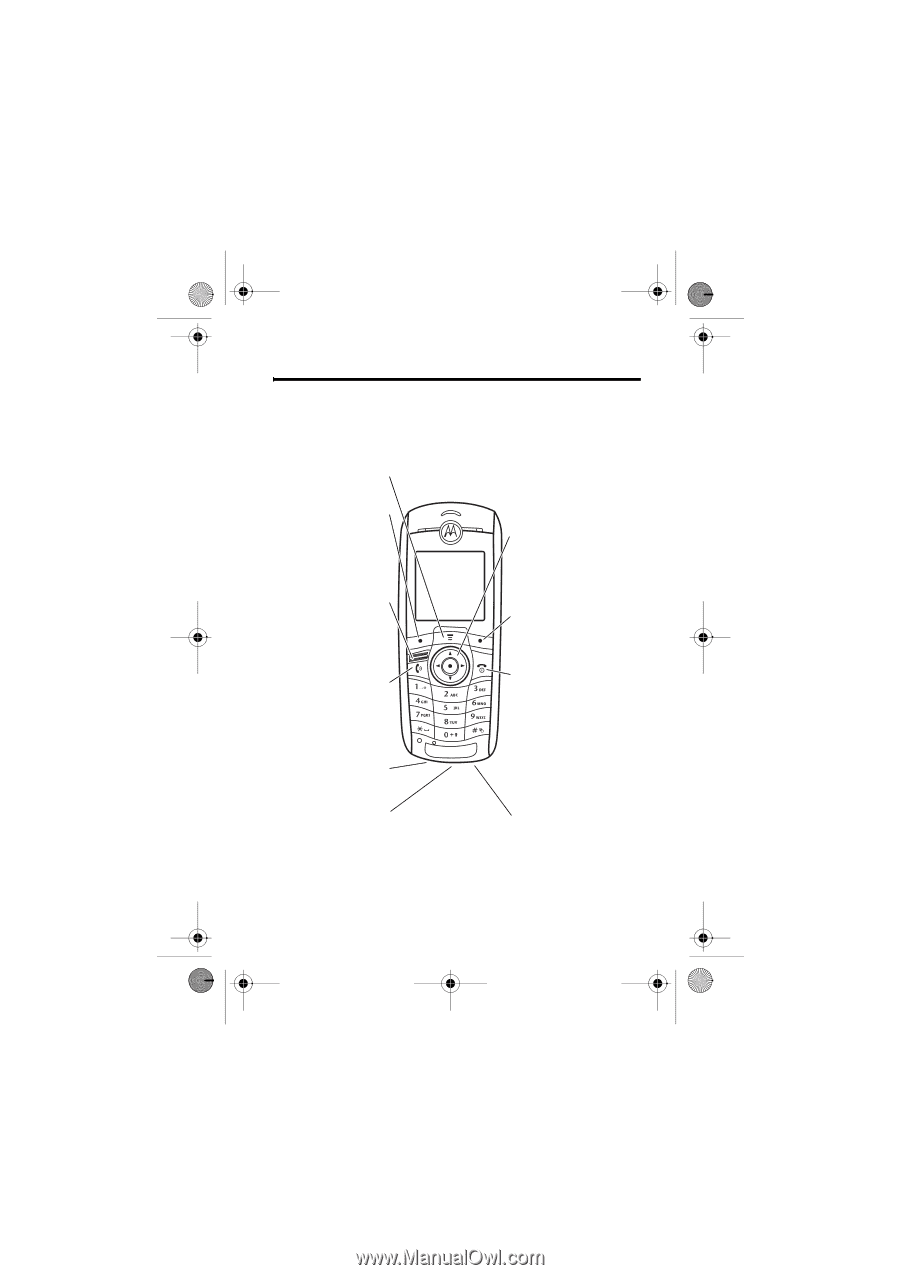
Welcome -
1
Welcome
Welcome to the world of Motorola digital wireless communications!
We are pleased that you have chosen the Motorola C381p GSM
wireless phone.
Accessory
Connector
Left Soft Key
Perform function
in lower left
display.
Power & End
Key
Turn phone on/off,
end calls, exit
menu system.
Menu Key
Right Soft Key
Perform function
in lower right
display.
Send Key
Make & answer
phone calls.
PTT Key
Make Push to
Talk calls.
5-Way Navigation
Key
Scroll through
menus & lists.
Power
Connector
Headset Jack
C381p.GSM.UG.book
Page 1
Friday, December 17, 2004
2:11 PM