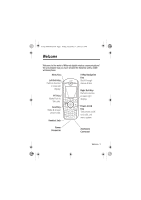Contents -
3
Contents
Safety and General Information
. . . . . . . . . . . . . . . . . . . . . . . .
6
Getting Started
. . . . . . . . . . . . . . . . . . . . . . . . . . . . . . . . . . . . .
13
About This Guide . . . . . . . . . . . . . . . . . . . . . . . . . . . . . . . . . .
13
Installing the SIM Card. . . . . . . . . . . . . . . . . . . . . . . . . . . . . .
13
Battery Tips . . . . . . . . . . . . . . . . . . . . . . . . . . . . . . . . . . . . . .
14
Installing the Battery . . . . . . . . . . . . . . . . . . . . . . . . . . . . . . .
15
Charging the Battery . . . . . . . . . . . . . . . . . . . . . . . . . . . . . . .
15
Turning Your Phone On . . . . . . . . . . . . . . . . . . . . . . . . . . . . .
16
Adjusting Volume . . . . . . . . . . . . . . . . . . . . . . . . . . . . . . . . . .
17
Making a Call . . . . . . . . . . . . . . . . . . . . . . . . . . . . . . . . . . . . .
17
Answering a Call . . . . . . . . . . . . . . . . . . . . . . . . . . . . . . . . . .
18
Viewing Your Phone Number . . . . . . . . . . . . . . . . . . . . . . . . .
18
Highlight Features
. . . . . . . . . . . . . . . . . . . . . . . . . . . . . . . . . .
19
Sending a Multimedia Message . . . . . . . . . . . . . . . . . . . . . . .
19
Receiving a Multimedia Message . . . . . . . . . . . . . . . . . . . . .
21
Learning to Use Your Phone
. . . . . . . . . . . . . . . . . . . . . . . . . .
22
Using the Display . . . . . . . . . . . . . . . . . . . . . . . . . . . . . . . . . .
22
Using the 5-Way Navigation Key . . . . . . . . . . . . . . . . . . . . . .
26
Using Menus . . . . . . . . . . . . . . . . . . . . . . . . . . . . . . . . . . . . .
27
Entering Text . . . . . . . . . . . . . . . . . . . . . . . . . . . . . . . . . . . . .
29
Using the Push to Talk (PTT) Key . . . . . . . . . . . . . . . . . . . . .
38
Using the Handsfree Speaker . . . . . . . . . . . . . . . . . . . . . . . .
38
Changing a Code, PIN, or Password . . . . . . . . . . . . . . . . . . .
39
Locking and Unlocking Your Phone . . . . . . . . . . . . . . . . . . . .
39
If You Forget a Code, PIN, or Password . . . . . . . . . . . . . . . .
41
Locking and Unlocking the Keypad . . . . . . . . . . . . . . . . . . . .
41
Using the Phonebook. . . . . . . . . . . . . . . . . . . . . . . . . . . . . . .
42
C381p.GSM.UG.book
Page 3
Friday, December 17, 2004
2:11 PM