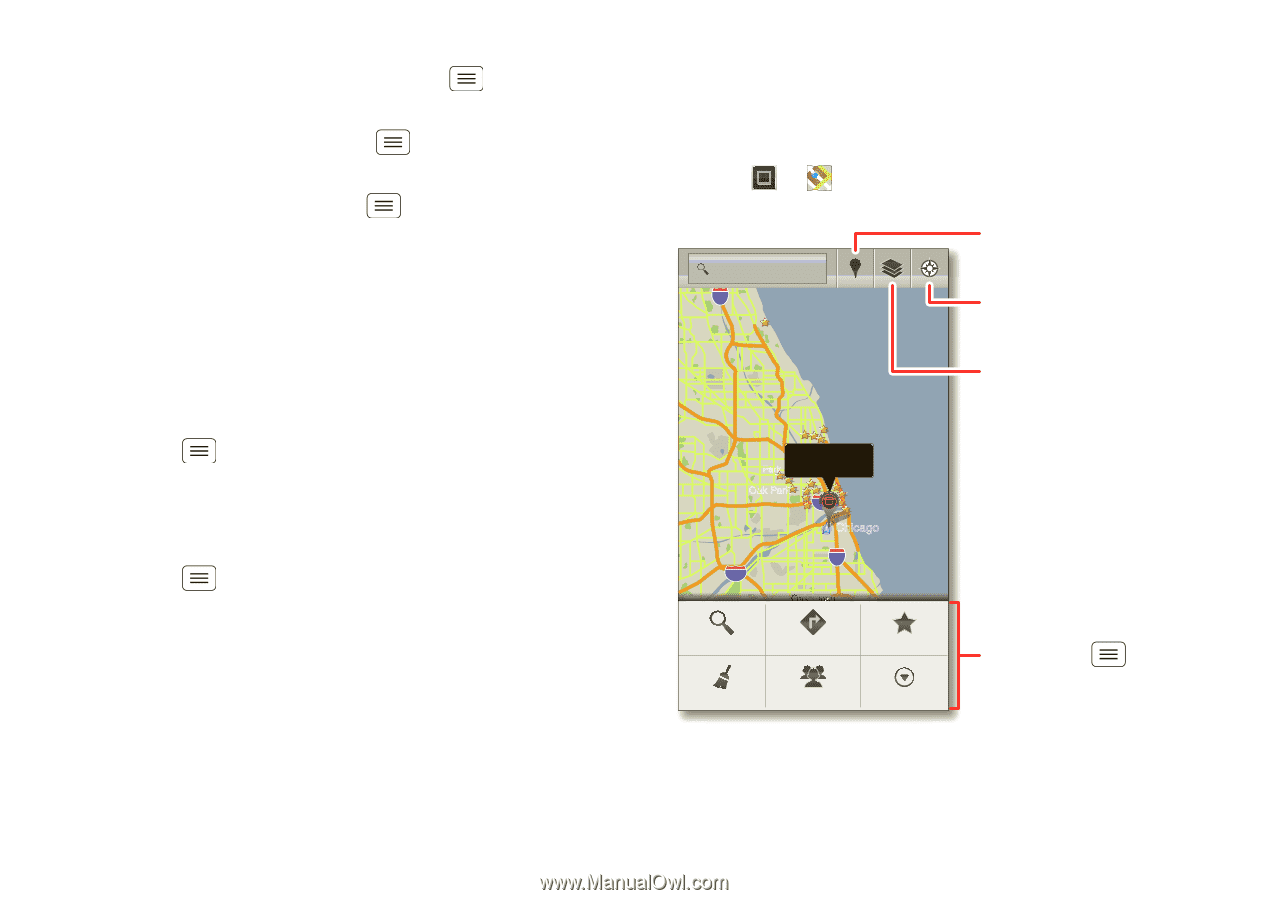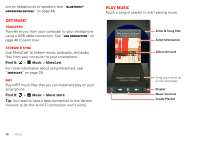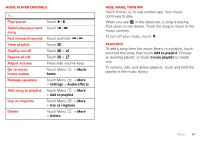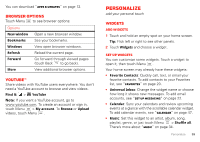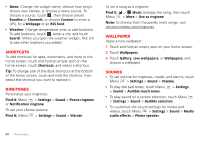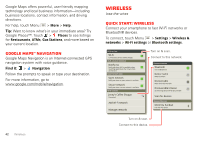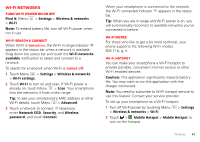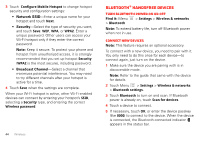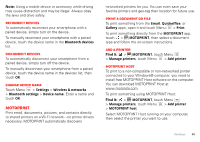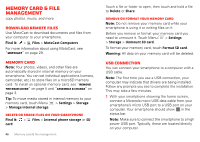Motorola DROID 4 DROID 4 User's Guide - Page 43
Location, Display settings, Date & time, Language & region, Google Maps™
 |
View all Motorola DROID 4 manuals
Add to My Manuals
Save this manual to your list of manuals |
Page 43 highlights
Display settings • To set display brightness, touch Menu > Display > Brightness. > Settings • To set orientation, touch Menu > Settings > Display > Auto-rotate screen. • To set animation, touch Menu > Display > Animation. > Settings Note: Some apps are designed so that your smartphone can "animate" them by rotating, fading, moving, and stretching one or more images. Date & time Set date, time, time zone, and formats: Find it: Menu > Settings > Date & time Language & region Set your menu language and region: Find it: Menu > Settings > Language & keyboard > Select locale Location where you are, where you're going Google Maps™ Find it: > Maps Search Maps elein 94 Grove Highland Park Northbrook ghts Des Plaines Evanston Find places near your current location. Center the map on your current location. Add layers of information to the map view. Addison Elmwood Chicago, IL Park Oak Park Elmhurst 290A Cicero La Grange 294 Chicago 94 Oak Lawn 90 Blue Island SeOarrlachnd Park DirectHioanrvsey Calumet East CitMy y PlaceCshicago Tinley Park 355 Hammond G Cle8a0r Map Join LatitudeChicago Heights MHiogrheland Touch Menu map options. for Note: The map image you see may be a little different. Location 41