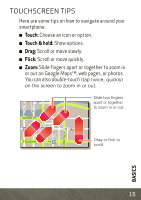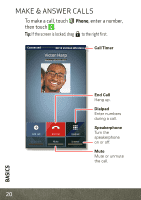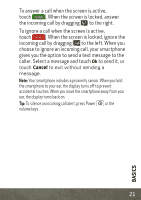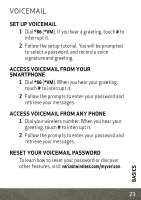Motorola DROID RAZR MAXX Manual - Page 21
Notifications, App Menu
 |
View all Motorola DROID RAZR MAXX manuals
Add to My Manuals
Save this manual to your list of manuals |
Page 21 highlights
NOTIFICATIONS Icons at the top of the screen notify you about messages and smartphone status. To see your notifications, touch the status bar and drag it down. Touch a notification to select it. February 16, 2012 11:23 Verizon Wireless Clear Ongoing Wi-Fi networks available Select a preferred network Jim Somers Meet me outside the... 2:47 PM New email [email protected](2) 2:45 PM New voicemail Dial *86 2:41 PM To dismiss a single notification, touch . To dismiss all notifications, touch . Clear APP MENU You can find all http://www. of your apps in one place. From Voicemail Email Browser Market any home screen panel, touch to open the app Phone Text Camera Apps menu. Flick left or right to see all of your app panels. BASICS 19
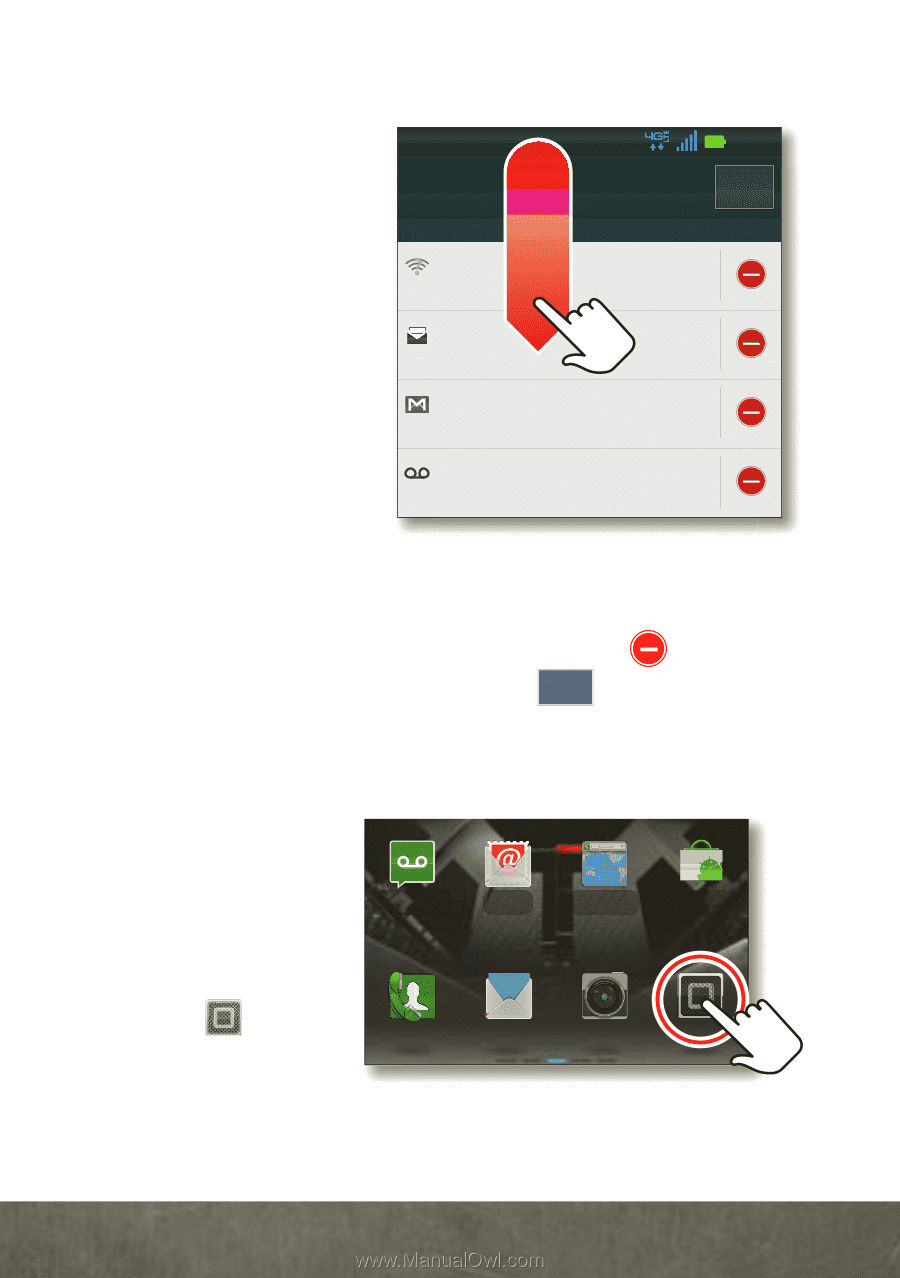
19
BASICS
NOTIFICATIONS
Icons at the top of
the screen notify
you about
messages and
smartphone
status. To see
your
notifications,
touch the status
bar and drag it
down. Touch
a notification to
select it.
To dismiss a single notification, touch
. To
dismiss all notifications, touch
.
APP MENU
You can find all
of your apps in
one place. From
any home
screen panel,
touch
to
open the app
menu. Flick left
or right to see all of your app panels.
Wi-Fi networks available
Select a preferred network
Ongoing
Verizon Wireless
Clear
Jim Somers
Meet me outside the...
2:47 PM
New email
2:45 PM
New voicemail
Dial *86
2:41 PM
11:23
February 16, 2012
Clear
Market
Browser
Voicemail
Email
Phone
Apps
Text
Camera