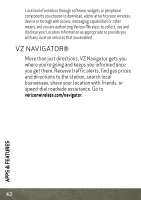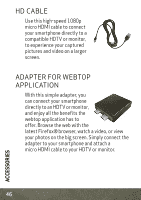Motorola DROID RAZR MAXX Manual - Page 48
Hd Cable, Adapter For Webtop, Application - hd 4 4
 |
View all Motorola DROID RAZR MAXX manuals
Add to My Manuals
Save this manual to your list of manuals |
Page 48 highlights
HD CABLE Use this high-speed 1080p micro HDMI cable to connect your smartphone directly to a compatible HDTV or monitor, to experience your captured pictures and video on a larger screen. ADAPTER FOR WEBTOP APPLICATION With this simple adapter, you can connect your smartphone directly to an HDTV or monitor, and enjoy all the benefits the webtop application has to offer. Browse the web with the latest Firefox® browser, watch a video, or view your photos on the big screen. Simply connect the adapter to your smartphone and attach a micro HDMI cable to your HDTV or monitor. 46 ACCESSORIES
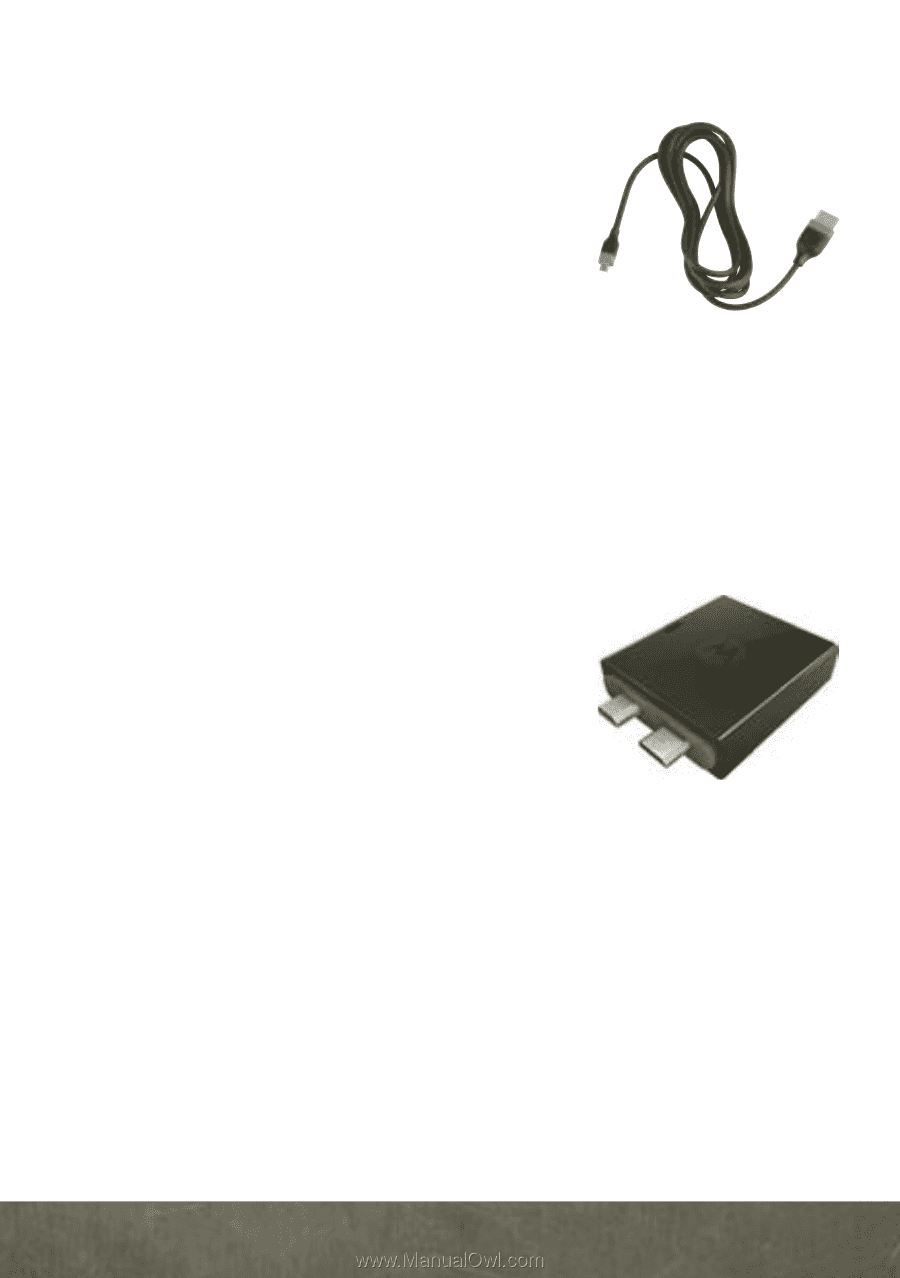
ACCESSORIES
46
HD CABLE
Use this high-speed 1080p
micro HDMI cable to connect
your smartphone directly to a
compatible HDTV or monitor,
to experience your captured
pictures and video on a larger
screen.
ADAPTER FOR WEBTOP
APPLICATION
With this simple adapter, you
can connect your smartphone
directly to an HDTV or monitor,
and enjoy all the benefits the
webtop application has to
offer. Browse the web with the
latest Firefox
®
browser, watch a video, or view
your photos on the big screen. Simply connect the
adapter to your smartphone and attach a
micro HDMI cable to your HDTV or monitor.