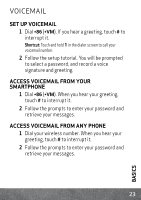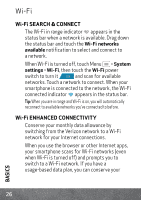Motorola DROID RAZR DROID RAZR Getting Started Guide - ICS version - Page 27
RINGTONES, System settings, Sound, Phone ringtone, Default notification, People, Set ringtone
 |
View all Motorola DROID RAZR manuals
Add to My Manuals
Save this manual to your list of manuals |
Page 27 highlights
verizonwireless.com/myverizon or contact Customer Service. V Block must be removed to use Visual Voice Mail. Data charges apply only to the application download, which requires approximately 1 MB of data. RINGTONES Make your smartphone dance to your tune. Choose a ringtone, change the tone, or silence your phone. To personalize your ringtones, touch Menu > System settings > Sound > Phone ringtone or Default notification. To silence your smartphone and make it vibrate for incoming calls, touch the down volume key one or more times until the phone vibrates and you see in the status bar. To assign a unique ringtone to a contact, touch Apps > People > contact name, then touch Menu > Set ringtone. 25 BASICS
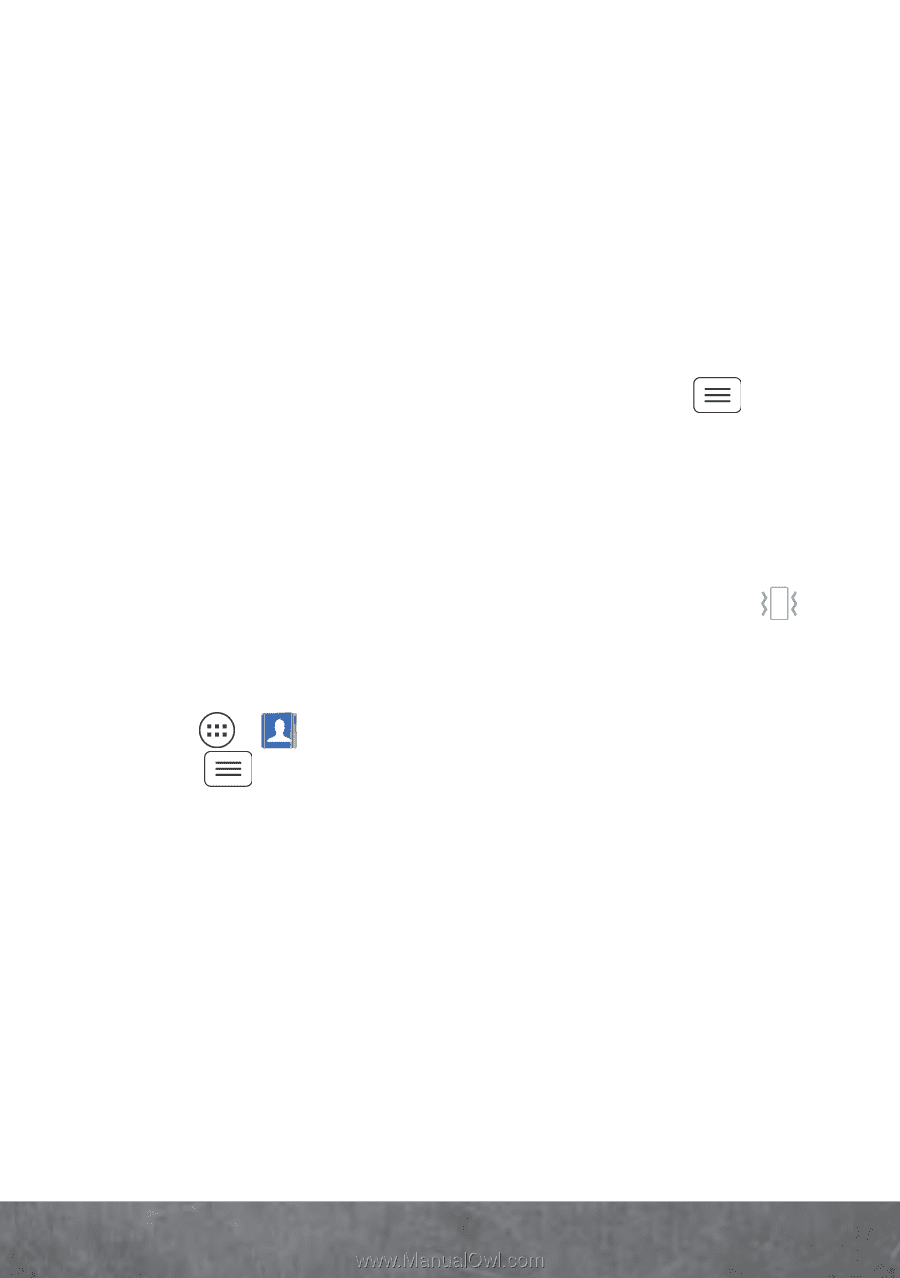
25
BASICS
verizonwireless.com/myverizon
or contact Customer Service.
V Block must be removed to use Visual Voice Mail. Data charges
apply only to the application download, which requires
approximately 1 MB of data.
RINGTONES
Make your smartphone dance to your tune. Choose
a ringtone, change the tone, or silence your phone.
To personalize your ringtones, touch Menu
>
System settings
>
Sound
>
Phone ringtone
or
Default notification
.
To silence your smartphone and make it vibrate for
incoming calls, touch the down volume key one or
more times until the phone vibrates and you see
in the status bar.
To assign a unique ringtone to a contact, touch
Apps
>
People
>
contact name
, then touch
Menu
>
Set ringtone
.