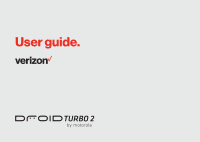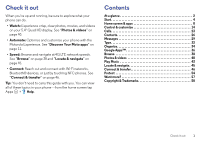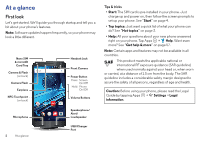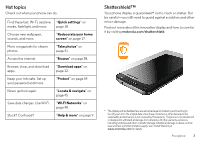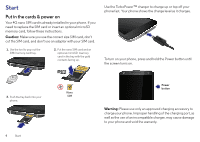Motorola DROID TURBO 2 User Guide - Page 5
Hot topics, Shattershield™, Quick settings, Redecorate your home, screen, Take photos, Browse - not charging
 |
View all Motorola DROID TURBO 2 manuals
Add to My Manuals
Save this manual to your list of manuals |
Page 5 highlights
Hot topics Check out what your phone can do. Find these fast: Wi-Fi, airplane "Quick settings" on mode, flashlight, and more. page 18. Choose new wallpaper, sounds, and more. "Redecorate your home screen" on page 17. More megapixels for clearer photos. "Take photos" on page 41. Access the internet. "Browse" on page 38. Browse, shop, and download "Download apps" on apps. page 12. Keep your info safe. Set up your password and more. "Protect" on page 54. Never get lost again. "Locate & navigate" on page 45. Save data charges. Use Wi-Fi. "Wi-Fi Networks" on page 48. Stuck? Confused? "Help & more" on page 9. Shattershield™ Your phone display is guaranteed* not to crack or shatter. But be careful-you still need to guard against scratches and other minor damage. Find out more about this innovative display and how to care for it by visiting motorola.com/shattershield. * The display and embedded lens are warranted against shattering and cracking for four (4) years from the original date of purchase; scratches or other damage to the replaceable protective lens is not covered by this warranty. This phone is not shockproof or designed to withstand all damage from dropping. All other warranty exclusions, including scratches and other cosmetic damage, intentional damage or abuse, normal wear and tear and other limitations apply; see Limited Warranty at www.motorola.com for details. At a glance 3