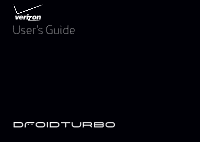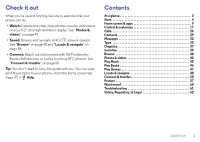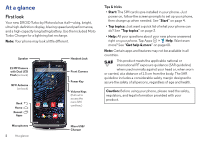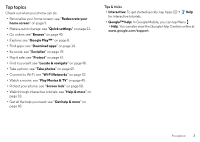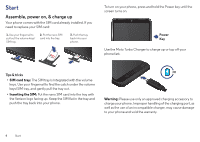Motorola DROID TURBO User Guide - Page 6
Start, Assemble, power on, & charge up - verizon
 |
View all Motorola DROID TURBO manuals
Add to My Manuals
Save this manual to your list of manuals |
Page 6 highlights
Start Assemble, power on, & charge up Your phone comes with the SIM card already installed. If you need to replace your SIM card: 1. Use your fingernail to pull out the volume keys/ SIM tray. 2. Put the nano SIM card into the tray. 3. Push the tray back into your phone. To turn on your phone, press and hold the Power key until the screen turns on. Power Key Use the Moto Turbo Charger to charge up or top off your phone fast. Tips & tricks • SIM card tray: The SIM tray is integrated with the volume keys. Use your fingernail to find the catch under the volume keys/SIM tray, and gently pull the tray out. • Inserting the SIM: Put the nano SIM card into the tray with the Verizon logo facing up. Keep the SIM flat in the tray and push the tray back into your phone. 3 H Warning: Please use only an approved charging accessory to charge your phone. Improper handling of the charging port, as well as the use of an incompatible charger, may cause damage to your phone and void the warranty. 4 Start