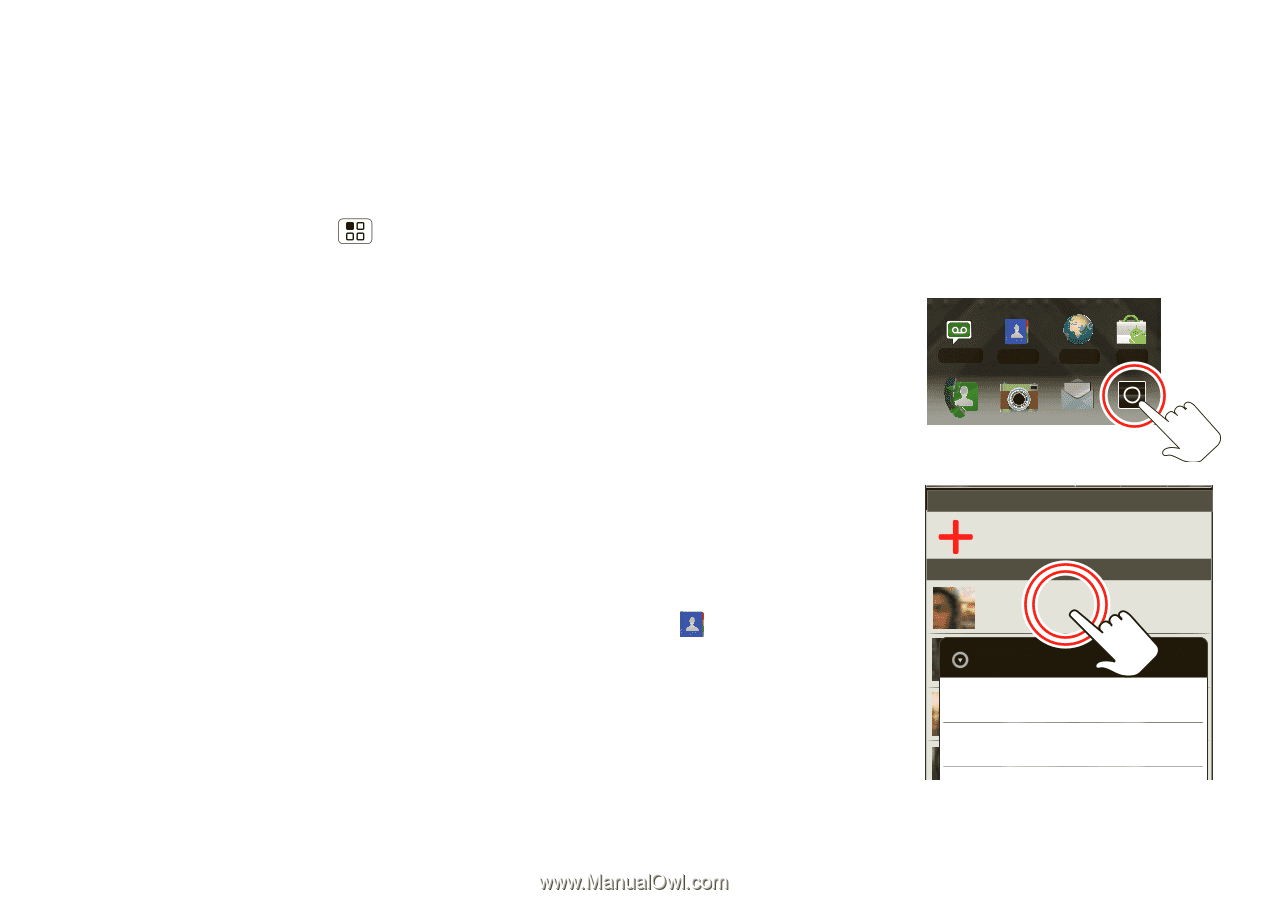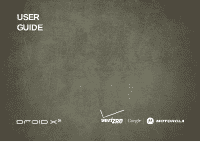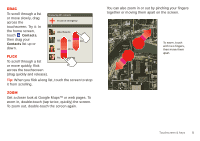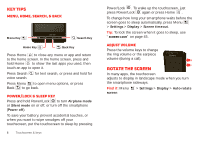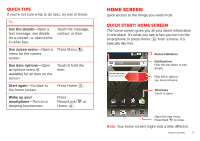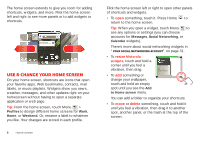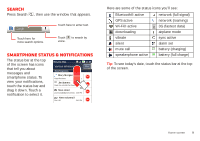Motorola DROID X 2 Verizon User Guide - Page 6
Touchscreen & keys - cases
 |
View all Motorola DROID X 2 manuals
Add to My Manuals
Save this manual to your list of manuals |
Page 6 highlights
Note: If you have an existing Gmail account, your contacts from that account are synced to your smartphone. Wi-Fi connect If you want to use a Wi-Fi network for even faster Internet access, press Menu > Settings > Wireless & networks > Wi-Fi settings. Touch Wi-Fi to search for and connect to wireless networks. There's more in "Wi-Fi" on page 39. Cool content & more Browse and download thousands of the coolest apps on the planet from Android Market™. Your smartphone can use a microSD memory card (sold separately)-you can load it up with photos, videos, and music from your computer using "Memory card" on page 41. 4 Touchscreen & keys Touchscreen & keys a few essentials Touch tips Here are some tips on how to navigate around your smartphone. Touch To choose an icon or option, touch it. Voicemail Contacts Browser Market Touch & hold To open special options, touch and hold an icon or other item. Try it: In the home screen, touch Contacts, then touch and hold a contact to open options. Displaying 297 contacts In case of emergency A Abe Baudo AbAelliBeaSumdoyth View contact Anna Medina Add to favorites Astrid Fanning