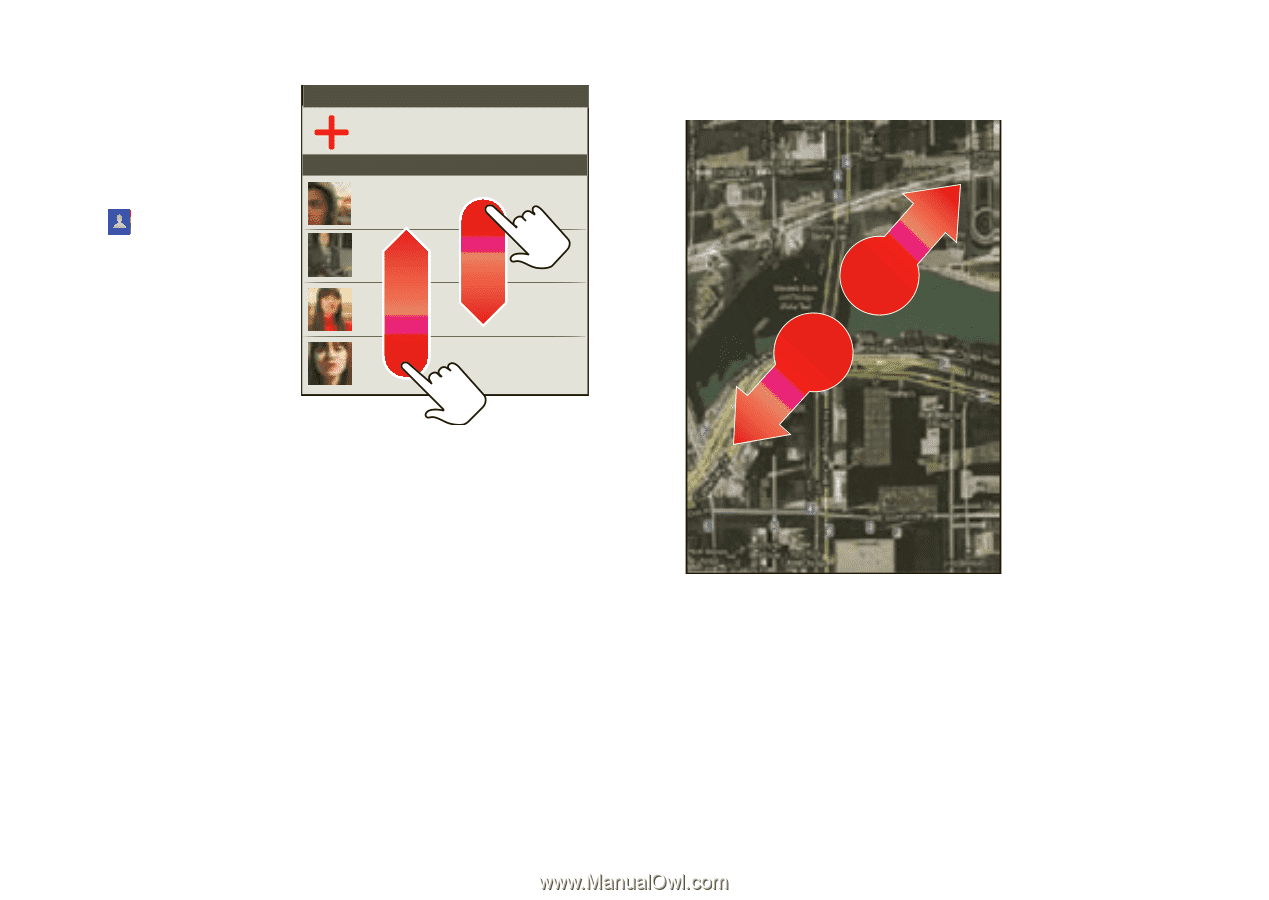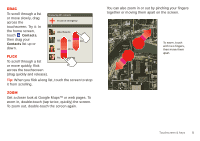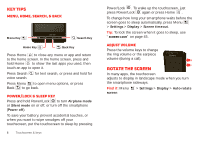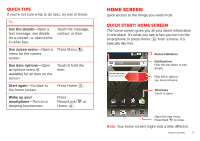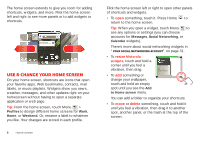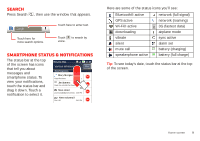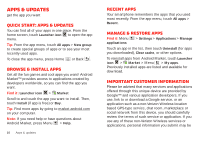Motorola DROID X 2 Verizon User Guide - Page 7
Flick - release
 |
View all Motorola DROID X 2 manuals
Add to My Manuals
Save this manual to your list of manuals |
Page 7 highlights
Drag To scroll through a list or move slowly, drag across the touchscreen. Try it: In the home screen, touch Contacts, then drag your Contacts list up or down. Displaying 297 contacts In case of emergency A Abe Baudo Allie Smyth Anna Medina Flick To scroll through a list or move quickly, flick across the touchscreen (drag quickly and release). Astrid Fanning Tip: When you flick a long list, touch the screen to stop it from scrolling. Zoom Get a closer look at Google Maps™ or web pages. To zoom in, double-touch (tap twice, quickly) the screen. To zoom out, double-touch the screen again. You can also zoom in or out by pinching your fingers together or moving them apart on the screen. To zoom, touch with two fingers, then move them apart. Touchscreen & keys 5