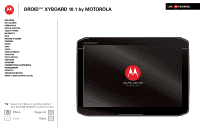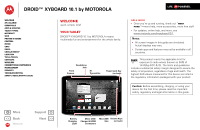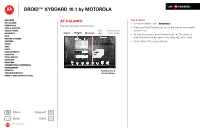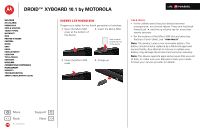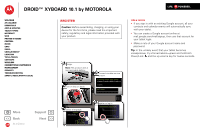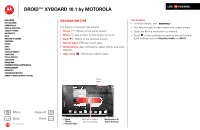Motorola DROID XYBOARD 10.1 User Guide - Page 3
At a Glance
 |
View all Motorola DROID XYBOARD 10.1 manuals
Add to My Manuals
Save this manual to your list of manuals |
Page 3 highlights
DROID™ XYBOARD 10.1 by MOTOROLA Welcome At a Glance Essentials Apps & updates Touch typing MotoCast Web Photos & videos Control Music Chat Email Google Books™ Location Tips & tricks Contacts Wireless Connections & networks Management Security Troubleshooting Safety, Regulatory & Legal At a Glance At a glance: Your tablet That all important touchscreen. Search Widgets Shortcuts Inbox [email protected] 5 Julie Kukreja 11:30am Emergency Graphics ― Hi Everyone, I'm attaching the graphics you needed asap. Cheyenne Medina 11:26am Upcoming conference call ― Hi Brent, Wanted to make sure I sent over these docs for Me, Sara, Steven 3 11:25am Search analysis ― I think that we should take the latest figures and compare them to our Open apps. Customize your home screen. apps Motorola Facebook Verizon Google Browser Email Calendar Tasks talk Talk MotoCast Gallery Market 11:35 Notifications & Quick Settings LIFE. POWERED. Tips & tricks • For more details, see "Essentials". • Press and hold Power/Lock on the side of your tablet to turn it on. • To lock the screen, press Power/Lock . To unlock it, press Power/Lock again, then drag left or right. • Touch Menu to see options. + More Back At a Glance Support Next