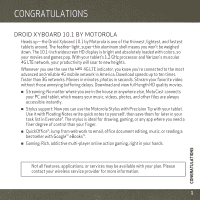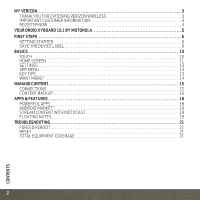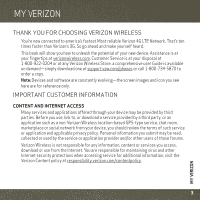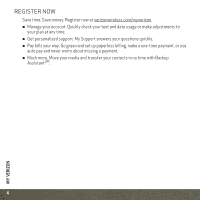Motorola DROID XYBOARD 10.1 DROID XYBOARD Getting Started Guide - Page 7
Your Droid Xyboard 10.1 By Motorola
 |
View all Motorola DROID XYBOARD 10.1 manuals
Add to My Manuals
Save this manual to your list of manuals |
Page 7 highlights
YOUR DROID XYBOARD 10.1 BY MOTOROLA Your Droid Xyboard 10.1 by Motorola Headphone Jack Front Camera IR Transmitter Power/Lock Key (on back) YOUR DROID XYBOARD 10.1 BY MOTOROLA 11:35 Battery Charging Light Micro USB/ Charger & HDMI Connectors MicroSIM Volume Keys Slot (on back) Note: All screen shots in this guide are simulated. Actual displays and instructions may vary depending on the software version in your device. Note: Certain apps and features may not be available in all countries. 5

YOUR DROID XYBOARD 10.1 BY MOTOROLA
5
YOUR DROID XYBOARD 10.1 BY MOTOROLA
Your Droid Xyboard 10.1 by Motorola
Note:
All screen shots in this guide are simulated. Actual displays and instructions may vary
depending on the software version in your device.
Note:
Certain apps and features may not be available in all countries.
11:35
Volume Keys
(on
bac
k)
M
ic
ro USB/
Ch
a
r
g
er & HDMI
Conne
c
tors
B
a
ttery
Ch
a
r
gi
n
g
L
ig
ht
Power/Lo
c
k Key
(on
bac
k)
Front
C
a
mer
a
He
a
d
p
hone
J
ac
k
IR
Tr
a
nsm
i
tter
M
ic
roSIM
Slot