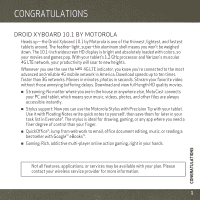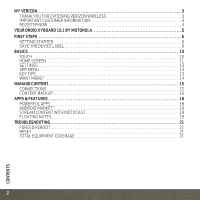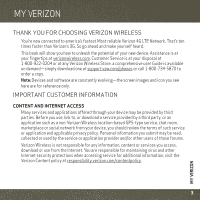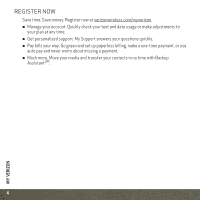Motorola DROID XYBOARD 10.1 DROID XYBOARD Getting Started Guide - Page 8
Getting Started
 |
View all Motorola DROID XYBOARD 10.1 manuals
Add to My Manuals
Save this manual to your list of manuals |
Page 8 highlights
FIRST STEPS First steps GETTING STARTED ASSEMBLE & CHARGE Caution: Before assembling, charging, or using your device for the first time, please read the important legal and safety information packaged with your product. 1 Open the Micro SIM cover at the bottom of the device. 2 Insert the Micro SIM. Gold contacts toward the front of the device. 3 Close the Micro SIM cover. 4 Charge up. FIRST STEPS Caution: Power off the tablet before removing the Micro SIM. The charging light turns white during charging, then turns off when fully charged. 6

FIRST STEPS
FIRST STEPS
6
First steps
GETTING STARTED
ASSEMBLE & CHARGE
Caution:
Power off the tablet before removing the Micro SIM.
The charging light turns white during charging, then turns off when fully charged.
Caution:
Before assembling, charging, or using your device for the first time, please read
the important legal and safety information packaged with your product.
1
Open the Micro SIM
cover at the bottom of
the device.
2
Insert the Micro
SIM.
3
Close the Micro SIM
cover.
4
Charge up.
Gold contacts
toward the front
of the device.